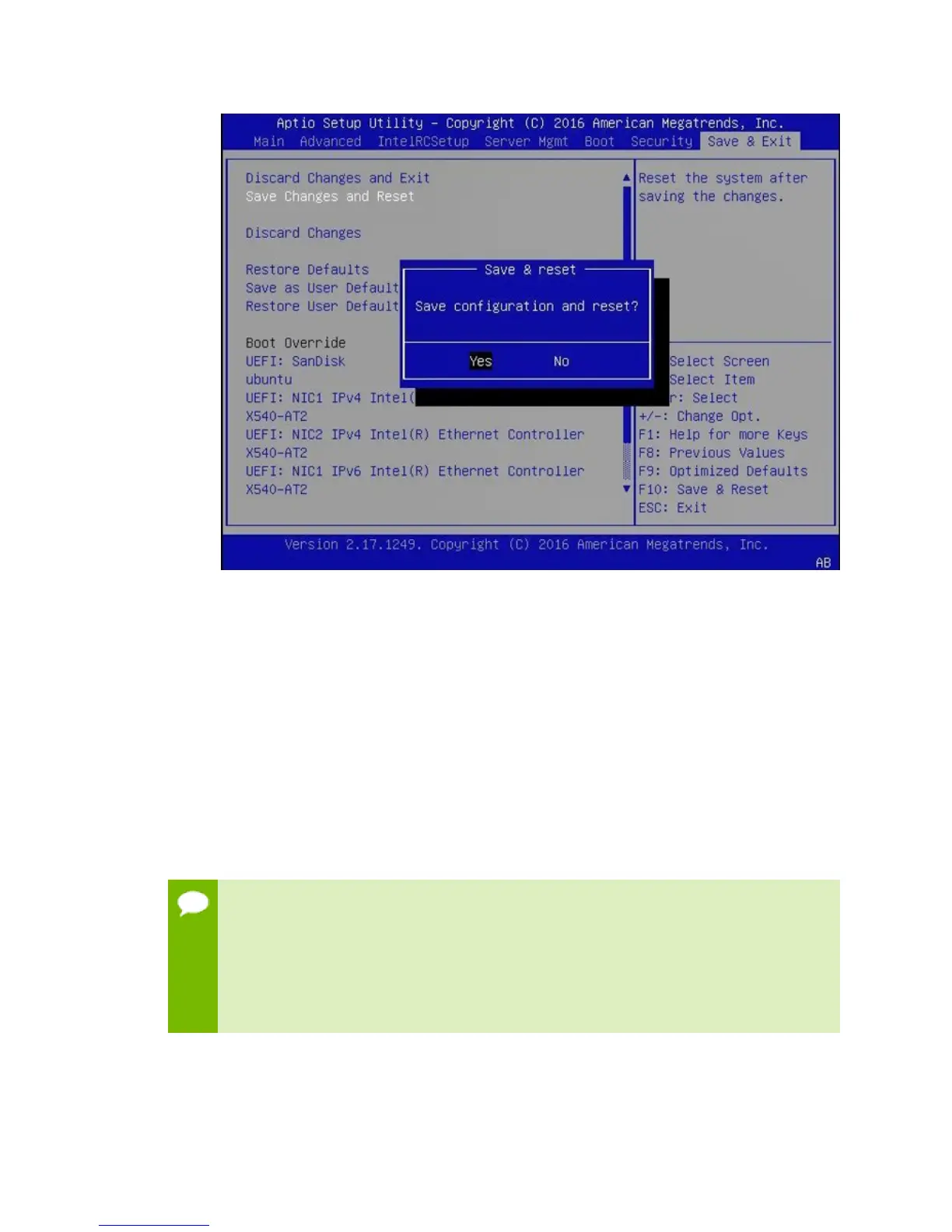Maintaining and Servicing the NVIDIA DGX-1
www.nvidia.com
NVIDIA DGX-1 DU-08033-001 _v13.1|84
14.
Follow the instructions in the section Restoring the DGX-1 Software Image to create
the partitions.
5.5.4.Recreating the RAID 0 Array
After replacing one of the RAID 0 cache SSDs, you need to recreate the RAID 0 array.
If you replaced only the cache and not the operating system SSD, then you can use a
convenient script to recreate the RAID array. The script is part of the DGX-1 software as
of version 2.0.4.
To use the script, you need to get and install the StorCLI utility. For instructions, see the
document Using StorCLI to Recreate the NVIDIA DGX-1 RAID 0 Array, available from the
Enterprise Services site.
Connect a display (1024x768 or lower resolution) and keyboard to the DGX-1 when
booting the DGX-1 before recreating the RAID array. This is because the system may
halt at the BIOS screen alerting you that the RAID array needs to be configured. Press
C (or whichever key allows you to continue) to complete the boot process. You will
be able to do this only if you are operating the DGX-1 through a direct display and
keyboard connection.
1.
If you have installed the StorCLI utility, run the script by entering the following on
the command line: