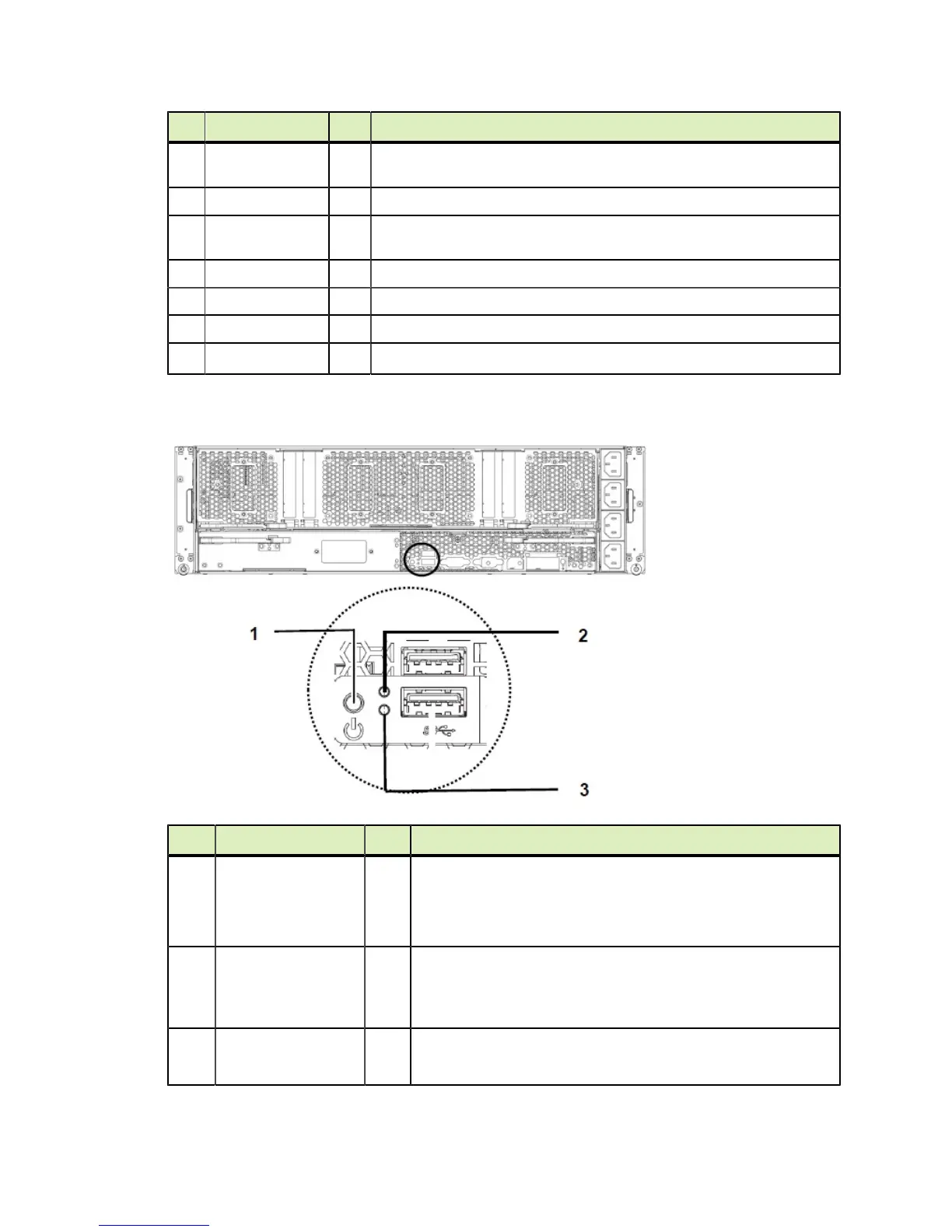Introduction to the NVIDIA DGX-1 Deep Learning System
www.nvidia.com
NVIDIA DGX-1 DU-08033-001 _v13.1|4
ID Type Qty Description
3 InfiniBand 4 QSFP28 port; Mellanox ConnectX-4 VPI MCX455A-ECAT, EDR IB (100Gb),
x16 PCIe
4 USB 2 USB 3.0 ports are available to connect a keyboard.
5 VGA 1 The VGA port connects to a VGA capable monitor for local viewing of
the DGX-1 setup console or base OS.
6 DB9 1 RS232 serial port for internal debugging
7 AC input 4 Power supply inputs
8 Ethernet (RJ45) 2 10GBASE-T dual port network adapter Mezzanine
9
IPMI (RJ45)
1 10/100BASE-T Intelligent Platform Management Interface (IPMI) port
1.2.5.Rear Panel Power Controls
ID Type Qty Description
1 Power button 1
Press and immediately release the power button for a graceful
shutdown of the host OS.
Press and hold the power button for at least four seconds to shut
down the system immediately. The BMC remains live.
2 Power LED 1
Off: Power off
Blue (steady): Power on
Blue (blinking): BMC reports system health fault.
3 Main Board Status
LED
1
Off: Normal
Amber (blinking): BMC reports system health fault.