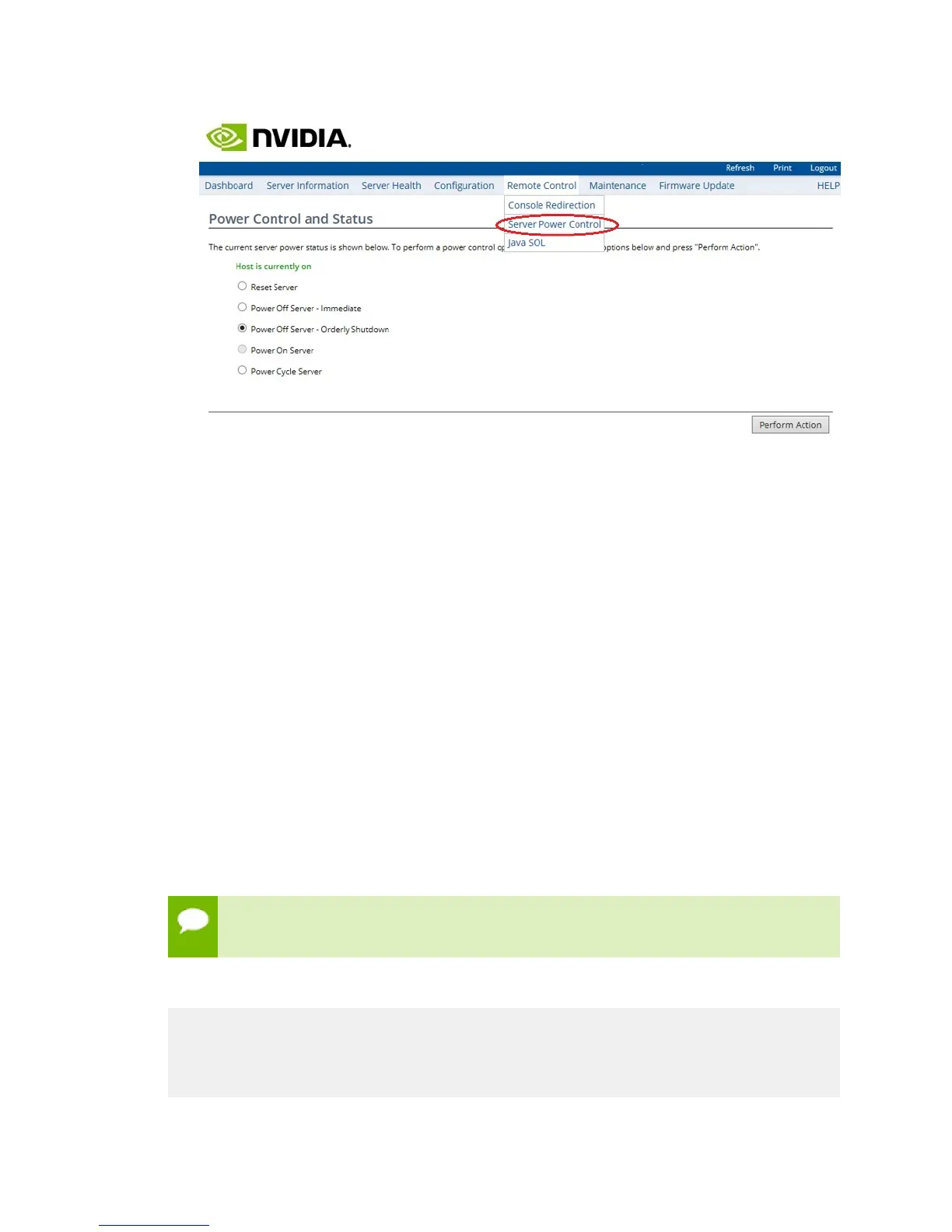Configuring and Managing the DGX-1
www.nvidia.com
NVIDIA DGX-1 DU-08033-001 _v13.1|31
3.
Select from the available options according to what you want the system to do, then
click Perform Action.
4.2.Configuring a Static IP Address for the BMC
This section explains how to set a static IP address for the BMC. You will need to do this
if your network does not support DHCP.
Use one of the methods described in the following sections:
‣
Configuring a BMC Static IP Address Using the System BIOS
‣
Configuring the BMC Static IP Address Using ipmitool
‣
Configuring the BMC Static IP Address Using the BMC User Interface
4.2.1.Configuring a BMC Static IP Address Using
ipmitool
This section describes how to set a static IP address for the BMC from the Ubuntu
command line.
If you cannot access the DGX-1 remotely, then connect a display (1024x768 or lower
resolution) and keyboard directly to the DGX-1.
To view the current settings, enter the following command.
$ sudo ipmitool lan print 1
Set in Progress : Set Complete
Auth Type Support : MD5
Auth Type Enable : Callback : MD5
: User : MD5
: Operator : MD5