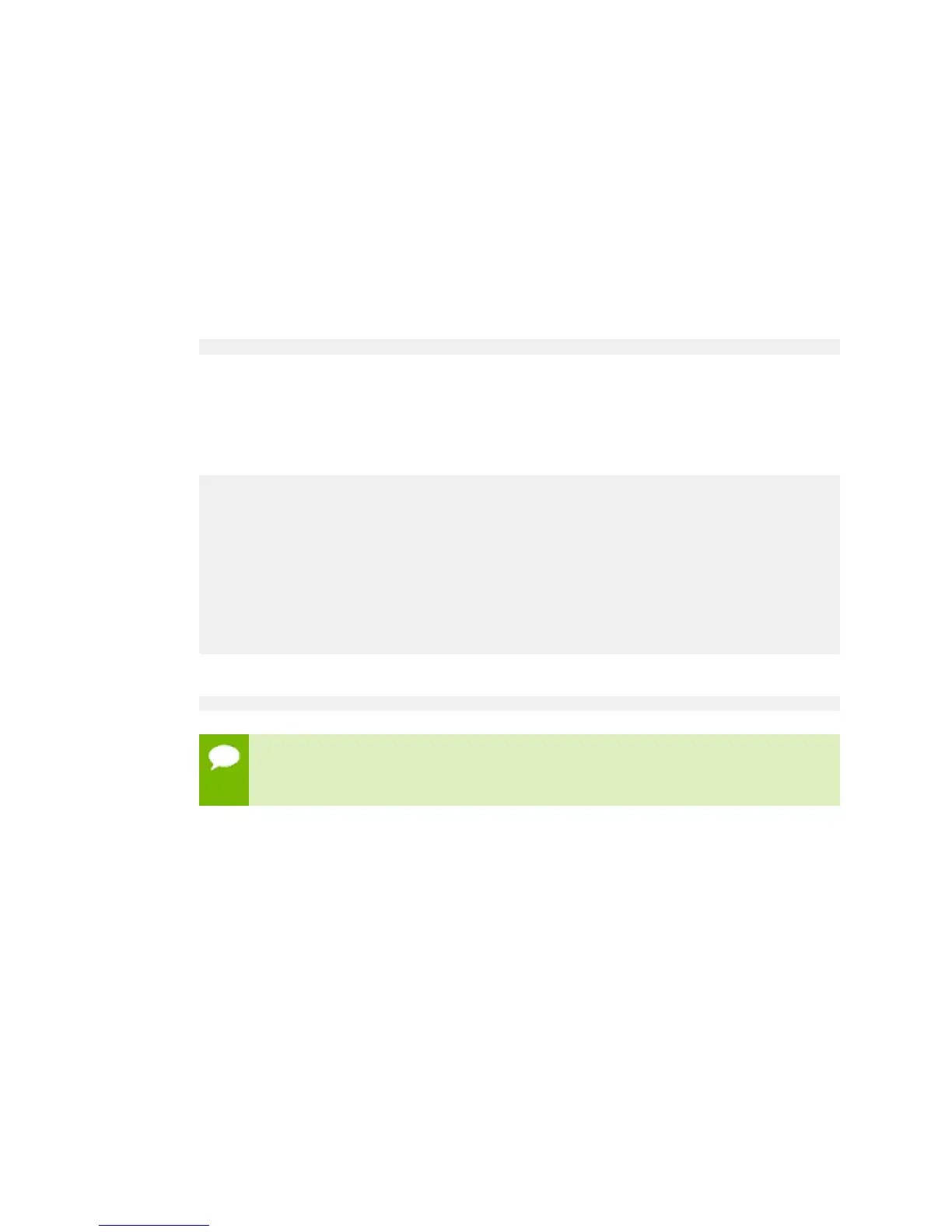Maintaining and Servicing the NVIDIA DGX-1
www.nvidia.com
NVIDIA DGX-1 DU-08033-001 _v13.1|47
‣
The correct DGX-1 software image is saved to your local disk. For more information,
see Obtaining the DGX-1 Software ISO Image and Checksum File.
‣
The USB flash drive meets these requirements:
‣
The USB flash drive has a capacity of at least 4 GB.
‣
The partition scheme on the USB flash drive is a GPT partition scheme for UEFI.
1.
Plug the USB flash drive into one of the USB ports of your Linux system.
2.
Obtain the device name of the USB flash drive by running the lsblk (http://
manpages.ubuntu.com/manpages/xenial/man8/lsblk.8.html) command.
lsblk
You can identify the USB flash drive from its size, which is much smaller than the
size of the SSDs in the DGX-1, and from the mount points of any partitions on the
drive, which are under /media.
In the following example, the device name of the USB flash drive is sde.
~$ lsblk
NAME MAJ:MIN RM SIZE RO TYPE MOUNTPOINT
sda 8:0 0 1.8T 0 disk
|_sda1 8:1 0 121M 0 part /boot/efi
|_sda2 8:2 0 1.8T 0 part /
sdb 8:16 0 1.8T 0 disk
|_sdb1 8:17 0 1.8T 0 part
sdc 8:32 0 1.8T 0 disk
sdd 8:48 0 1.8T 0 disk
sde 8:64 1 7.6G 0 disk
|_sde1 8:65 1 7.6G 0 part /media/deeplearner/DGXSTATION
~$
3.
As root, convert and copy the image to the USB flash drive.
sudo dd if=path-to-software-image bs=2048 of=usb-drive-device-name
Caution The dd command erases all data on the device that you specify in the of
option of the command. To avoid losing data, ensure that you specify the correct
path to the USB flash drive.
5.2.3.2.Creating a Bootable USB Flash Drive by Using Akeo Rufus
On a Windows system, you can use the Akeo Reliable USB Formatting Utility (Rufus)
(https://rufus.akeo.ie/) to create a bootable USB flash drive that contains the DGX-1
software image.
Ensure that the following prerequisites are met:
‣
The correct DGX-1 software image is saved to your local disk. For more information,
see Obtaining the DGX-1 Software ISO Image and Checksum File.
‣
The USB flash drive has a capacity of at least 4 GB.
1.
Plug the USB flash drive into one of the USB ports of your Windows system.