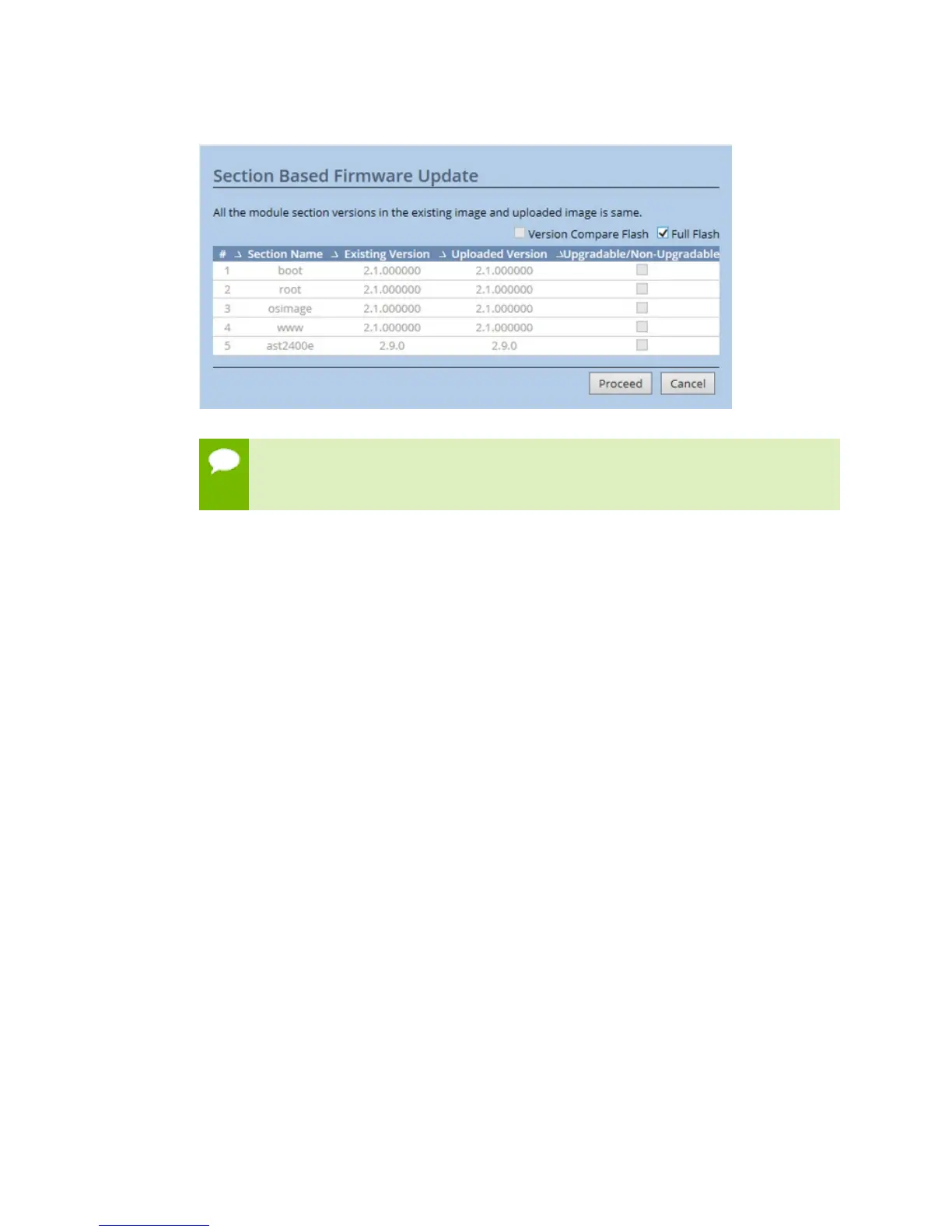Maintaining and Servicing the NVIDIA DGX-1
www.nvidia.com
NVIDIA DGX-1 DU-08033-001 _v13.1|55
10.
At the Select Based Firmware Update prompt. select Full Flash and then click Proceed.
IMPORTANT: Do not shut off power to the DGX-1 while updating the BMC. If the
BMC update fails, keep the DGX-1 powered on and booted, and then contact
NVIDIA Enterprise Support.
‣
When the BMC firmware update is completed, the BMC resets and the remote
session terminates.
‣
To initiate a new BMC session, close and then reopen the browser.
‣
The BMC can take as much as 10 minutes to reset itself. During this time, the BMC
will be unresponsive.
5.5.Replacing the System and Components
Be sure to familiarize yourself with the NVIDIA Terms & Conditions documents
before attempting to perform any modification or repair to the DGX-1. These Terms &
Conditions for the DGX-1 can be found through the NVIDIA DGX Systems Support
(http://www.nvidia.com/object/dgxsystems-support.html) page.
Contact NVIDIA Enterprise Customer support to obtain an RMA number for any
system or component that needs to be returned for repair or replacement.
The following components are customer-replaceable:
‣
Solid State Drives (SSDs)
‣
Power Supplies
‣
Fan Modules
‣
DIMMs
Return the failed components to NVIDIA. Low-cost items such as power supplies and
fans do not need to be returned.