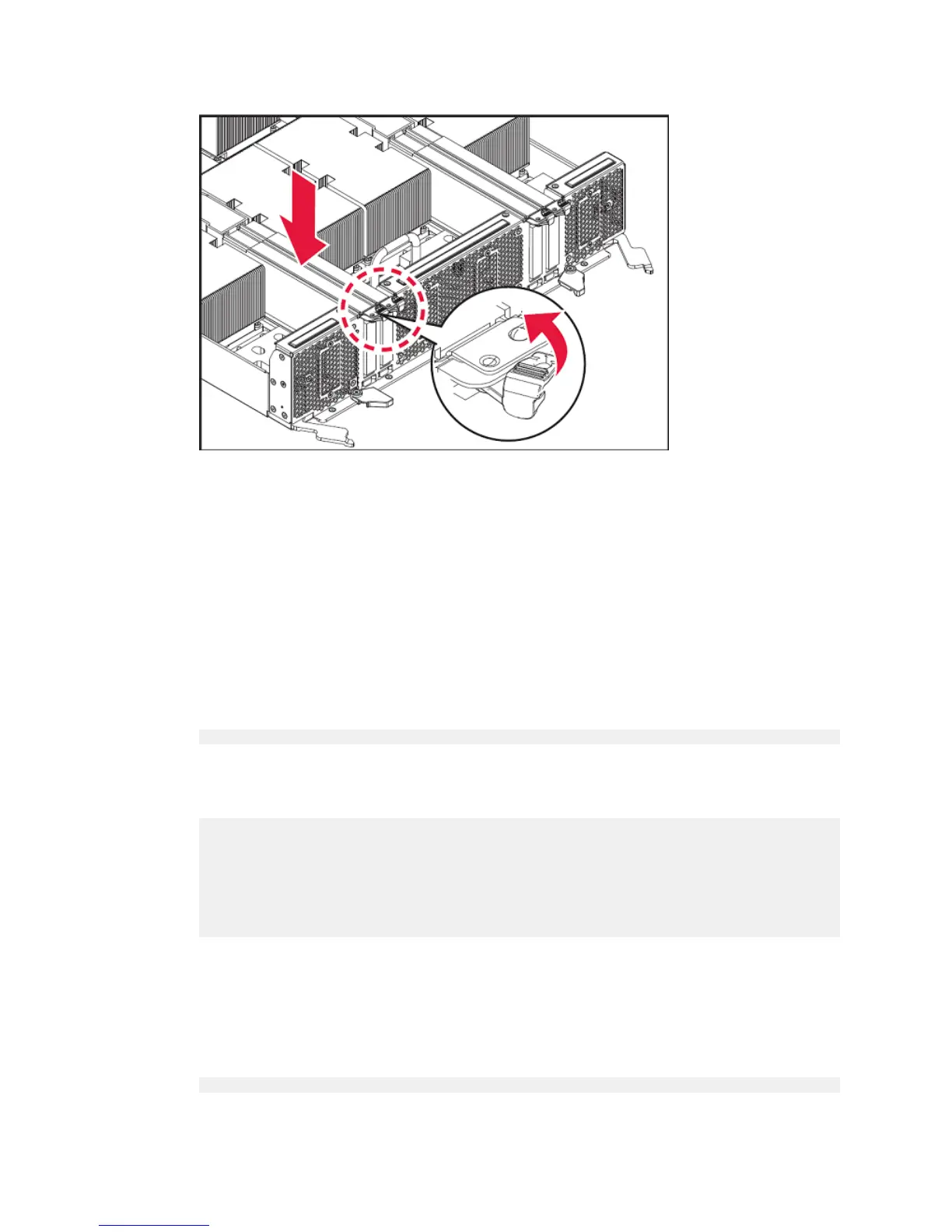Maintaining and Servicing the NVIDIA DGX-1
www.nvidia.com
NVIDIA DGX-1 DU-08033-001 _v13.1|95
8.
Carefully insert the GPU tray back into the unit, then swing the locking levers flat
against the tray and secure them in place with the retention clasps.
9.
Reconnect all connectors, boot the system, then perform the verification and setup
steps described in the next section.
5.5.9.Setting Up the InfiniBand Cards
This section describes the steps needed to verify that the InfiniBand card has been
replaced correctly.
1.
With the DGX-1 turned on, verify that the card was installed correctly and is
recognized by the system.
$ lspci | grep -i mellanox
The output should show all four InfiniBand cards.
Example:
05:00.0 Infiniband controller: Mellanox Technologies MT27700 Family
[ConnectX-4]
0c:00.0 Infiniband controller: Mellanox Technologies MT27700 Family
[ConnectX-4]
84:00.0 Infiniband controller: Mellanox Technologies MT27700 Family
[ConnectX-4]
8b:00.0 Infiniband controller: Mellanox Technologies MT27700 Family
[ConnectX-4]
If all four cards are not reported, then the card was not installed properly and
should be reseated.
If a card other than the officially supported Mellanox family of adapters appears,
contact NVIDIA Enterprise Support.
2.
Verify that the InfiniBand drivers are present.
$ lsmod | grep -i ib_