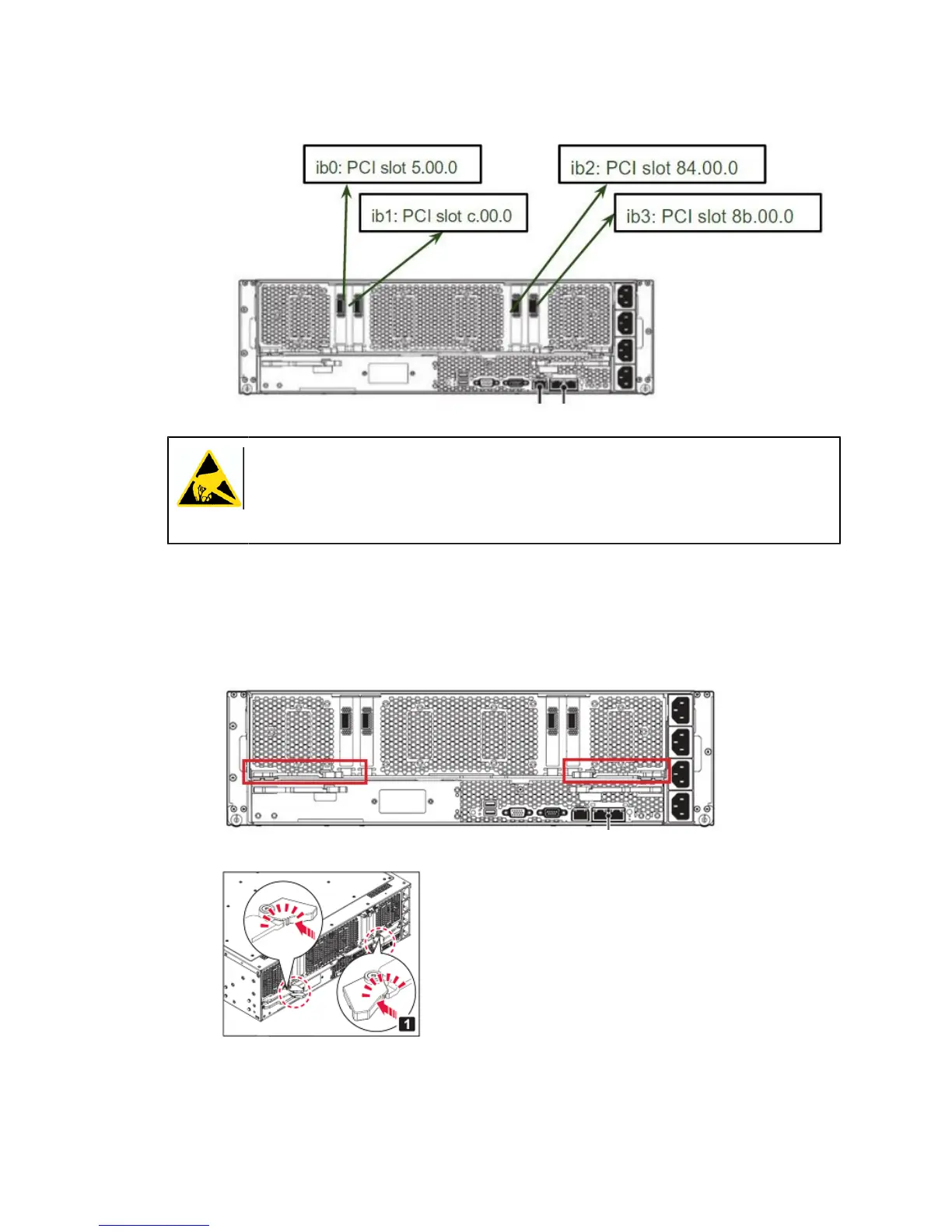Maintaining and Servicing the NVIDIA DGX-1
www.nvidia.com
NVIDIA DGX-1 DU-08033-001 _v13.1|92
CAUTION: Static Sensitive Devices: - Be sure to observe best practices for electrostatic
discharge (ESD) protection. This includes making sure personnel and equipment are
connected to a common ground, such as by wearing a wrist strap connected to the chassis
ground, and placing components on static-free work surfaces.
1.
Turn off the DGX-1 and disconnect all network and power cabling.
2.
Remove the GPU tray.
a) Locate the locking levers for the GPU tray at the rear of the DGX-1.
There are two sets of locking levers. The locking levers for the GPU tray are the
top set.
b) Rotate the retention clasps inward towards the center of the unit.
The retention clasps hold the locking levers in place. Rotating the clasps inward
releases the locking levers.