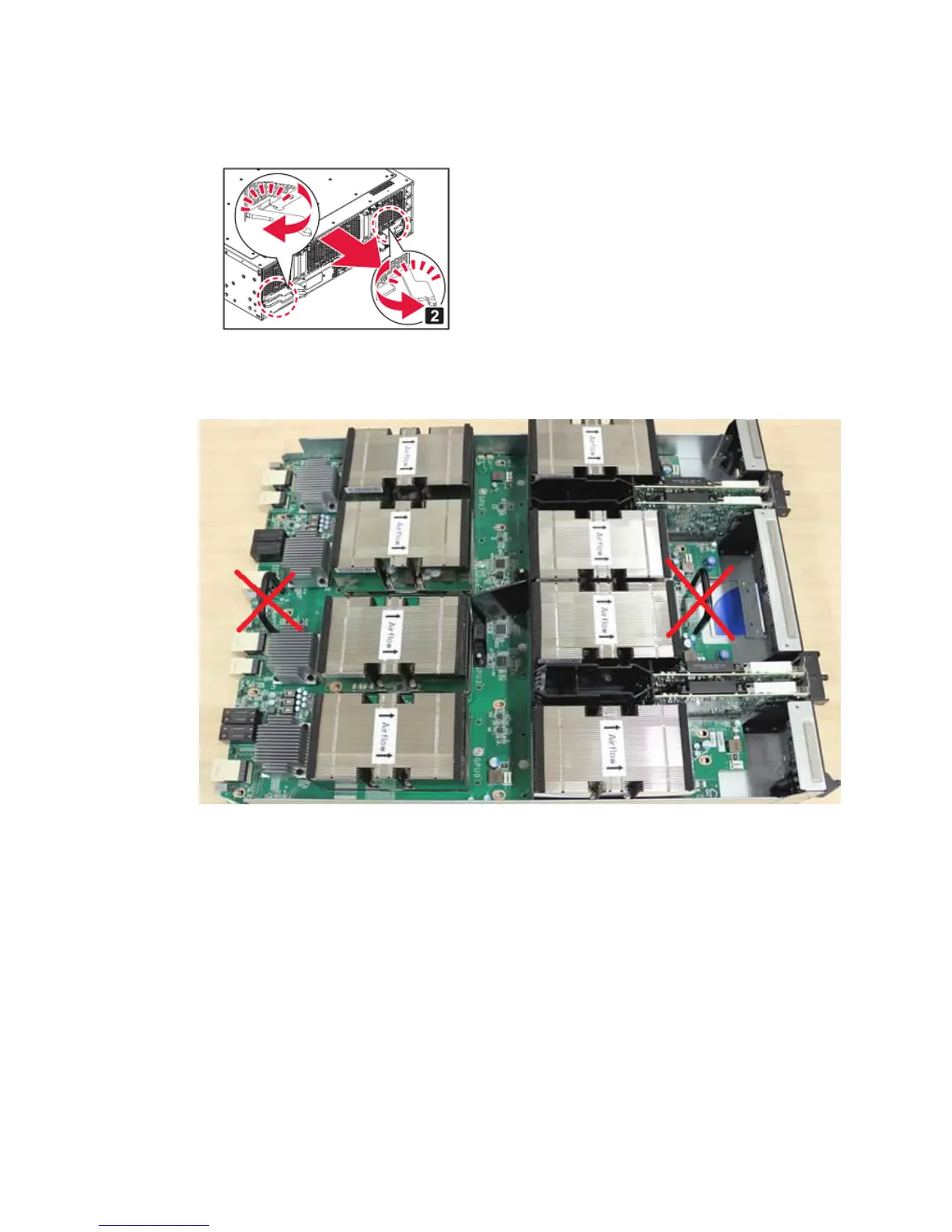Maintaining and Servicing the NVIDIA DGX-1
www.nvidia.com
NVIDIA DGX-1 DU-08033-001 _v13.1|93
c) Swing the locking levers out and then use then to pull the GPU tray out of the
unit.
Do not pull the unit by the blue retention clasps; they may break.
3.
Set the GPU tray on a clean work surface.
WARNING: Do not attempt to move or lift the GPU tray by grabbing the U-bolts.
To properly move the GPU tray, grab the tray by the outer edges of the assembly
and support it from underneath, taking care not to damage any components.
4.
At the top edge of the bracket for the InfiniBand card that you want to replace, rotate
the retention clasp to free the bracket.