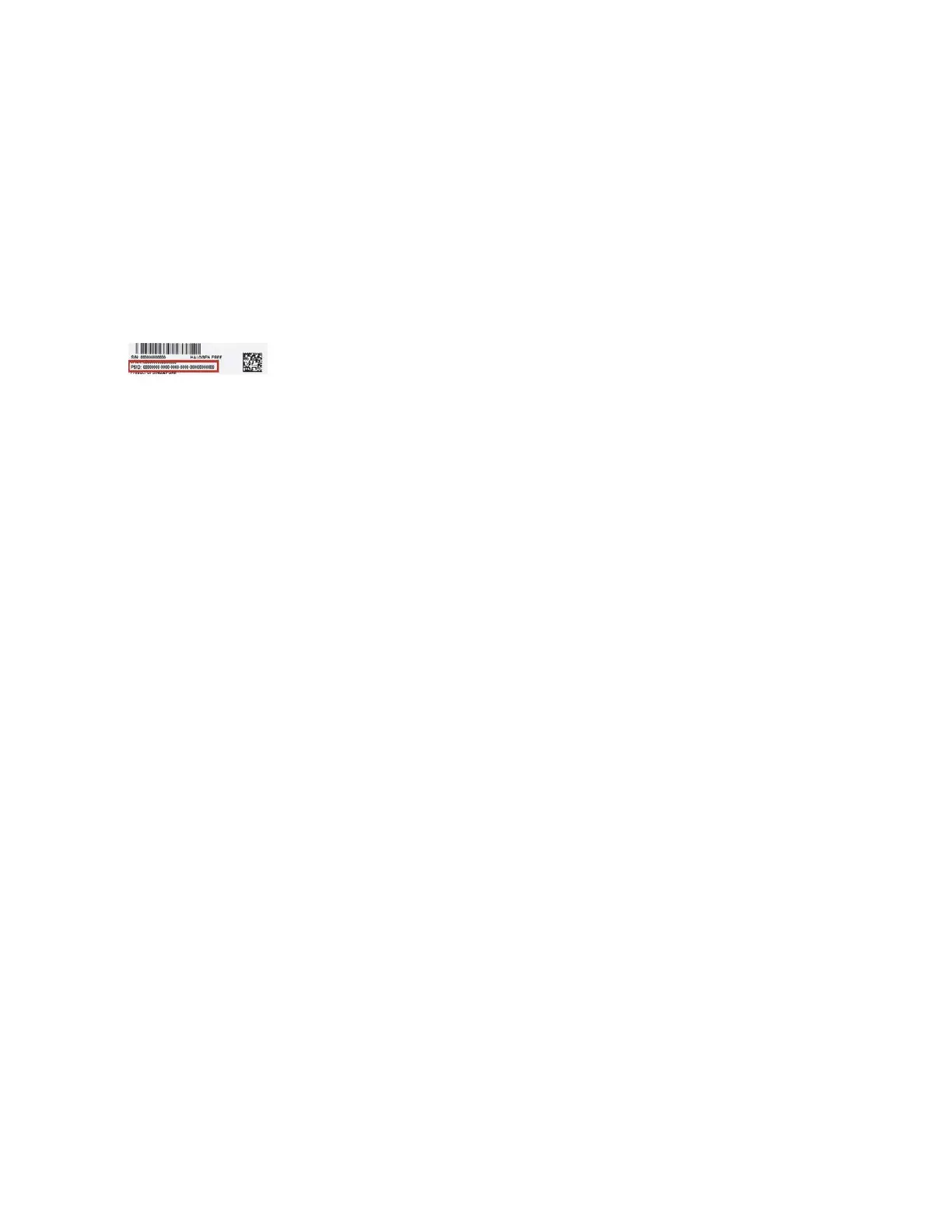Managing the DGX A100 Self-Encrypting Drives
NVIDIA DGX A100 DU-09821-001 _v01|39
6.12. Recovering From Lost Keys
NVIDIA recommends backing up your keys and storing them in a secure location. If you’ve lost
the key used to initialize and lock your drives, you will not be able to unlock the drive again. If
this happens, the only way to recover is to perform a factory-reset, which will result in a loss
of data.
SED drives come with a PSID printed on the label; this value can only be obtained by physically
examining the drive as exemplified in the following image.
Specify the PSID to reset the drive using the following sedutil-cli command: