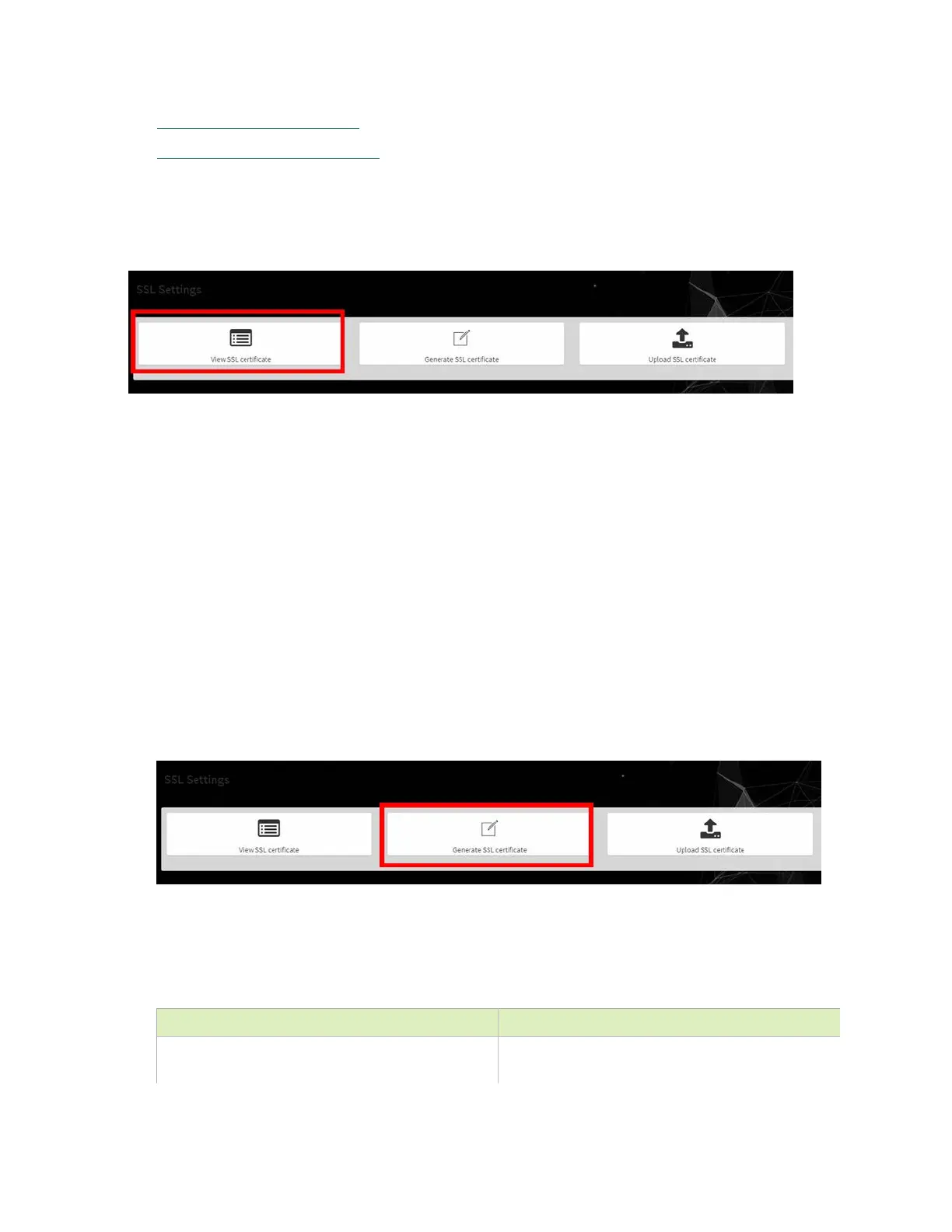Using the BMC
NVIDIA DGX A100 DU-09821-001 _v01|66
‣
Viewing the SSL Certificate
‣
Generating an SSL Certificate
10.3.5.1. Viewing the SSL Certificate
To view the SSL certificate, on the SSL Setting page, click View SSL Certificate.
The View SSL Certificate page displays the following basic information about the uploaded SSL
certificate:
‣
Certificate Version, Serial Number, Algorithm, and Public Key
‣
Issuer information
‣
Valid Date range
‣
Issued to information
10.3.5.2. Generating the SSL Certificate
Here is some information about generating an SSL certificate.
Context for the current task.
1. From the SSL Setting page, select Generate SSL Certificate.
2. Enter the information as described in the following table.
Table9. BMC Main Controls
Items Description/Requirements
Common Name (CN)
The common name for which the certificate is
to be generated.
