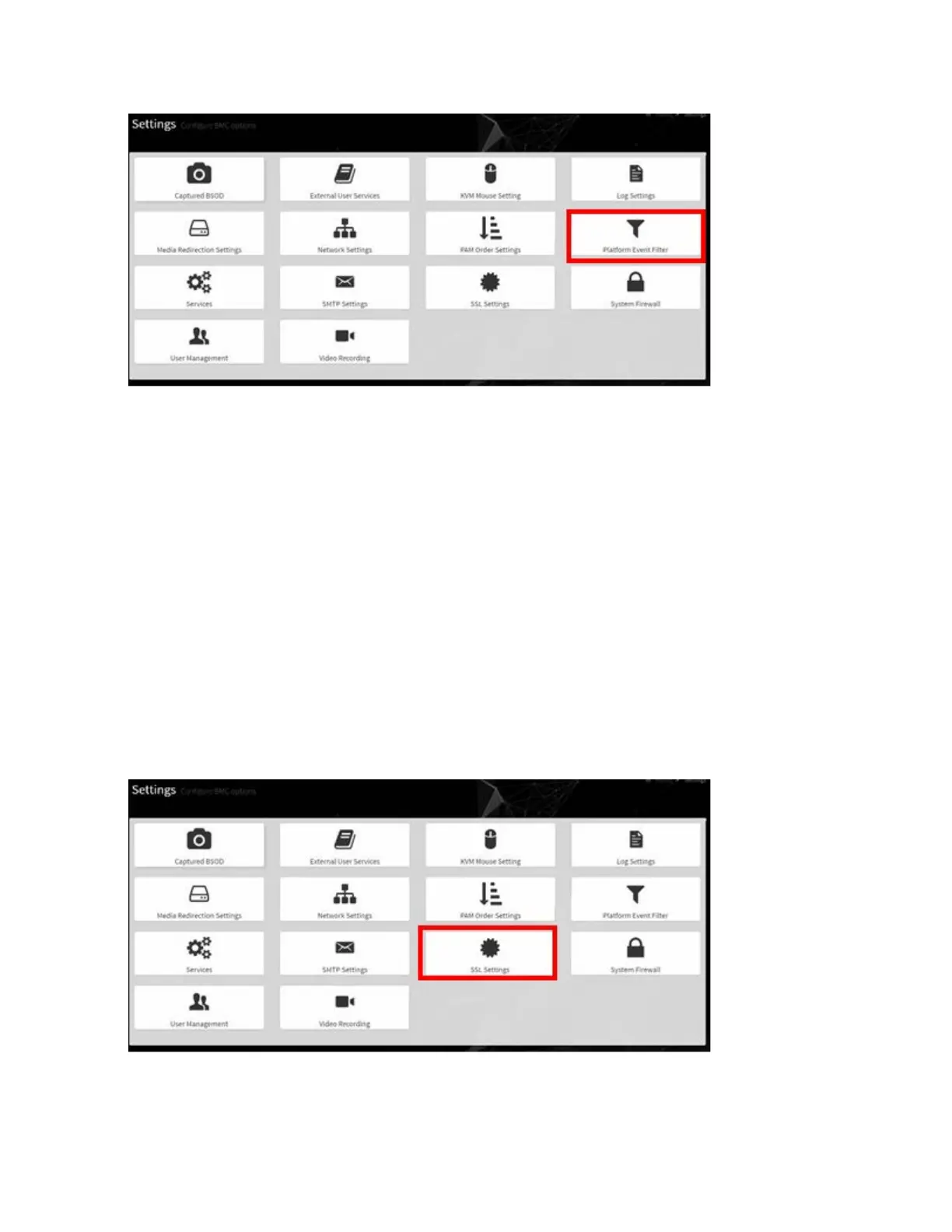Using the BMC
NVIDIA DGX A100 DU-09821-001 _v01|65
The Event Filters page shows all configured event filters and available slots. You can modify or
add new event filter entry on this page.
‣
To view available configured and unconfigured slots, click All in the upper-left corner of
the page.
‣
To view available configured slots, click Configured in the upper-left corner of the page.
‣
To view available unconfigured slots, click UnConfigured in the upper-left corner of the
page.
‣
To delete an event filter from the list, click the x icon.
10.3.5. Uploading or Generating SSL Certificates
You can set up a new certificate by generating a (self-signed) SSL or by uploading an SSL (for
example, to use a Trusted CA-signed certificate).
From the side navigation menu, click Settings > External User Services .
Refer to the following sections for more information: