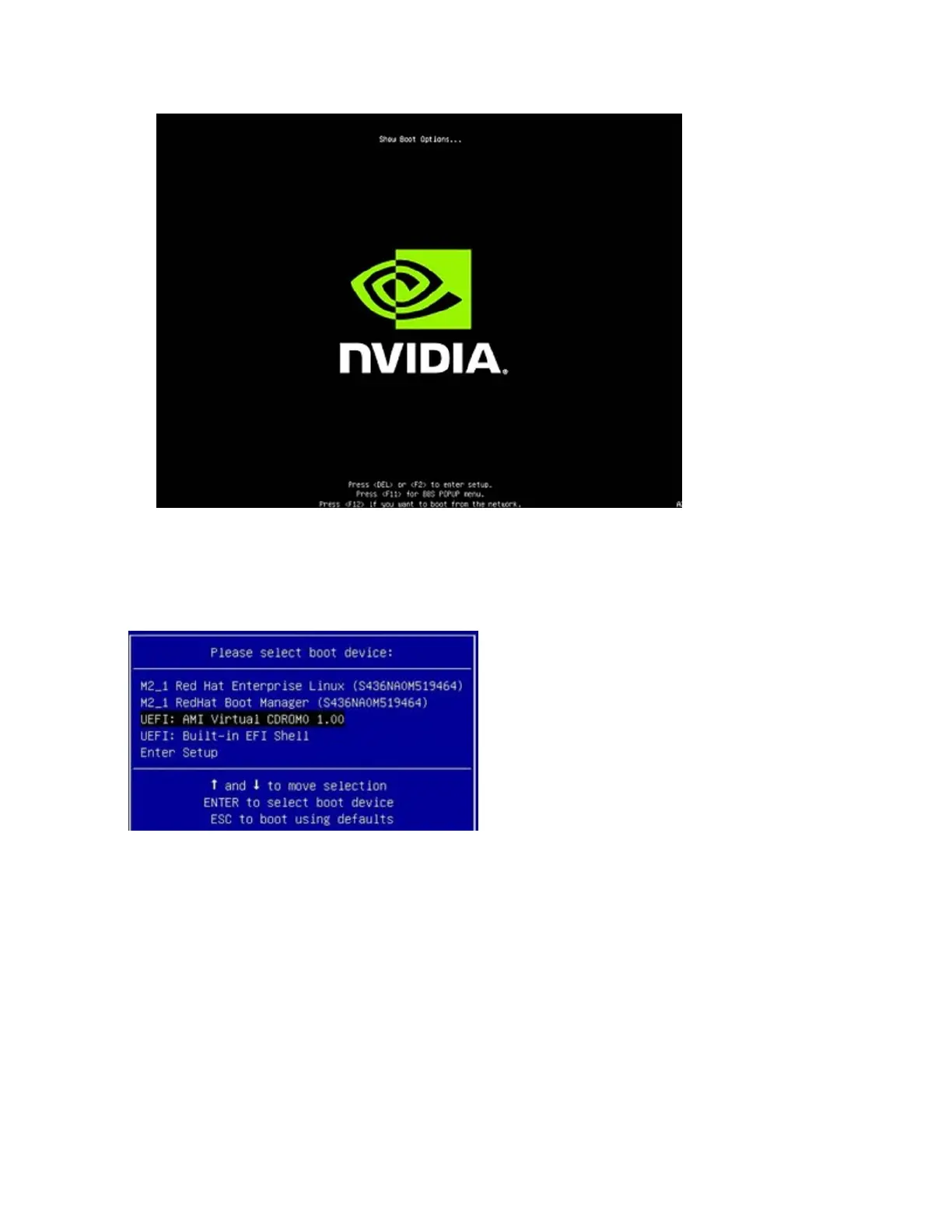SBIOS Settings
NVIDIA DGX A100 DU-09821-001 _v01|74
4. Select the boot device.
The following example shows virtual media selected.
11.3. Configuring the local terminal to
access the SBIOS settings screen
There are two ways to access the BIOS setup screen, one is through a direct-attached
Keyboard and Monitor, and the other is through Serial-over-Lan (SOL) protocol using the IPMI
tools.
Below are the instructions on how to configure a terminal with the correct settings to access
the SBIOS configuration screens using SOL.
