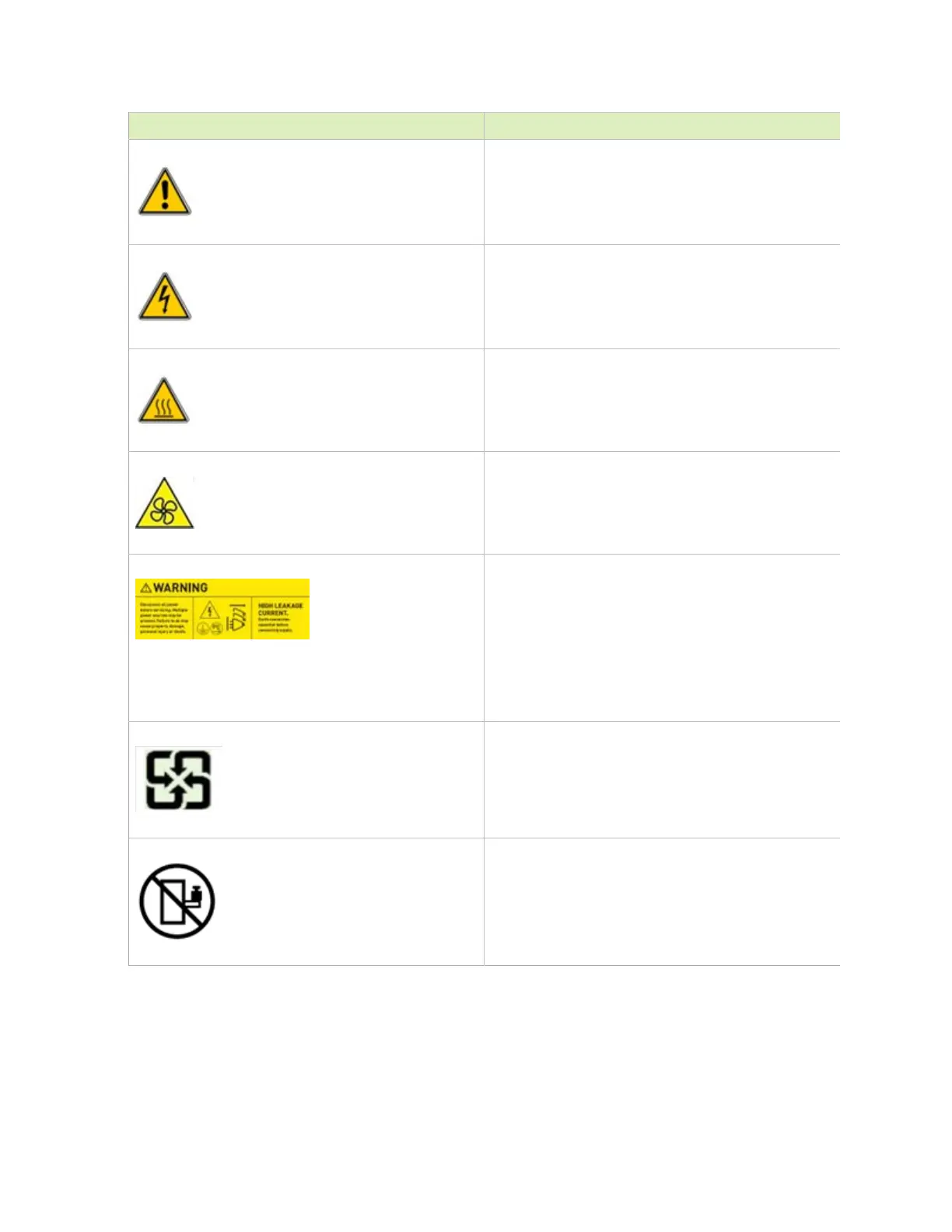Safety
NVIDIA DGX A100 DU-09821-001 _v01|91
Symbol Meaning
Indicates potential hazard if indicated information
is ignored.
Indicates shock hazards that result in serious
injury or death if safety instructions are not
followed.
Indicates hot components or surfaces
Indicates do not touch fan blades, may result in
injury.
‣
Shock hazard: The product might be equipped
with multiple power cords.
To remove all hazardous voltages, disconnect
all power cords.
‣
High leakage current ground (earth)
connection to the Power Supply is essential
before connecting the supply.
Recycle the battery.
The rail racks are designed to carry only the
weight of the server system. Do not use rail-
mounted equipment as a workspace. Do not place
additional load onto any rail-mounted equipment.