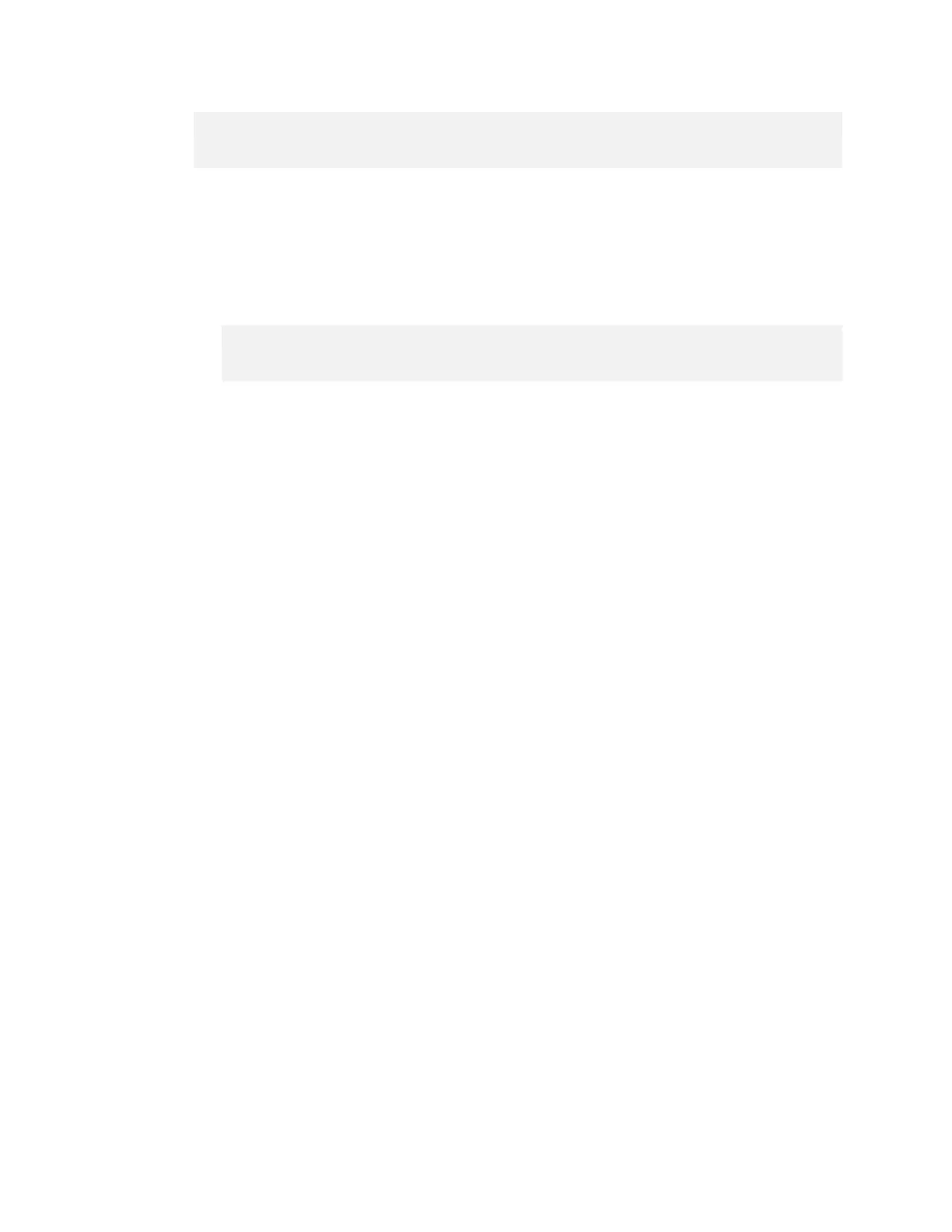Platform Adaptation and Bring-Up
Jetson Nano Platform Adaptation and Bring-Up Guide DA_09361-002 | 8
Linux_for_Tegra/kernel/dtb/
To provide plugin manager support, the kernel DTB is not included in the file
system along with the kernel image in the boot directory. Instead, the kernel DTB is
selected from the DTB partition and modified by CBoot. CBoot passes it on to
U-Boot, which in turn passes it to the kernel without changing any of the data.
● To flash the Linux kernel DTB, copy the image to the
Linux_for_Tegra/kernel folder, then execute this command:
sudo ./flash.sh -k DTB <config> mmcblk0p1
Where <config> is the basename of the flash configuration file:
• jetson-nano-sd for a SKU 0000 device
• jetson-nano-qspi for a SKU 0020 device
Optionally, you can perform a secure copy to copy the kernel image to the boot
partition of the target system and reboot. To update the kernel DTB, though, you
must flash again.
3. Copy Linux_for_Tegra/jetson-nano.conf to
Linux_for_Tegra/<config>.conf.
4. Edit SYSBOOTFILE in <config>.conf to refer to your board.
For the detailed information about .dts files, refer to the documentation at
Documentation/devicetree/bindings in the NVIDIA released Linux kernel
source package.
