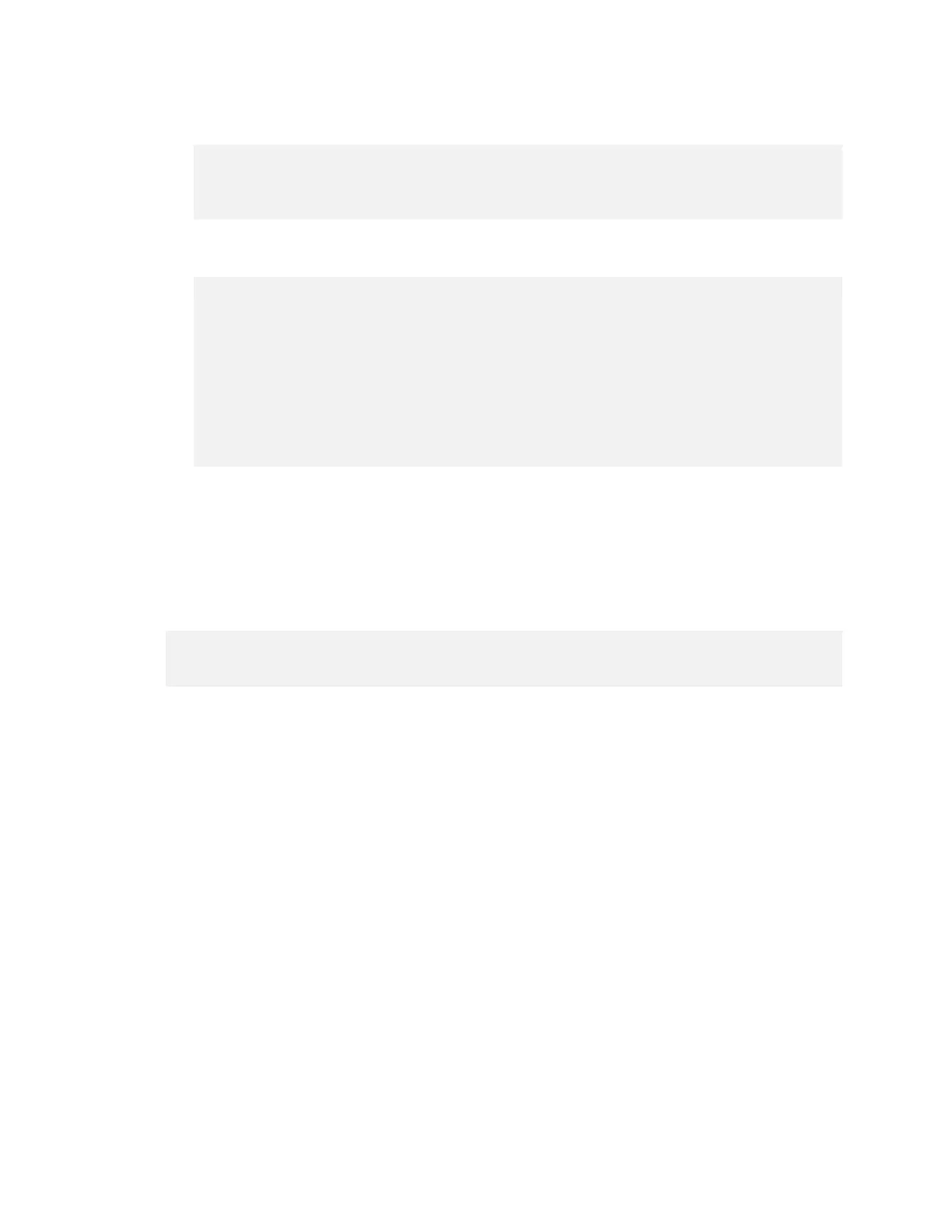Platform Adaptation and Bring-Up
Jetson Nano Platform Adaptation and Bring-Up Guide DA_09361-002 | 27
To install and enable LXDE and Compton, enter the commands:
sudo apt-get update
sudo apt-get install lxde compton
Create the configuration file /etc/xdg/autostart/lxde-compton.desktop,
containing these commands:
[Desktop Entry]
Type=Application
Name=Compton (X Compositor)
GenericName=X compositor
Comment=A X compositor
TryExec=compton
Exec=compton --backend glx -b
OnlyShowIn=LXDE
Kernel
Pass the “quiet” option to the kernel reduces kernel boot time by about 10 seconds.
In /boot/extlinux/extlinux.conf in the target rootfs, set the APPEND parameter
to quiet (or add quiet to the parameter if it is already defined:
APPEND ${cbootargs} quiet
Hardware Bring-Up Checklist
This section provides a checklist for the platform hardware bring-up process.
• To change your project’s name, rename the flash configuration file:
● jetson-nano-sd.conf for a SKU 0000 device
● jetson-nano-qspi.conf for a SKU 0020 device)
• You need not specify an EEPROM board ID for your carrier board.
• If you are changing DDR in the CVM P3448, be sure to get the DDR memory training
parameters generated and update them in the emc_memory section of the kernel
DTB.
• If you don’t want to use the Dynamic Freq and Voltage Scaling feature, you can
disable it from Kernel Config.
• If you want to change secondary boot storage to EMMC, you must specify the size of
the EMMC in the appropriate configuration file:
