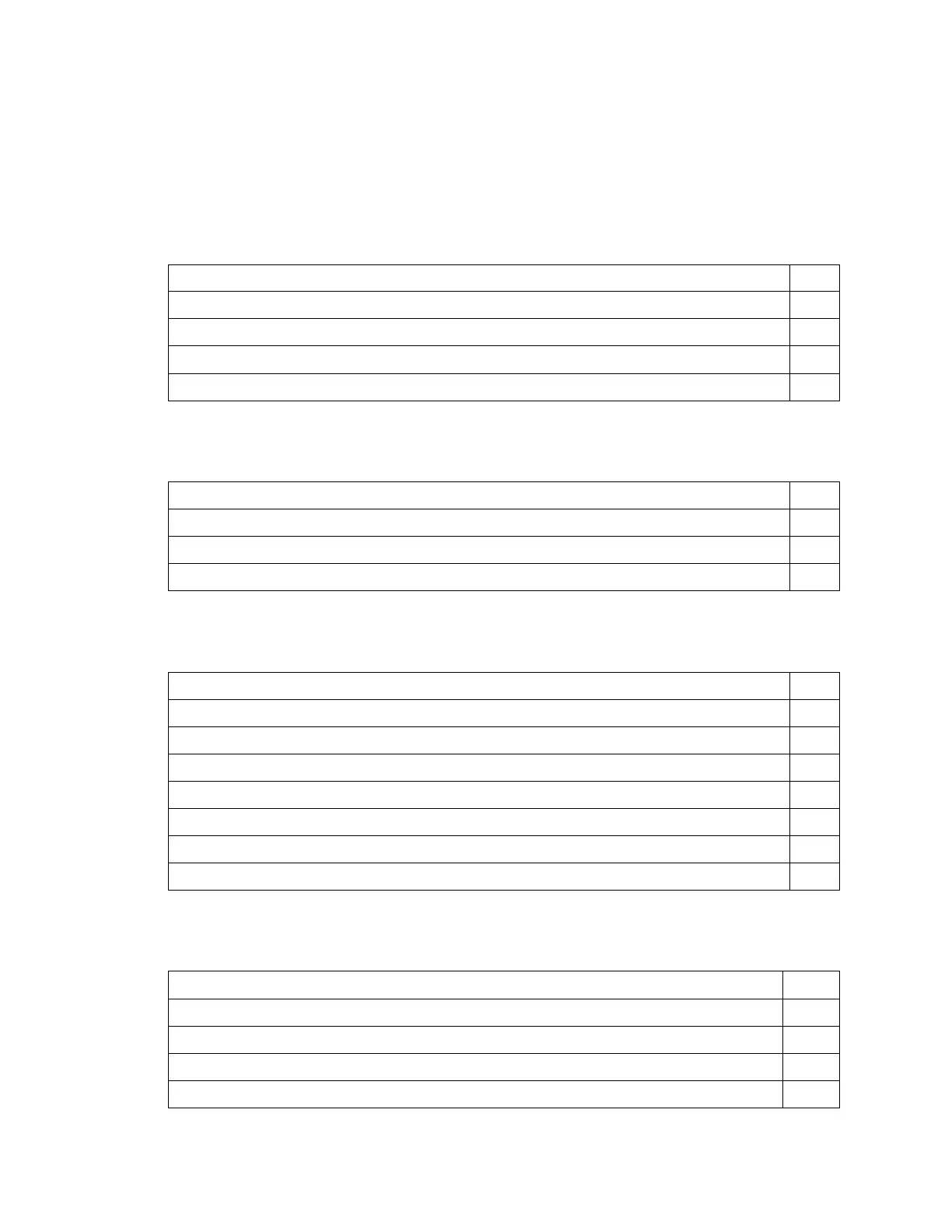Platform Adaptation and Bring-Up
Jetson Nano Platform Adaptation and Bring-Up Guide DA_09361-002 | 33
Software Bring-Up Checklist
This section provides a checklist for the software bring-up process.
Preparation
Verify board BCT.
Verify operation eMMC with the NVIDIA Diagnostic Tool.
Obtain board schematics and component data sheets.
Verify power tree.
Review board pinmux.
Bring-up Hardware Validation
Power and Reset Sequence, Power Rail Check
Recovery Mode
NvTest (Tegra MODS) DDR, eMMC, CPU
JTAG connection check
U-Boot Port and Boot Validation
Verify TegraFlash
Verify UART output
Verify KBD connection
Verify board config/PMIC regulator config/Pinmux/Review device tree
Verify FS support/Config boot scripts (bootcmd)
Boot to U-Boot
Boot to kernel
Boot to kernel command line or custom desktop
Kernel and Peripherals, Port and Validation
Device tree review, Pinmux, GPIO, Wake pins
PMU and regulator drivers
Display/HDMI
Audio codec
Microphone and speaker
