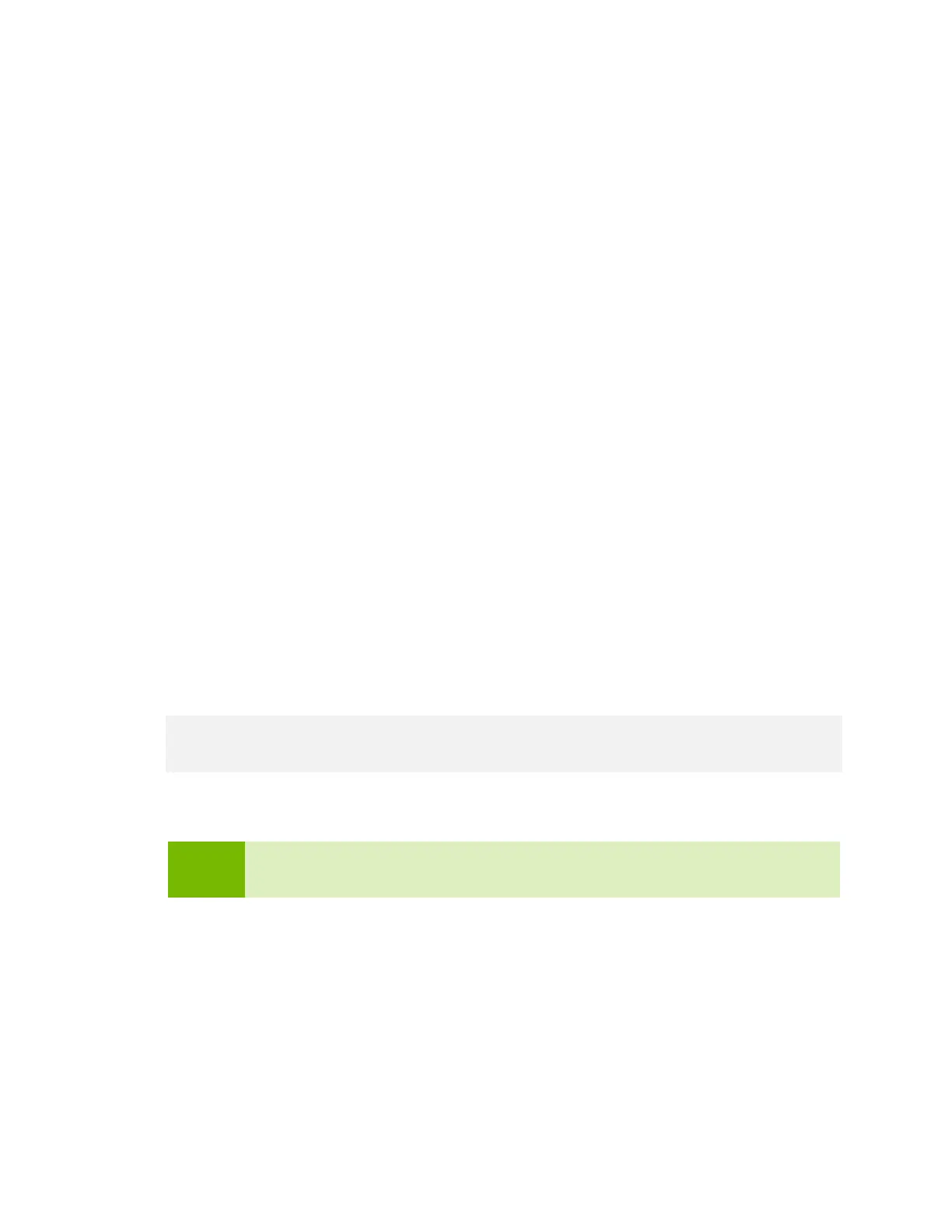Platform Adaptation and Bring-Up
Jetson Nano Platform Adaptation and Bring-Up Guide DA_09361-002 | 3
• <version> is a board version number, such as a00. Files for NVIDIA reference
boards include a version number. Files for customer platforms need not include one.
• <vendor> is your organization’s name, or the name of your board’s vendor.
• <root
> is the device that holds the platform’s root file system. At present the only
supported value is emmc/sdcard.
Root Filesystem Configuration
Tegra Linux platforms can use any standard or customized Linux root filesystem (rootfs)
that is appropriate for their targeted embedded applications.
However, certain settings must be configured in the rootfs’s boot-up framework to set
default configuration after boot, or some of the core functionalities will not run as
expected.
For example:
1. The system must be configured to execute the nv.sh, nvfb-early.sh, and
nvfb.sh scripts in etc at boot-up because they perform some basic default board
initialization in the kernel. It is advisable to add to the etc folder but never delete
anything from it.
2. The Xorg and X libraries must be correctly configured for the target device.
3. In the target device’s nvpmodel, the number of cores, clock, and frequency must be
configured.
These rootfs configurations and customizations are provided in this driver package in
the directory and its subdirectories:
Linux_for_Tegra/nv_tegra/
You must incorporate the relevant customization for your target rootfs from this
location.
Note:
For the sample Ubuntu root filesystem provided by NVIDIA, this customization
is applied using the script Linux_for_Tegra/apply_binaries.sh.
Pinmux Changes
If your board schematic differs from that for Jetson Nano Developer Kit carrier board,
you must change the pinmux configuration applied by the software.
To define your board’s pinmux configuration, you must obtain
Jetson_Nano_customer_pinmux_release.xlsm from NVIDIA and customize it
for the configuration of your board using the following procedures.
