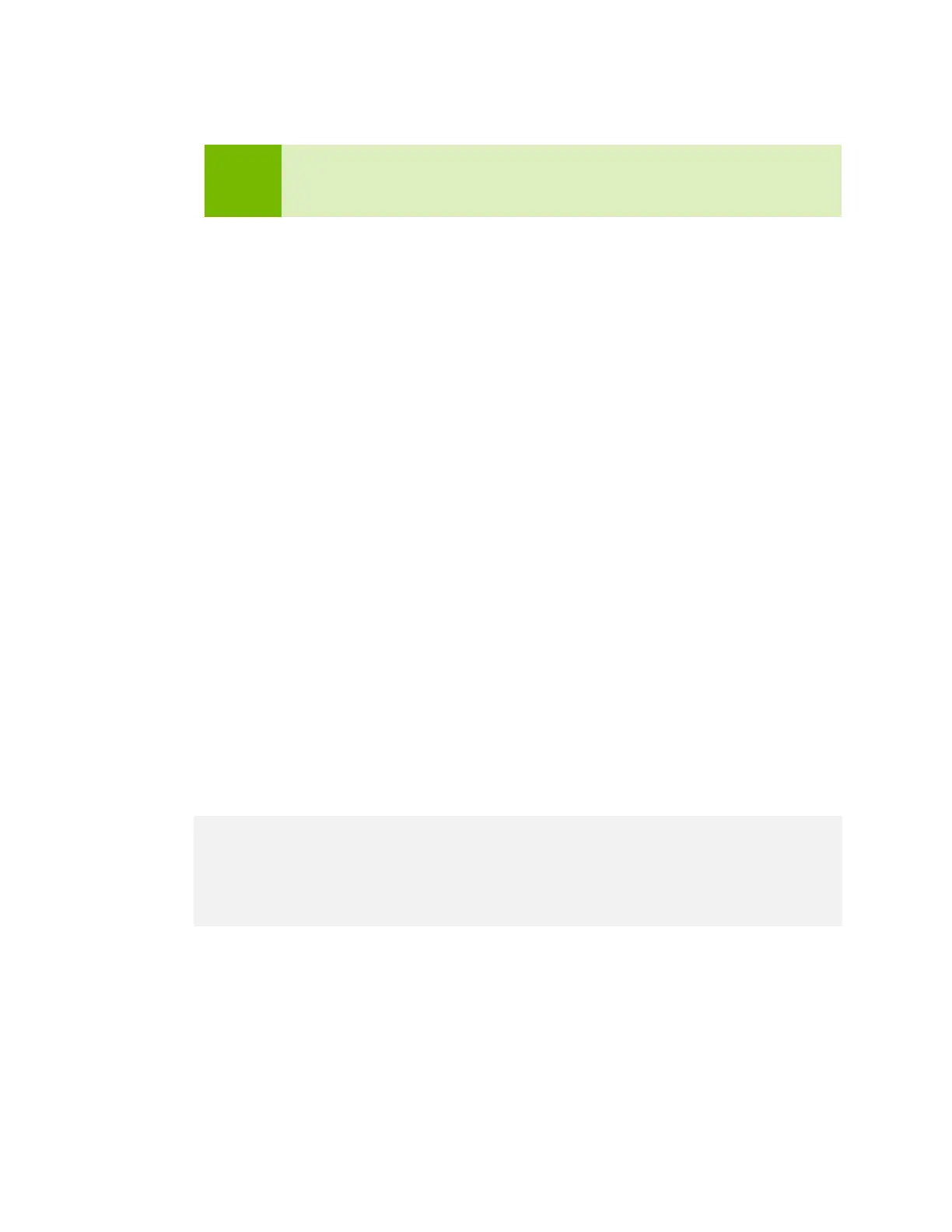Platform Adaptation and Bring-Up
Jetson Nano Platform Adaptation and Bring-Up Guide DA_09361-002 | 7
You may have to add, remove, or edit nodes and properties.
Note:
U-Boot and the Linux kernel do not always use exactly the same device
tree schema (bindings) to represent the same data. Follow examples from
U-Boot rather than from the Linux kernel.
5. Add tegra210-<board>.dtb to arch/arm/dts/Makefile.
6. Copy configs/p3450-porg_defconfig to configs/<board>_defconfig.
7. Edit <board>_defconfig to refer to your board name.
8. Edit arch/arm/mach-tegra/tegra210/Kconfig to add target config and
Kconfig.
9. Copy the board/nvidia/p3450-porg/ directory to
board/<vendor>/<board>/.
10. Edit all of the files in board/<vendor>/<board>/ to refer to your board name
rather than to P3450-Porg. The files in this directory contain many instances of the
P3450-Porg board name.
11. Edit board/<vendor>/<board>/MAINTAINERS to provide the correct maintainer
contact information for your board.
12. Edit board/<vendor>/<board>/<board>.c to provide the correct PMIC
programming for your board, if required.
13. Copy the pinmux header you generated (pinmux-config-<board>.h) to the
board/<vendor>/<board>/ directory.
Porting the Linux Kernel
If you replace the standard P3449 carrier board with your own board, or you
enable/disable any feature from the P3449 device tree, you must review the .dts file in
hardware/nvidia/platform/t210/porg.
1. To see the complete device tree node, run these commands to convert the final
provided .dtb file:
dtc -I dtb -O dts tegra210-porg-p3448-0000-a00.dtb > ~/tegra210-
porg-p3448-0000-a00.dts
dtc -I dts -O dtb ~/tegra210-porg-p3448-0000-a00.dts > tegra210-
porg-p3448-0000-a00.dtb
You can then make any necessary changes to the nodes defined in the folder and
regenerate the DTB. You can also add your board specific DTSI file and include it in
the main .dts file.
If you are replacing the P3449 with your own carrier board, look out for "P3449"
strings in the DTB and make sure you understand them and replace them according
on your needs.
2. Copy the generated DTB to the following directory for flashing:
