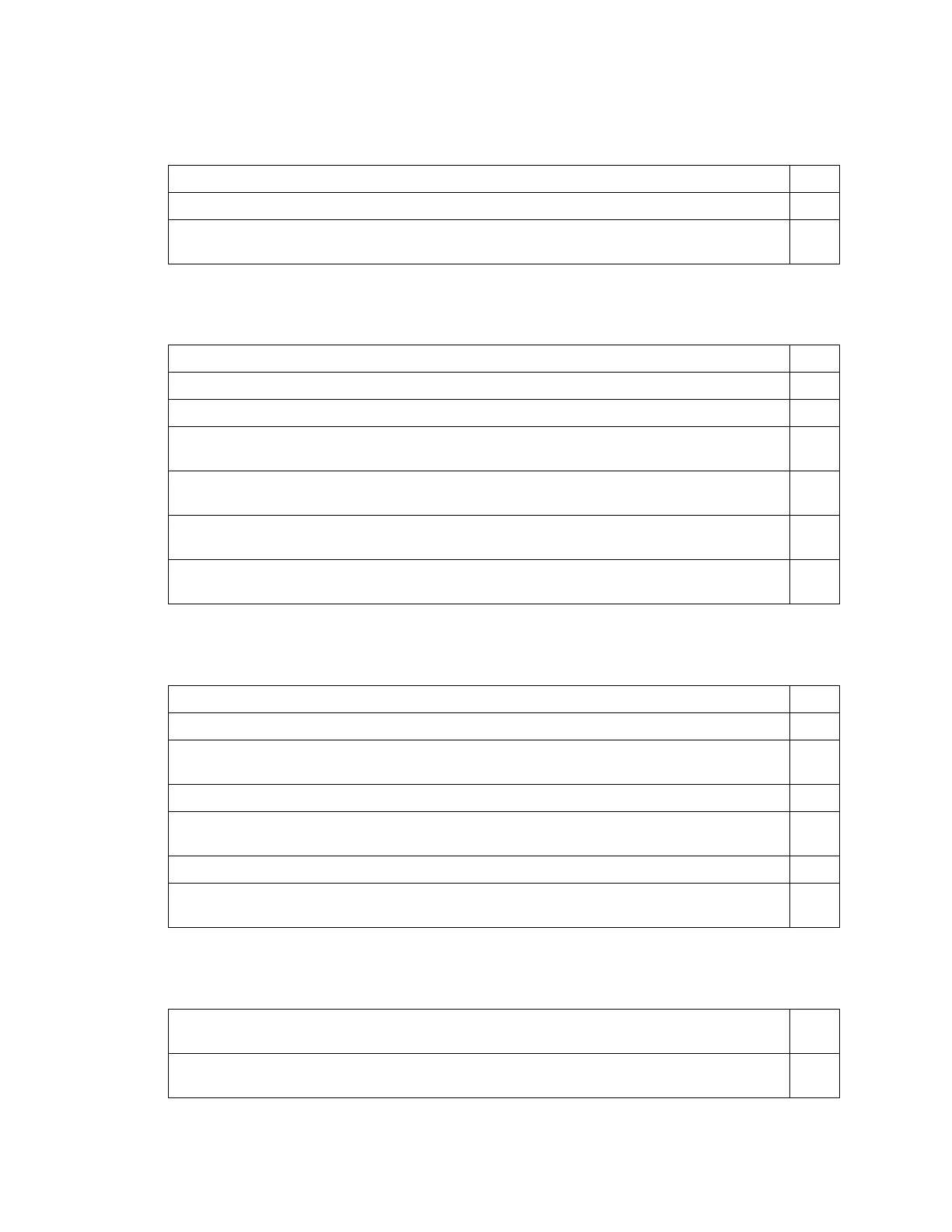Platform Adaptation and Bring-Up
Jetson Nano Platform Adaptation and Bring-Up Guide DA_09361-002 | 30
USB 3.0
Verify USB 3.0 host mode.
Verify USB 3.0 device mode, if enabled.
Verify that the USB 3.0 interface goes to the lowest power mode when not used or
when the system is in low power mode.
HDMI
Verify that HDMI™ compatible display works at 1080p.
Verify that display is detected properly (HPD).
Verify that HDMI reads and writes to the display using DDC interface.
Verify that HDMI related rails are powered off when not used or system is in Deep
Sleep (LP0) or Suspend (LP1).
Capture HDMI signals at the connector (using appropriate test fixture and
termination).
Verify that signal quality is acceptable (meets EYE diagram, etc.). Consult Tegra
HDMI Tuning Guide for details.
If HDMI signals do not meet requirements, use the Tegra HDMI Tuning Guide to adjust
settings until requirements are met.
Audio
Verify reads and writes on I2C interface used for audio codec.
Verify that playback works properly on speakers, headphones, and headset.
Verify that capture works properly: Sound is recorded from microphone/headset if
supported.
Verify that tones, voice, etc. can be heard from speakers or headphones/headset.
Verify that audio codec goes to lowest power mode when not in use or system enters
low power mode.
Capture signals at receiver end of link, if accessible, for each I2S I/FT used.
Verify that signal quality is acceptable. Look for excessive over/undershoot and
glitches on signal edges.
UART
Verify that the processor’s TX/RX/CTS/RTS lines connect to the device’s
RX/TX/RTS/CTS lines for each UART used.
Verify that signal quality is acceptable. Look for excessive over/undershoot and
glitches on signal edges.
