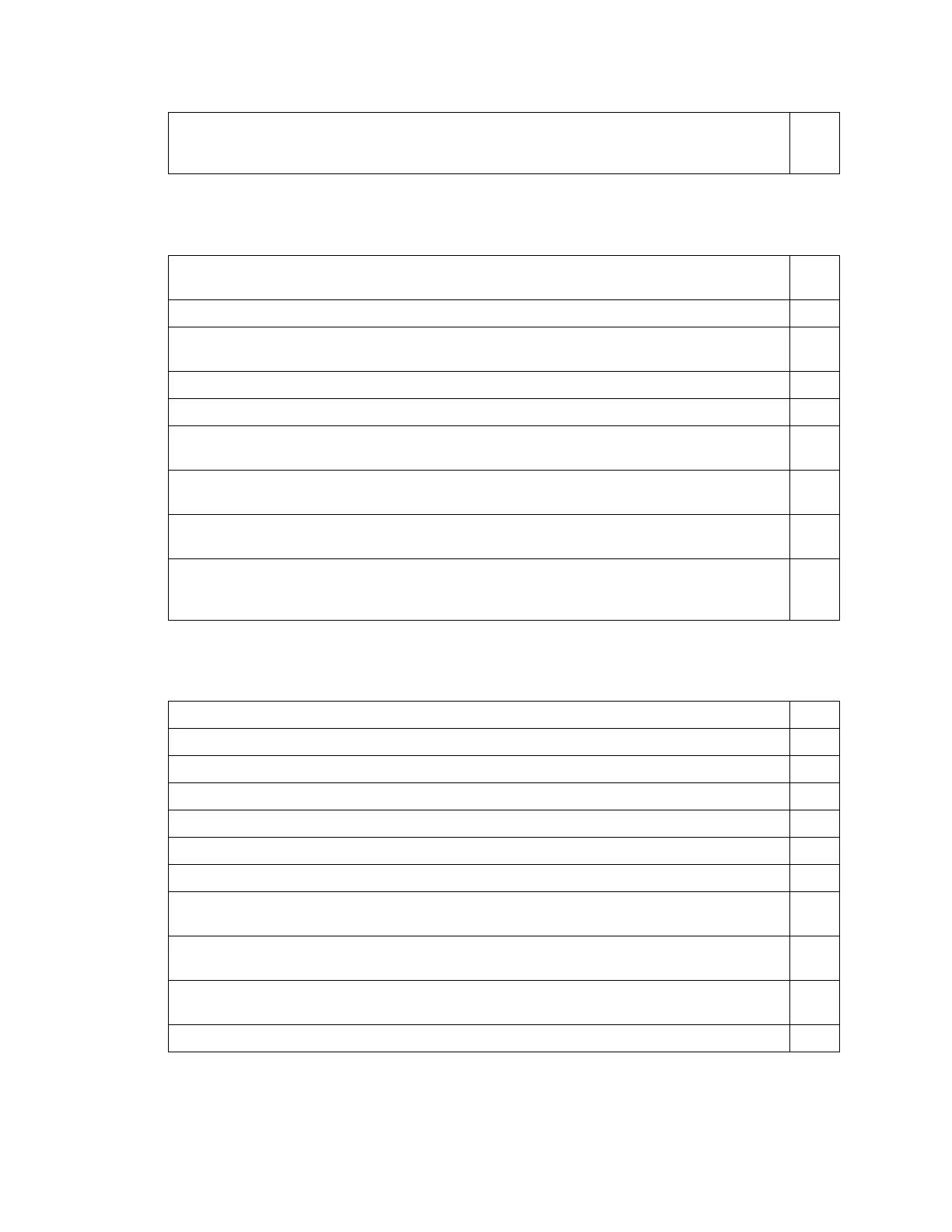Platform Adaptation and Bring-Up
Jetson Nano Platform Adaptation and Bring-Up Guide DA_09361-002 | 32
Verify that signal quality is acceptable when probed at receiver end of link near
processor and device. Look for excessive over/undershoot and glitches on signal
edges.
Embedded Display(s) (Optional)
Verify that I2C or other control interface is able to perform writes and reads to
display.
Verify that each embedded display shows correct colors.
Verify that each embedded display’s backlight is enabled when in normal display
mode.
Verify that each embedded display’s backlight brightness can be adjusted properly.
Verify that each embedded display’s backlight is disabled when in a low power mode.
Verify that each embedded display (and any display bridge) transitions to the lowest
power state in Suspend (LP0).
Verify that power on/off sequencing of rails associated with each display meets
manufacturer's requirements.
Verify DSI or eDP timing (see Tegra DC and DSI Debugging Guide for details on how
and what to verify).
Probe DSI or eDP signals near panel driver, or at connector/test points if access to
driver is not possible, and verify that signal quality is acceptable. Look for excessive
over/undershoot and glitches on signal edges.
Imager(s) (Optional)
Verify that I2C interface writes and reads work for all cameras.
Verify that preview displays properly for all cameras.
Verify that still capture works for all cameras.
Verify that video capture works for all cameras.
Verify that all flashes operate properly.
Verify that any available autofocus mechanism functions properly.
Verify that privacy LED operates properly, if implemented.
Verify that cameras and related circuitry enter lowest power mode when not used or
system is in a low power mode.
Verify that power on/off sequencing of rails associated with imager module meets
manufacturer's requirements.
Probe MCLK output at recommended test points and verify that signal quality is
acceptable. Look for excessive over/undershoot and glitches on signal edges.
Look for excessive over/undershoot and glitches on signal edges.
