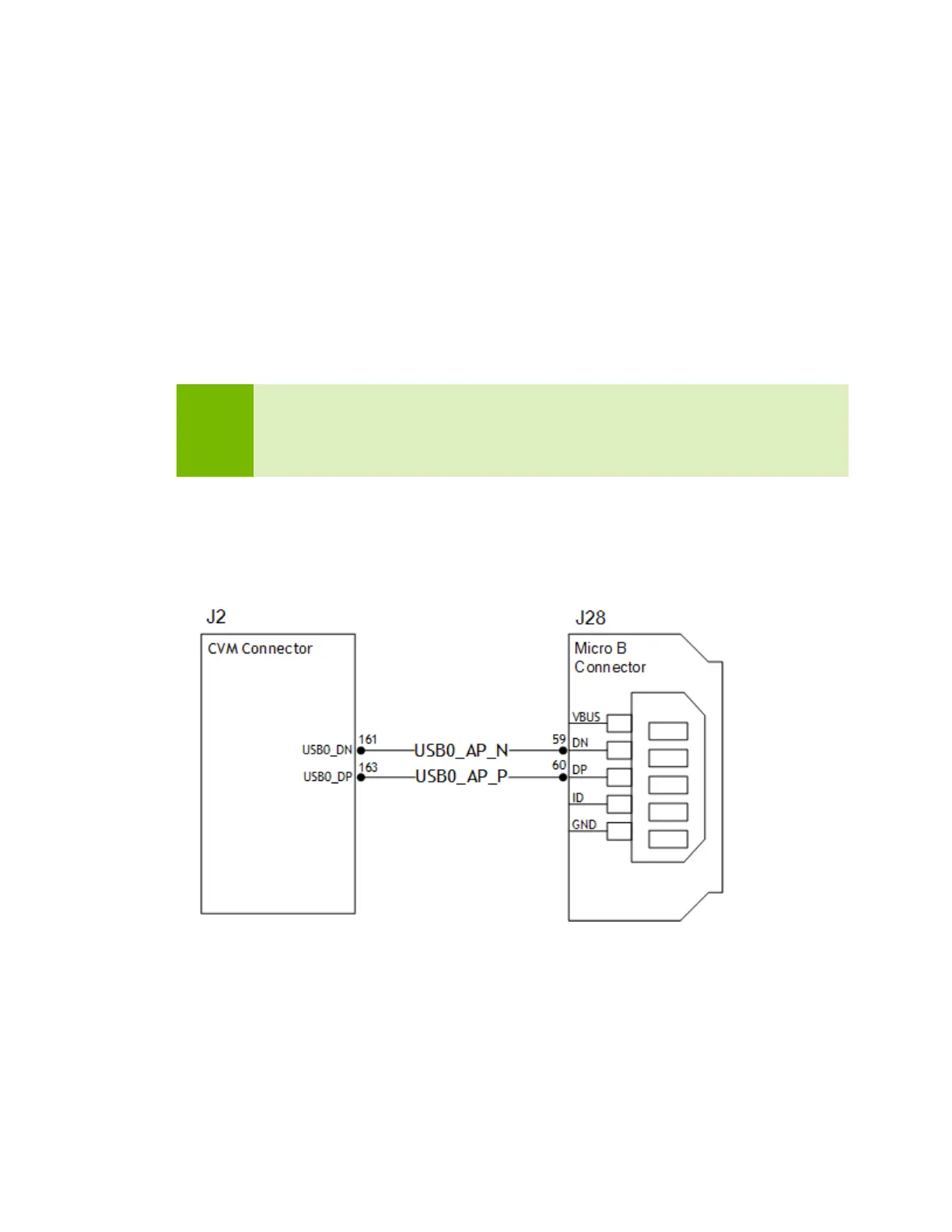Platform Adaptation and Bring-Up
Jetson Nano Platform Adaptation and Bring-Up Guide DA_09361-002 | 12
Required Device Tree Changes
This section gives step-by-step guidance for checking schematics and configuring USB
ports in the device tree. All of the examples are based on the design of the Jetson Nano
P3449 carrier board.
For a Host-Only Port
This section uses U27, a USB 3.0 Realtek SuperSpeed on-board hub, as an example of a
host-only port.
Go Through the Schematics
Note:
The P3449 carrier board’s schematic file,
P3449_B01_Concept_schematics.pdf, is included in Jetson Nano
Developer Kit Carrier Board Design Files. Consult your NVIDIA representative
for further information.
Check the USB 3.0 Realtek SuperSpeed hub on the P3449 carrier board and find the pin
names of the wired socket to the P3448.
• USB 2.0 signal pins D+/D- (USB_DP/USB_DM) wire out from U27 and lead to CVM
socket pins 115 (USB1_DN) and 116 (USB1_DP).
• USB 3.0 differential signal pairs (USP_SSTX* and USP_SSRX*) wire out from U27
and lead to CVM socket pins 161 (SBSS_RX_N), 163 (USBSS_RX_P), 166
(USBSS_TX_N), and 168 (USBSS_TX_P).
