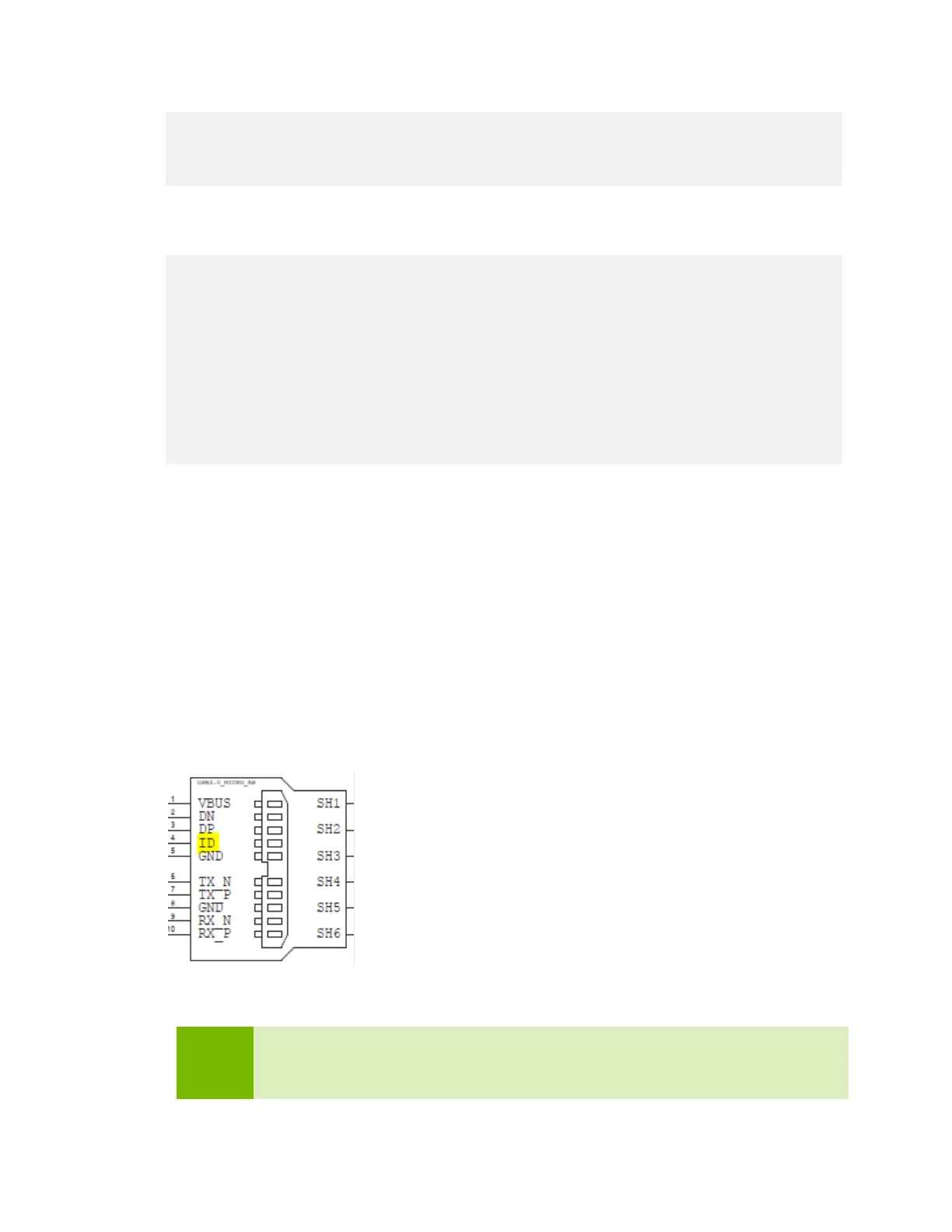Platform Adaptation and Bring-Up
Jetson Nano Platform Adaptation and Bring-Up Guide DA_09361-002 | 16
kernel/kernel-
4.9/Documentation/devicetree/bindings/pinctrl/nvidia,tegra210-xusb.txt
Consider U27, the Realtek SuperSpeed hub, as an example. Create an xHCI node and
property list for U27 based on the device tree structure described above:
xusb@70090000 {
...
phys = <&{/xusb_padctl@7009f000/pads/usb2/lanes/usb2-1}>,
<&{/xusb_padctl@7009f000/pads/pcie/lanes/pcie-6}>;
phy-names = "usb2-1", "usb3-0";
nvidia,xusb-padctl = <&xusb_padctl>;
status = "okay";
...
};
For an OTG (On-The-Go) Port
USB On-The-Go, often abbreviated USB OTG or just OTG, is a specification that allows
USB to act as a host or a device on the same port. A USB OTG port can switch back and
forth between the roles of host and device.
This section uses J28, a USB 2.0 Micro B connector, as an example of an OTG port.
An OTG port adds a fifth pin, called the ID pin, to the standard USB connector. An OTG
cable has a USB Type A plug on one end and a Type B plug on the other end. The
Type A plug’s ID pin is grounded, while the Type B plug’s ID pin is floating. A device
with a Type A plug inserted becomes and OTG A-device (host), and a device with a
Type B plug inserted becomes a B-device (device).
Figure 1. An OTG port connector
Note:
Because its ID pin is floating, J28 is fixed in the device role in the Jetson Nano
Developer Kit. It cannot function as a host, e.g. to connect a flash drive,
keyboard, or mouse.
