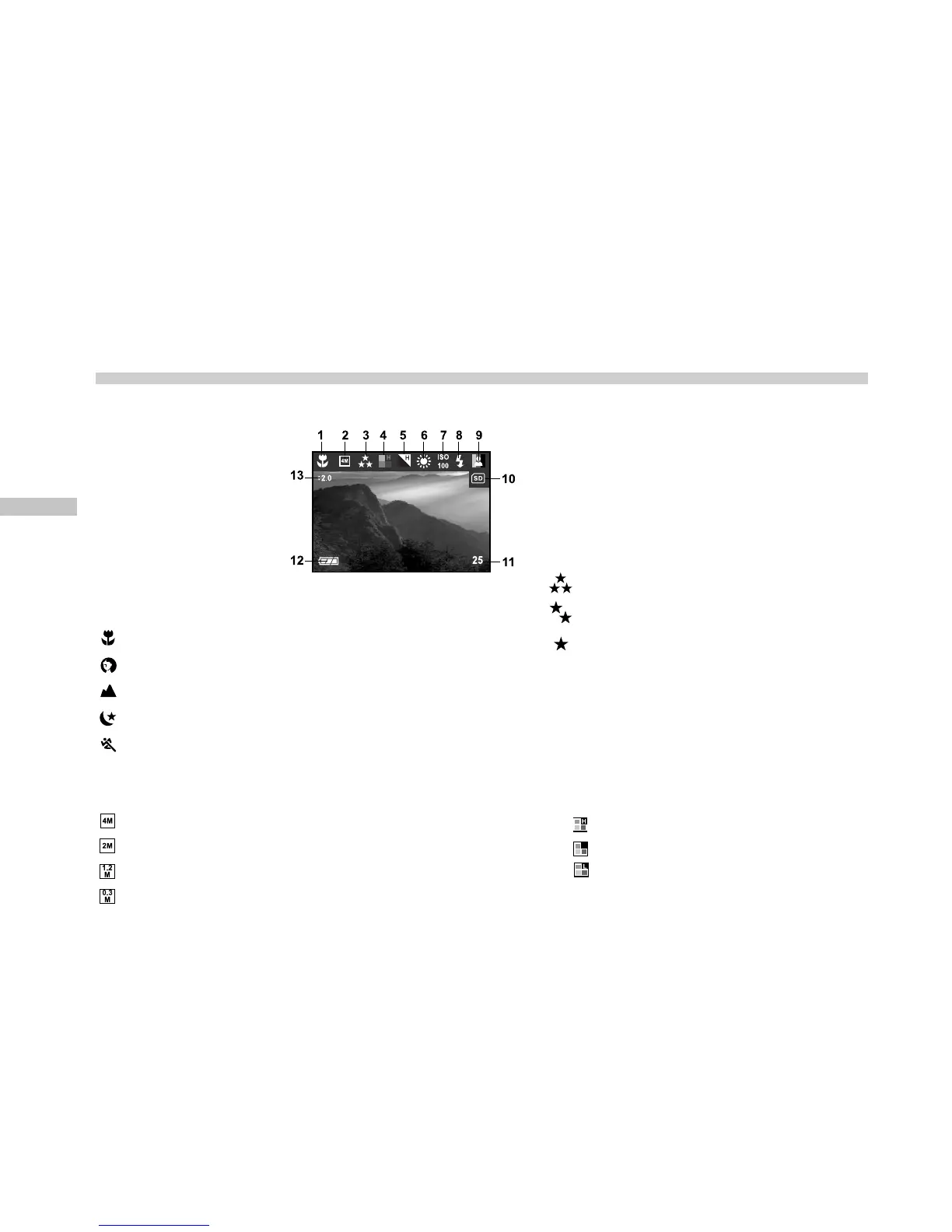E
18
LCD Monitor Information
These indicators are displayed when recording still images
1. Exposure mode 3. Image quality
[M] Manual mode [
] Fine
[A] Auto mode [ ] Normal
[
] Macro mode [ ] Economy
[
] Portrait mode
[
] Landscape mode
[
] Night Scene mode
[
] Sports mode
2. Image size 4. Saturation
[
] 2304 x 1728 pixels [ ] High
[
] 1600 x 1200 pixels [ ] Medium
[
] 1280 x 960 pixels [ ] Low
[
] 640 x 480 pixels