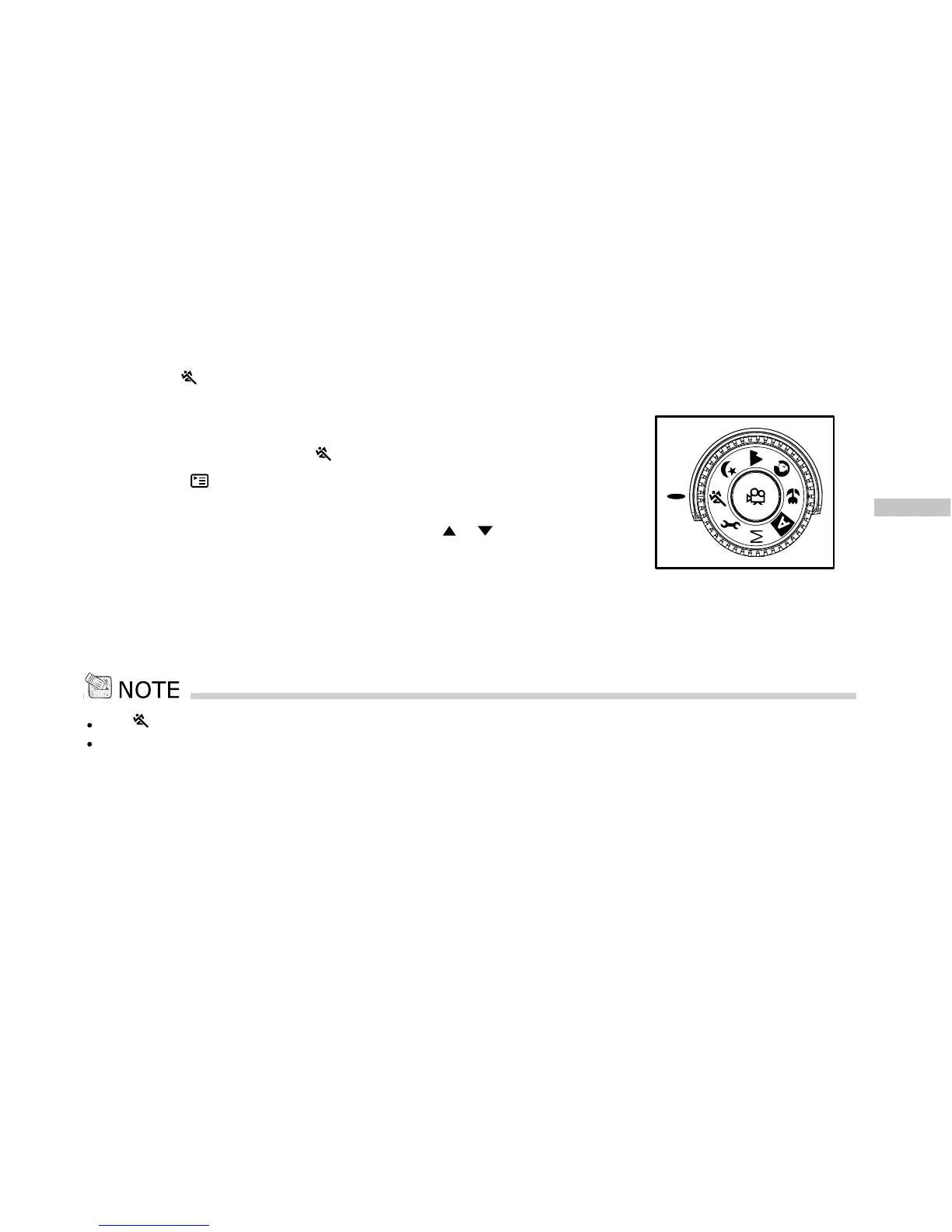E
41
Selecting the Sports Mode
Using the [ ] Sports mode helps you to capture fast-moving objects.
1. Turn the camera on by sliding the POWER switch.
2. Rotate the mode dial to [
].
3. Press the Menu button.
4. Set Image size, Image quality, EV, White balance, Color,
Saturation and Sharpness by pressing / button and
then press the OK button to confirm.
5. Compose the picture.
6. Press the shutter button down halfway to focus the image, then press it fully down.
In [ ] Sports mode, ISO speed cannot be set.
For continuous shooting, just keep pressing the shutter button