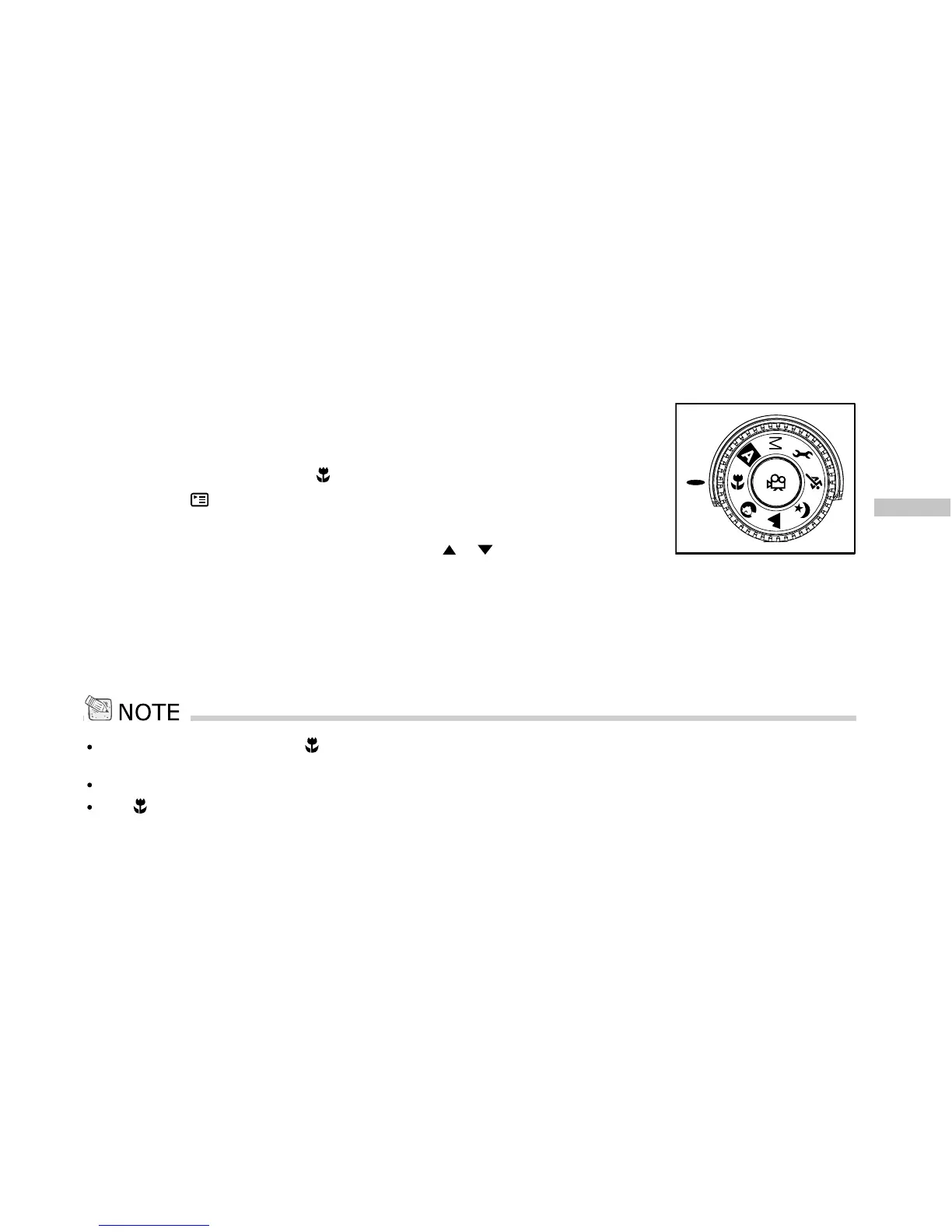E
37
Selecting the Macro Mode
Use the macro mode to capture a close-up of the subject, such as flowers or insects. The
effective range is between 0.2m and 0.7m.
1. Turn the camera on by sliding the POWER switch.
2. Rotate the mode dial to [
].
3. Press the
Menu button.
4. Set Image size, Image quality, EV, White balance, Color,
Saturation and Sharpness by pressing / button and
then press the OK button to confirm.
5. Compose the picture.
6. Press the shutter button down halfway to focus the image, then press it fully down.
When shooting a close-up in [ ] Macro mode, use the image LCD monitor to compose your shot, avoiding the off-
center parallax phenomenon.
After a macro shot is taken DO NOT FORGET to reset the lens to the normal status.
In [ ] Macro mode, the internal flash cannot be used.