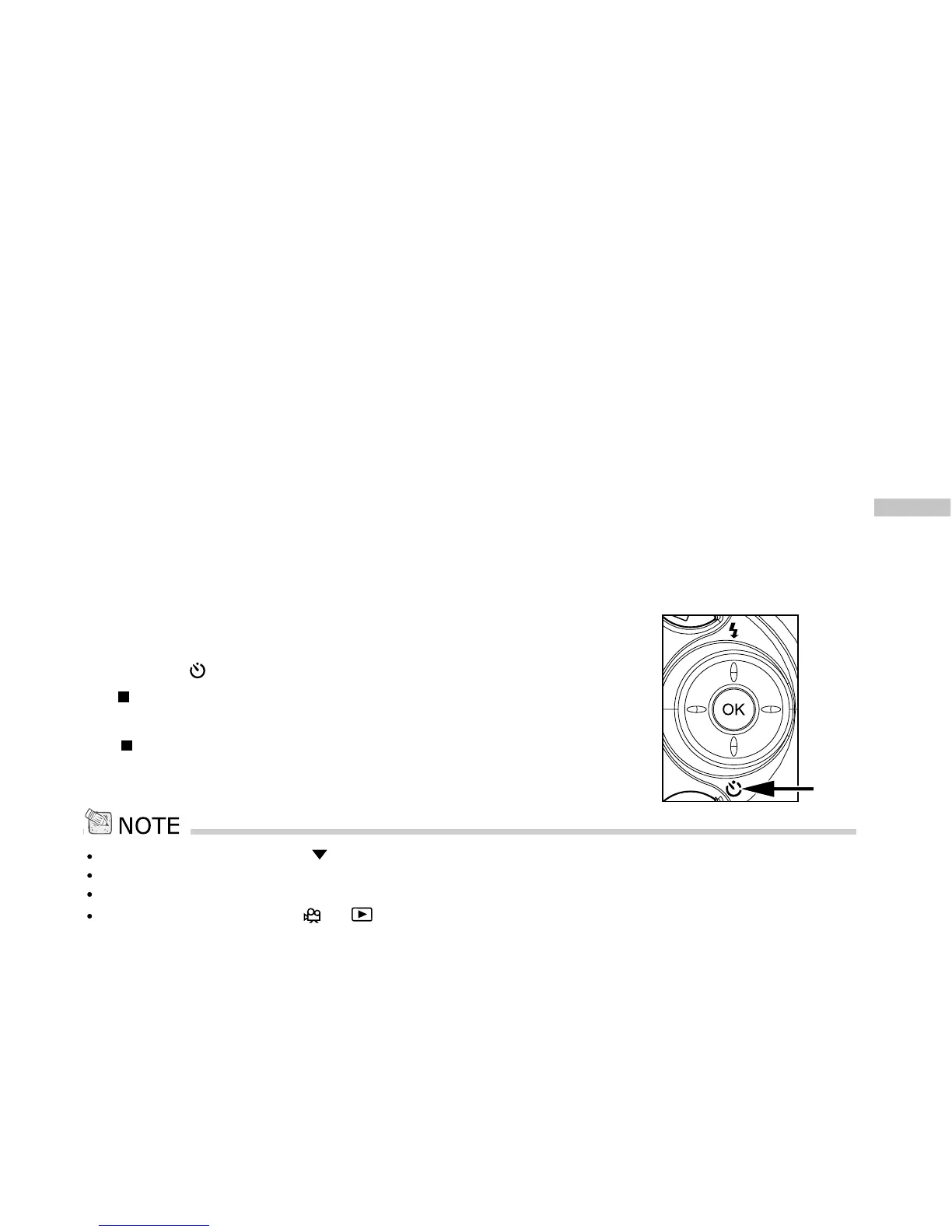E
31
Using the Self-Timer
By using the self-timer you can join into the screen when taking group shots. You can take
pictures with the self-timer in any shooting mode (Manual, Auto, Macro, Portrait, Landscape,
Night Scene or Sports).
The self-timer duration is 10 seconds. After the self-timer is set, the shutter automatically
releases after 10 seconds. The self-timer lamp starts blinking relatively slow for 7 seconds
and then blinking rapidly for the last 3 seconds.
1. Secure the camera to a tripod or place it on a stable surface.
2. Turn the camera on by sliding the POWER switch.
3. Set the mode dial base on the desired scenery (Manual, Auto, Macro, Portrait, Landscape,
Night Scene or Sports).
4. Compose the picture.
5. Press the
button.
The count down is displayed on the LCD monitor.
6. Press the shutter button.
To cancel the self-timer photography at any time, press
the self-timer button to disrupt the sequence.
In Capture mode, pressing the button will set self-timer ON.
After one shot is taken, the self-timer mode is turned to OFF.
In self-timer mode, rotating the mode dial will change into Capture mode.
In self-timer mode, pressing [ ] or[ ] will change into Capture mode.