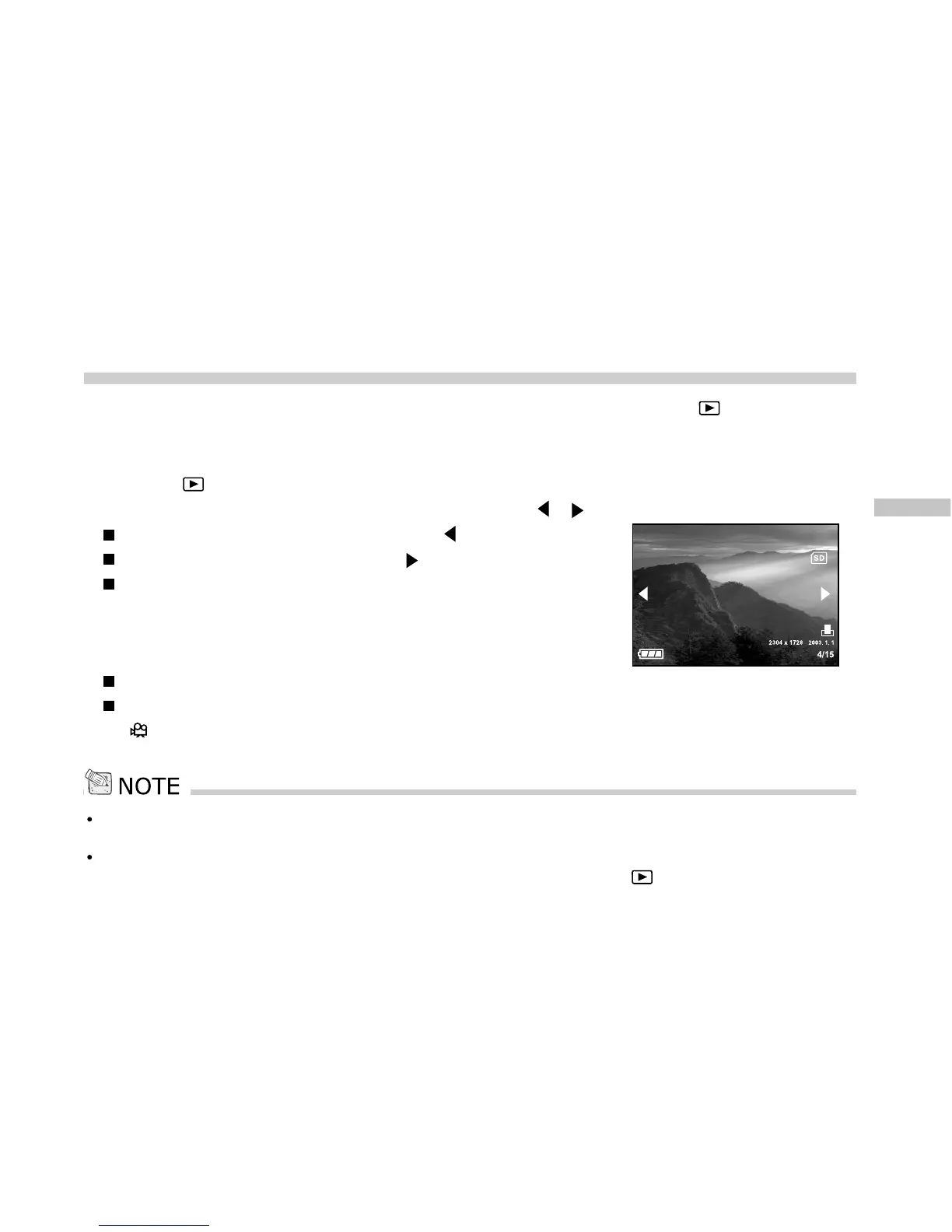E
43
Viewing Images
You may view your recorded images on the LCD monitor by pressing the button.
1. Turn the camera on by sliding the POWER switch.
2. Press the button, then press the menu button and the playback menu displays on the screen.
3. View and select your recorded images by using the
/ button.
To view the previous image, press the button.
To view the next image, press the button.
Through the LCD monitor, the screen also displays the
detailed information of the captured image, such as
print indicator, image size, date, current number of the
image, total number of the images and the battery level.
The print icon only appears on the LCD monitor when the image is set to print out.
The recorded time only appears on the LCD monitor, when it is recoded by using
[
]movie mode.
If there is no image stored in the internal memory or the memory card, an indication of “No image ” will appear on the
LCD monitor.
You can also view your images on TV screen. Connect one end of the video cable to the video out jack of the camera
and connect the other end to the video input of your input of your TV. Press the
button and then turn on TV or
camera.