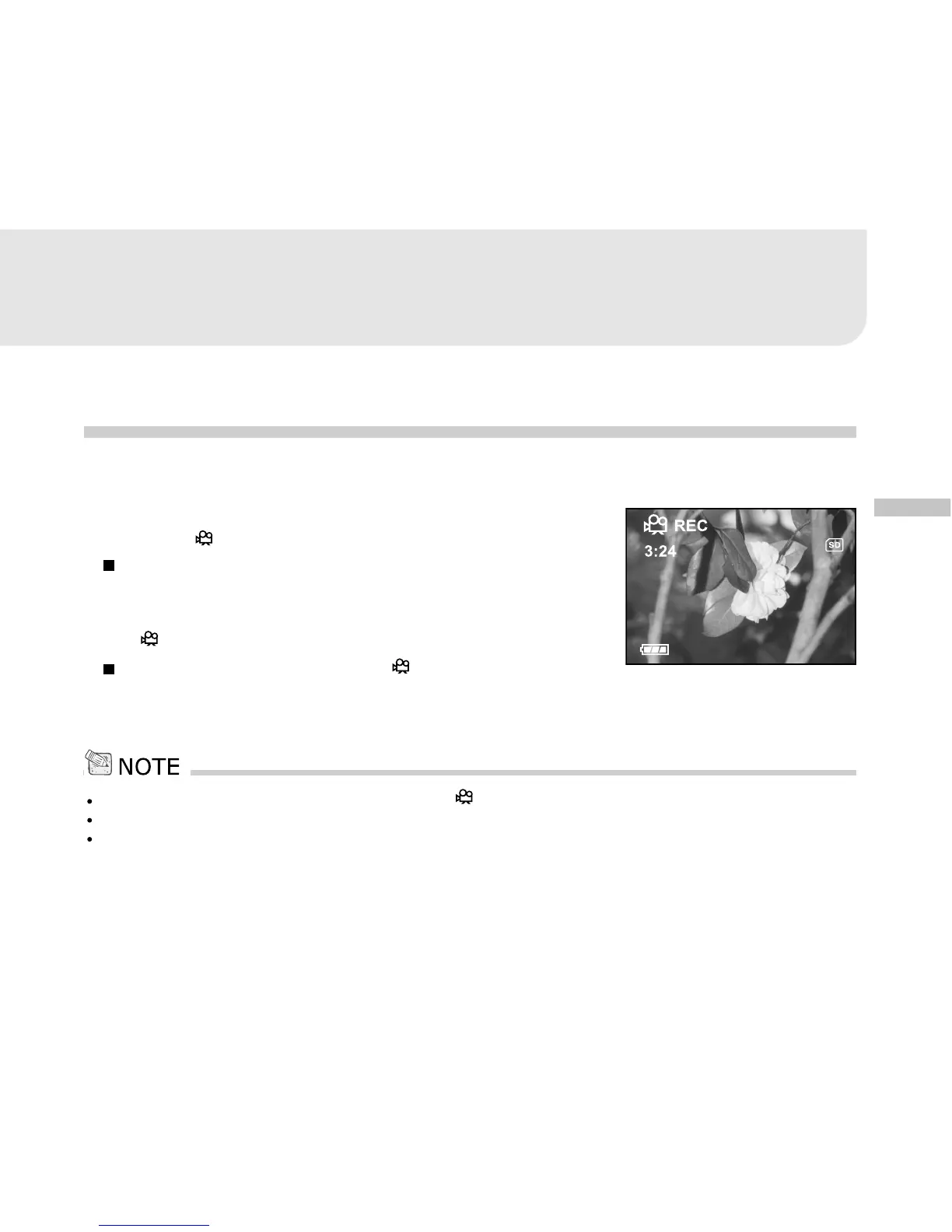E
51
Movie Mode
Recording Video Clips
The movie mode allows you to record video clips at a resolution of 320 x 240 pixels.
1. Turn the camera on by sliding the POWER switch.
2. Press the
button.
The recording movie time, REC icon, the card indicator
and the battery level will all display on the LCD monitor.
3. You can start recording the video clip simply by pressing
the
button.
To stop the recording, press the button.
It is not possible to zoom in or zoom out while in the[ ] Movie mode.
In movie mode, image size, image quality and self-timer’s functions cannot be set or activated.
In movie mode, the flash mode is automatically set to OFF.