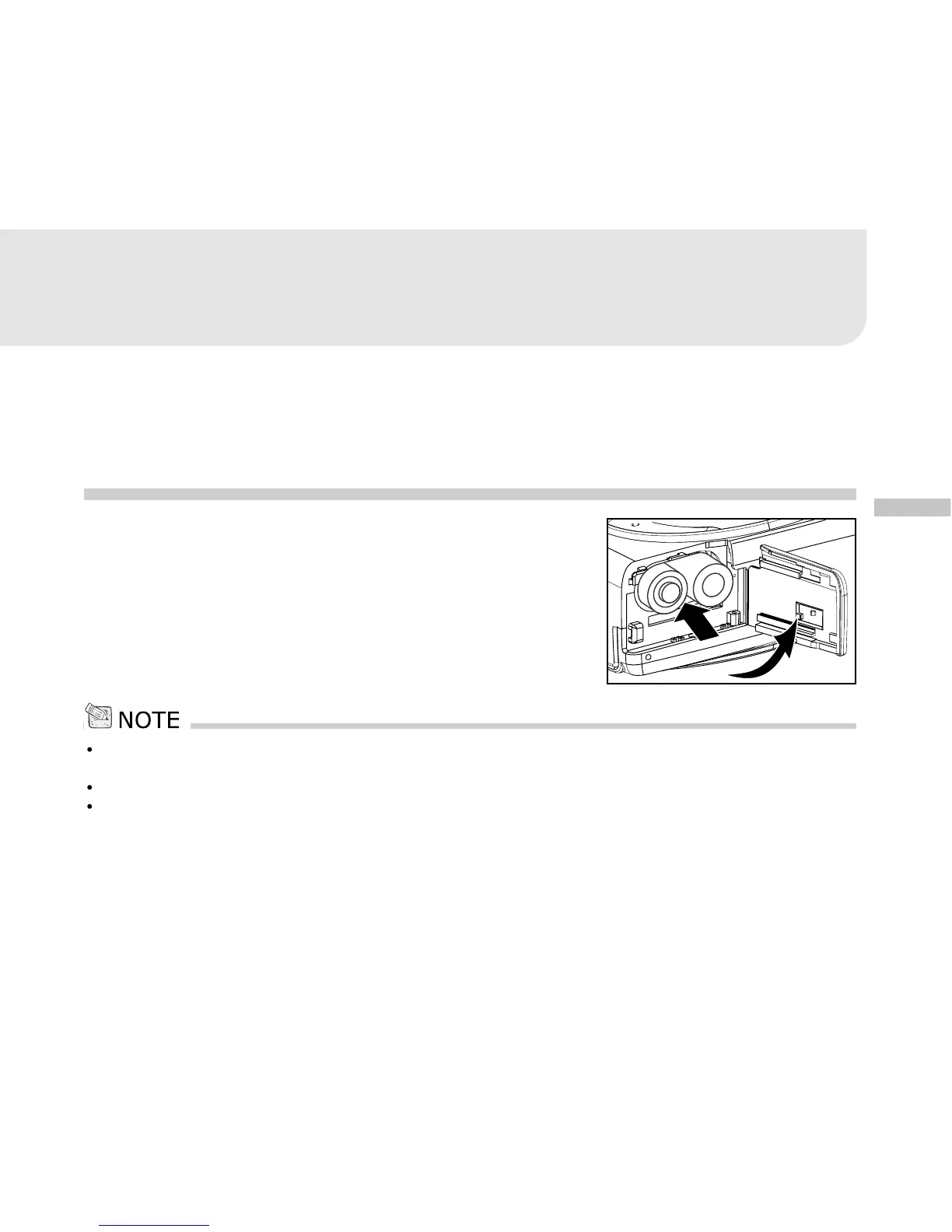E
21
GETTING STARTED
You can use either 2 AA size batteries (Alkaline or Ni-MH) or an AC power adapter (3.0V/2.5A)
to power the camera. Battery power is convenient for capturing images or recording video
clips while an AC power adapter is useful when transferring images to your computer.
Installing the Batteries
1. Make sure the camera is off.
2. Slide the battery/SD memory card cover in the direction of
the [OPEN] arrow.
3. Insert the batteries, noting correct polarity (+ and -).
4. Close the battery/SD memory card cover firmly.
If you won't be using the batteries for an extended period of time, remove them from the camera to prevent the
leakage or corrosion.
Never use manganese batteries.
Avoid using the batteries in extremely cold environments as low temperatures may shorten the battery life and reduce
the camera performance.