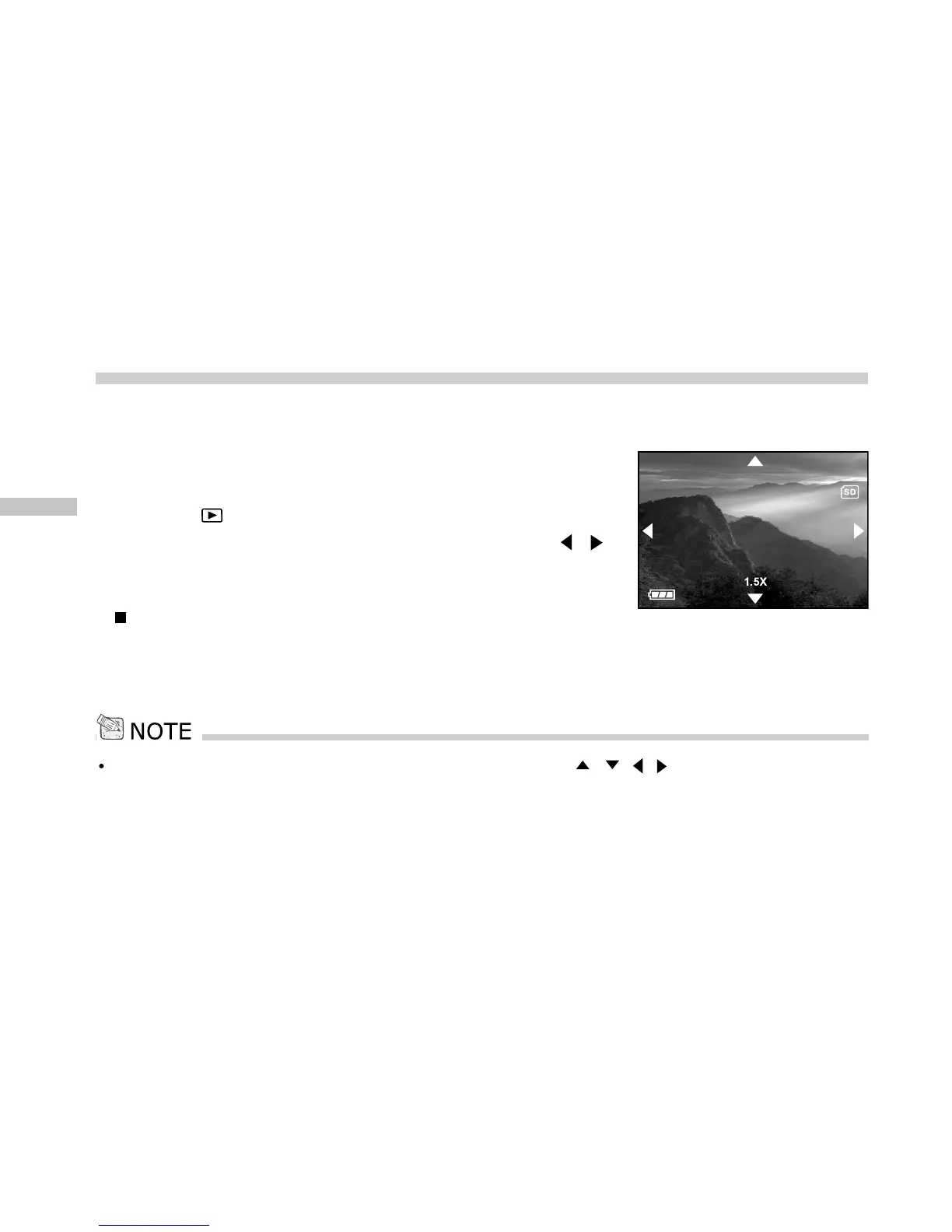E
44
Zoom Playback
While reviewing your images, you may enlarge a selected portion of an image. This
magnification allows you to view fine details.
1. Turn the camera on by sliding the POWER switch.
2. Press the button.
3. View and select your recorded images by using the
/
button.
4. To zoomed the image press the [T] button.
Digital zoom in the playback mode can magnify up to 6x.
5. To return to the regular display from 6x status, keep pressing the [W] button and will change
into thumbnail images.
When you zoomed the maximum portion of the selected image, the / / / key will be disappeared.