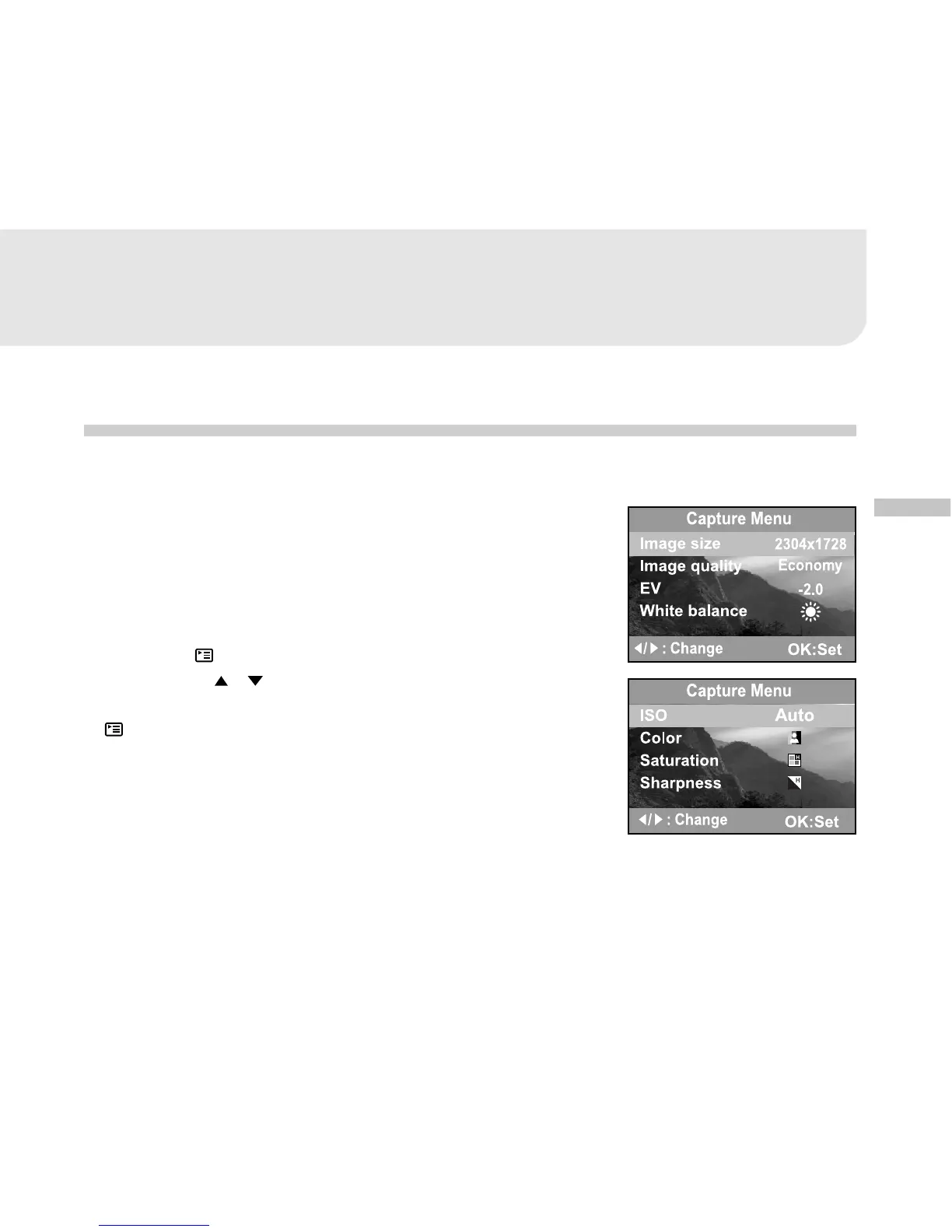E
59
MENU OPTIONS
The Capture Menu
In the Capture menu, you can determine the conditions you would like to choose such as
image size, image quality, EV compensation, white balance, ISO, color, saturation and
sharpness.
1. Turn the camera on by sliding the POWER switch.
2. Set the mode dial base on the desired scenery (Manual,
Auto, Macro, Portrait, Landscape, Night Scene or Sports).
3. Press the
button and then scroll through the options by
pressing the
/ button.
4. After setting your preferences in the capture menu, press
or rotate the mode dial to go back to Capture mode.