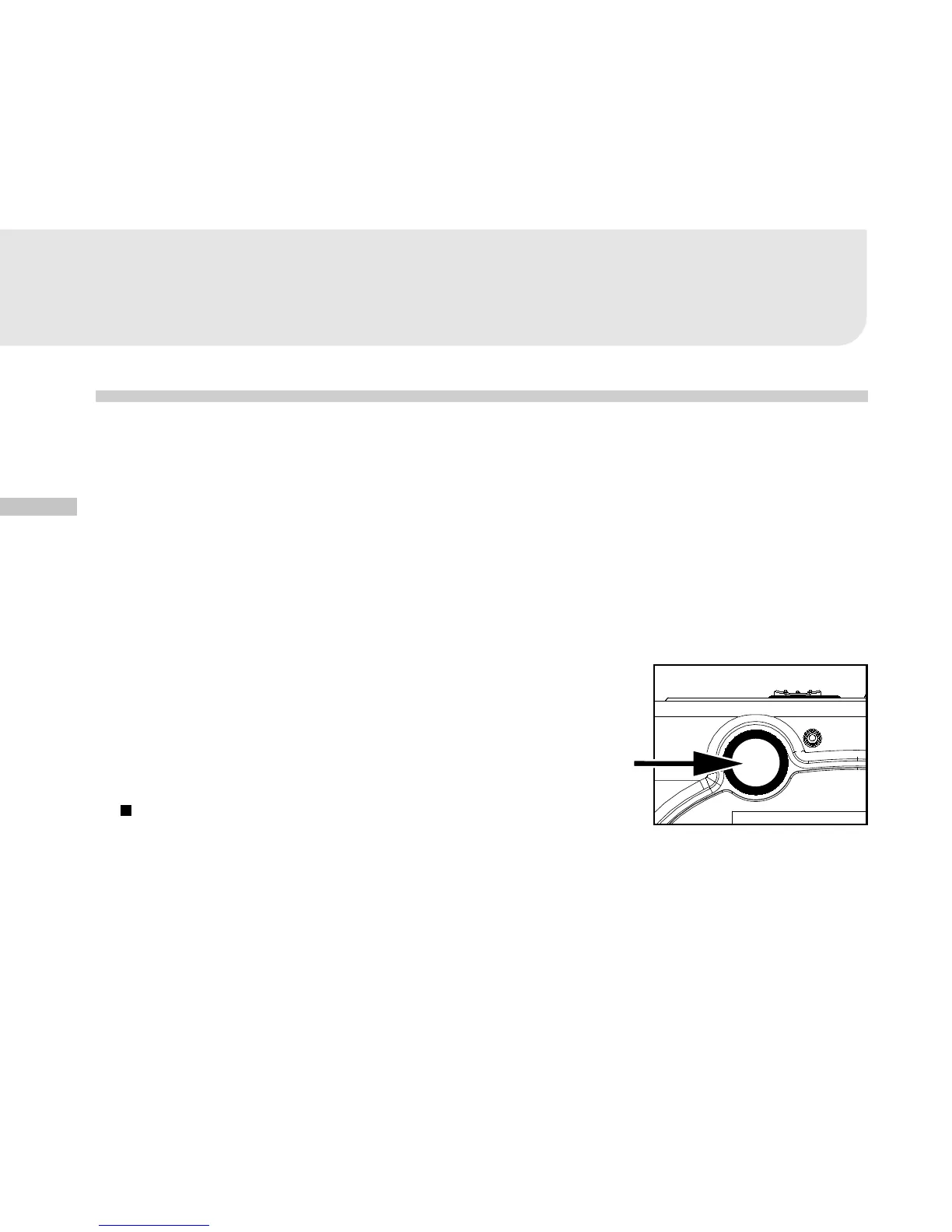E
28
TAKING PHOTOGRAPHS
Basic Setting
Your camera is equipped with both an optical viewfinder and a 1.6" full color TFT LCD monitor
to compose images. Taking images by using the optical viewfinder will conserve more battery
power. If your batteries' level is in low condition, it is recommended to compose images by
using the viewfinder. The LCD monitor can help you accurately compose the pictures and
examine all the details, but using it may also consume more battery power. However, always
use the LCD monitor for MACRO shots to avoid parallax effects.
Using the Viewfinder
Using the viewfinder helps you to compose images and adjust the subject in the crisp focus.
1. Turn the camera on by sliding the POWER switch.
2. Set the mode dial base on the desired scenery (Manual,
Auto, Macro, Portrait, Landscape, Night Scene or Sports).
3. Compose your picture in the viewfinder.
4. Press the shutter button.
The LED indicator blinks green while the camera is
processing a captured image.