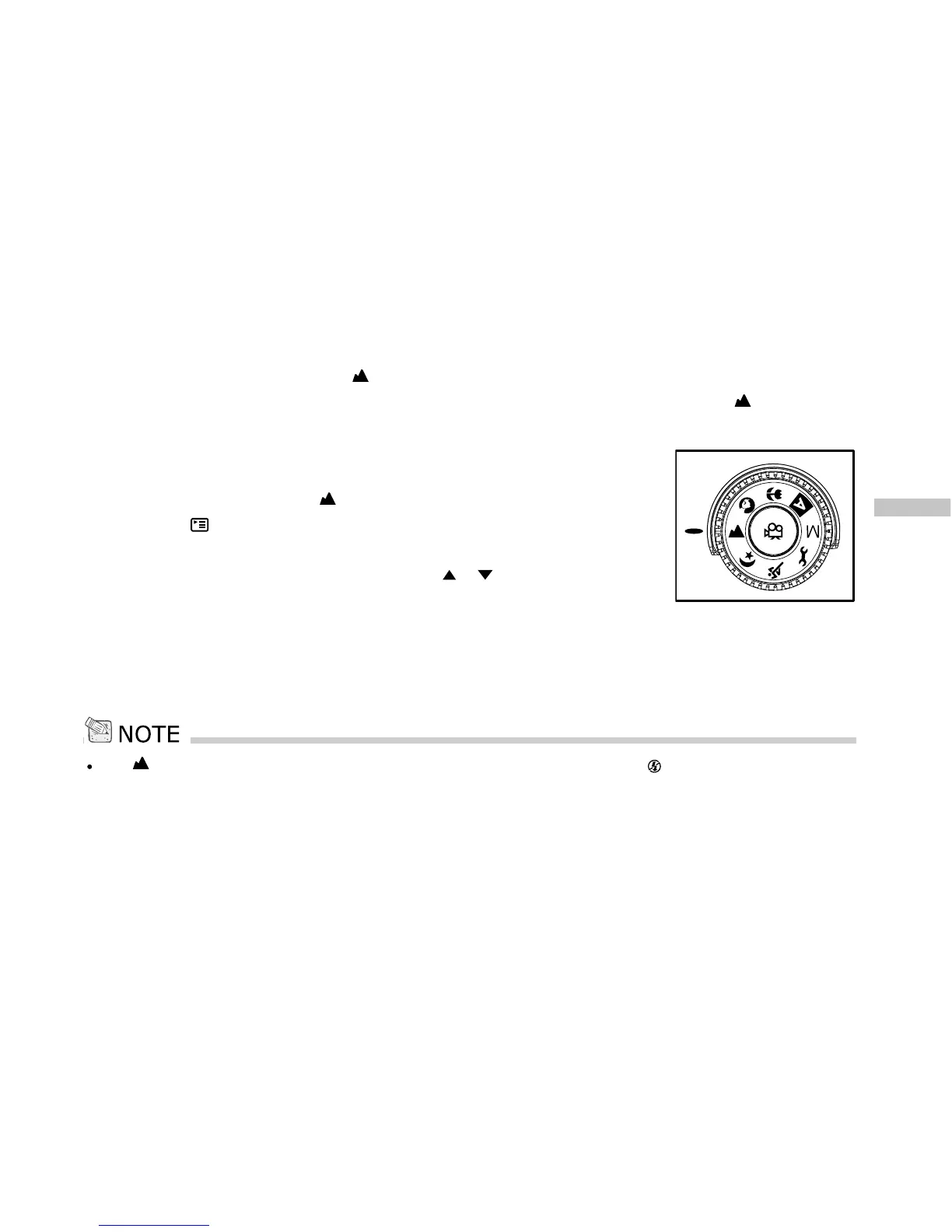E
39
Selecting the Landscape Mode
Taking pictures by selecting the [ ] Landscape mode helps you to capture vivid and expansive
landscape pictures with the enhancement of image's color and saturation. The [ ] Landscape
mode is used when the distance to the subject is between 0.4m and infinity.
1. Turn the camera on by sliding the POWER switch.
2. Rotate the mode dial to [
].
3. Press the Menu button.
4. Set Image size, Image quality, EV, White balance, Color,
Saturation and Sharpness by pressing / button and
then press the OK button to confirm.
5. Compose the picture.
6. Press the shutter button down halfway to focus the image, then press it fully down.
In [ ] Landscape mode, ISO speed cannot be set and Flash mode defaults to [ ] Flash Off