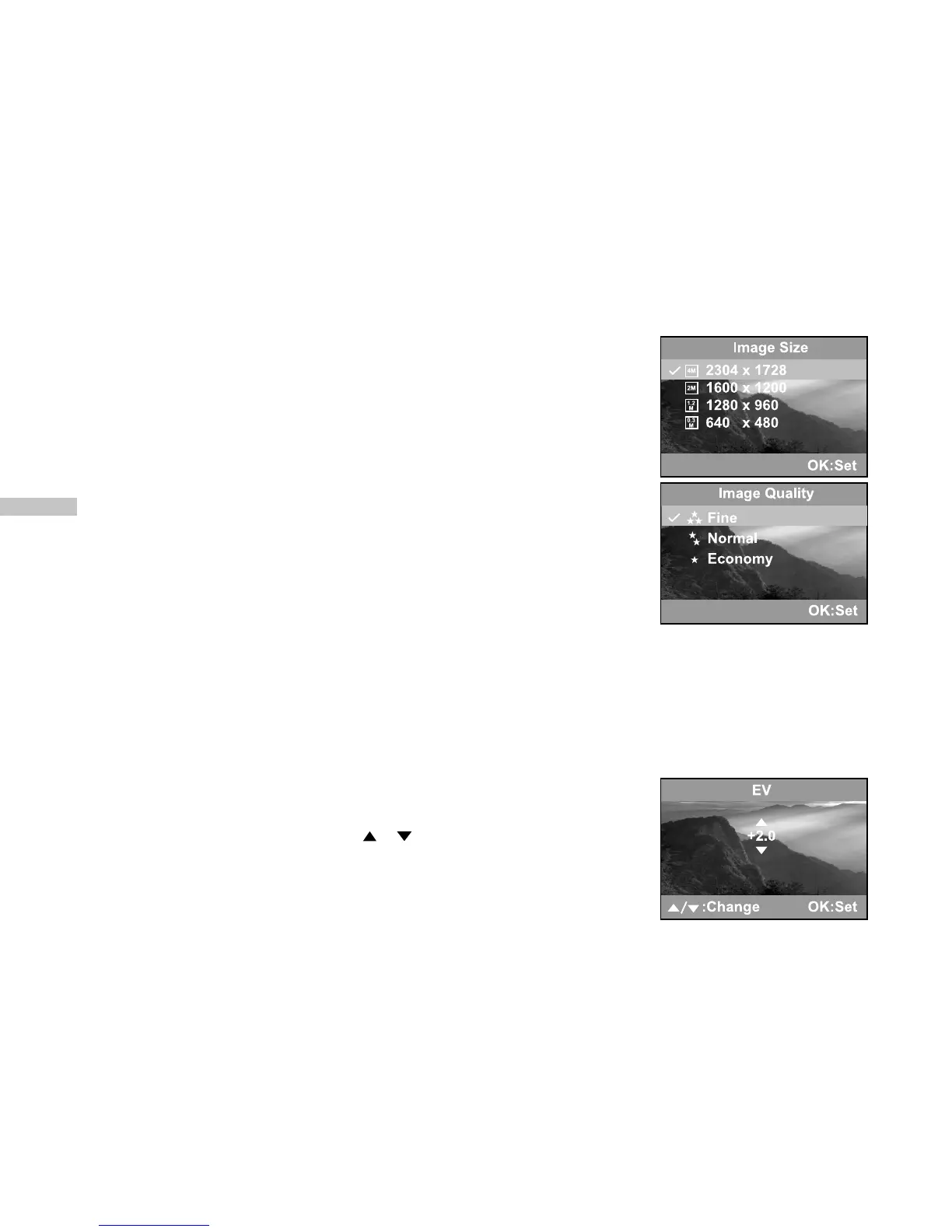E
60
IMAGE SIZE
Refer to Setting the Image Resolution and Quality (p. 19).
QUALITY
Refer to Setting the Image Resolution and Quality (p. 19).
EV
Your camera adjusts the exposure for each scene automatically. However, when the subject
is too dark or too bright, the camera adjusts the brightness or darkness. This is called EV
compensation. The EV compensation of your camera can be adjusted from [-2.0 EV] to [+2.0
EV] (0.5 EV step). To select the EV compensation you wish, first press the OK button.
Then increase or decrease the EV compensation depending
on what you need by using the / button and then press
the OK button again to confirm.