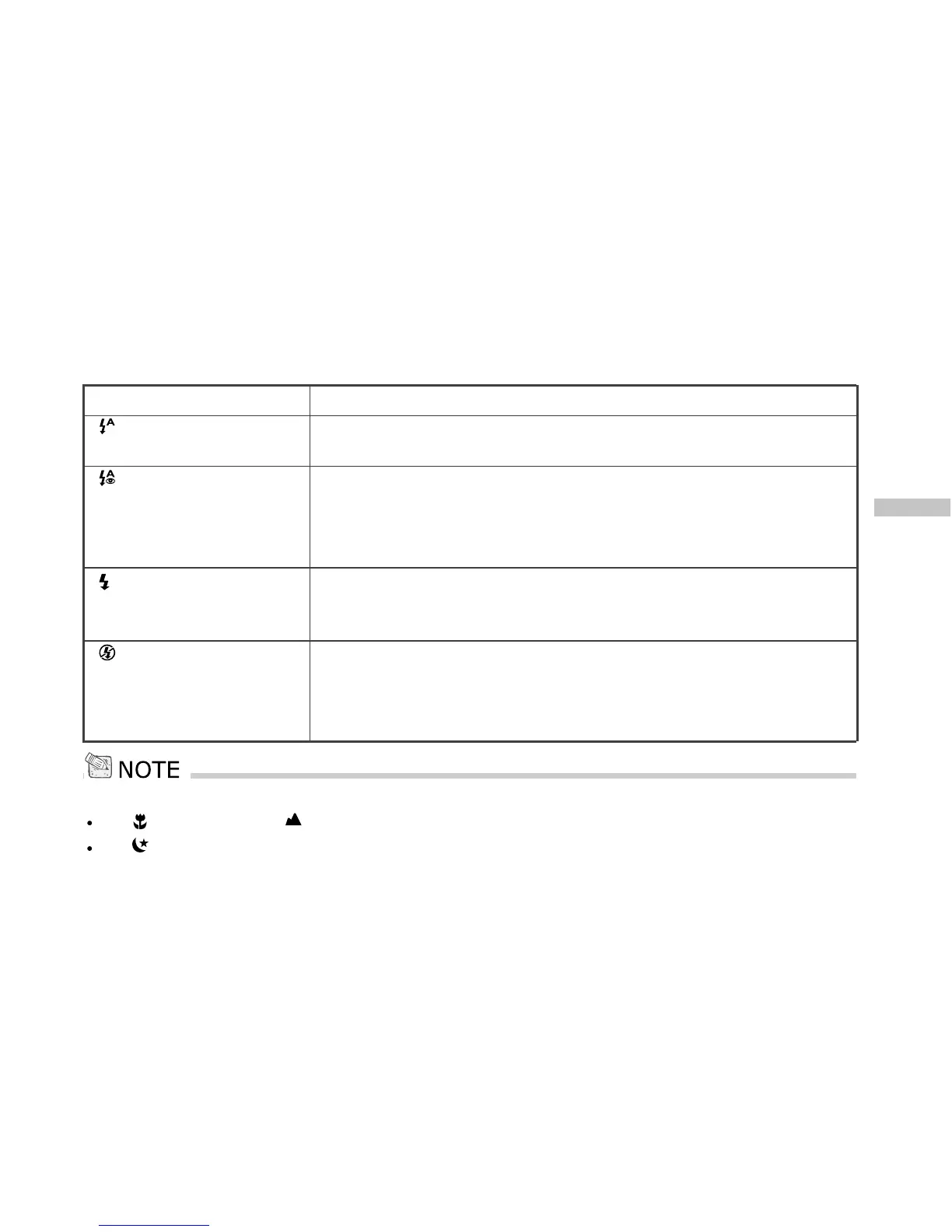E
33
The table below will help to choose the appropriate flash mode:
Flash Mode Description
[
] Auto Flash The flash fires automatically according to the ambient lighting
conditions. Select this mode for general photography.
[
] Red-Eye Reduction The flash emits a precursor-flash before the main flash fires.
This causes the pupil in the human eye to constrict, reducing
the red-eye phenomenon. Select this mode when taking
images of people and animals in low-light conditions.
[
] Fill Flash (on) The flash will always fire regardless of the surrounding
brightness. Select this mode for recording images with high
contrast (backlighting ) and deep shadows.
[
] Flash Off The flash will not fire. Select this mode when taking images in
a place where flash photography is prohibited, or when the
distance to the subject is beyond the effective range of the
flash.
In [ ] Macro mode and [ ] Landscape mode, flash photography is not possible.
In [ ] Night Scene mode, flash photography is fixed to Fill Flash (on).