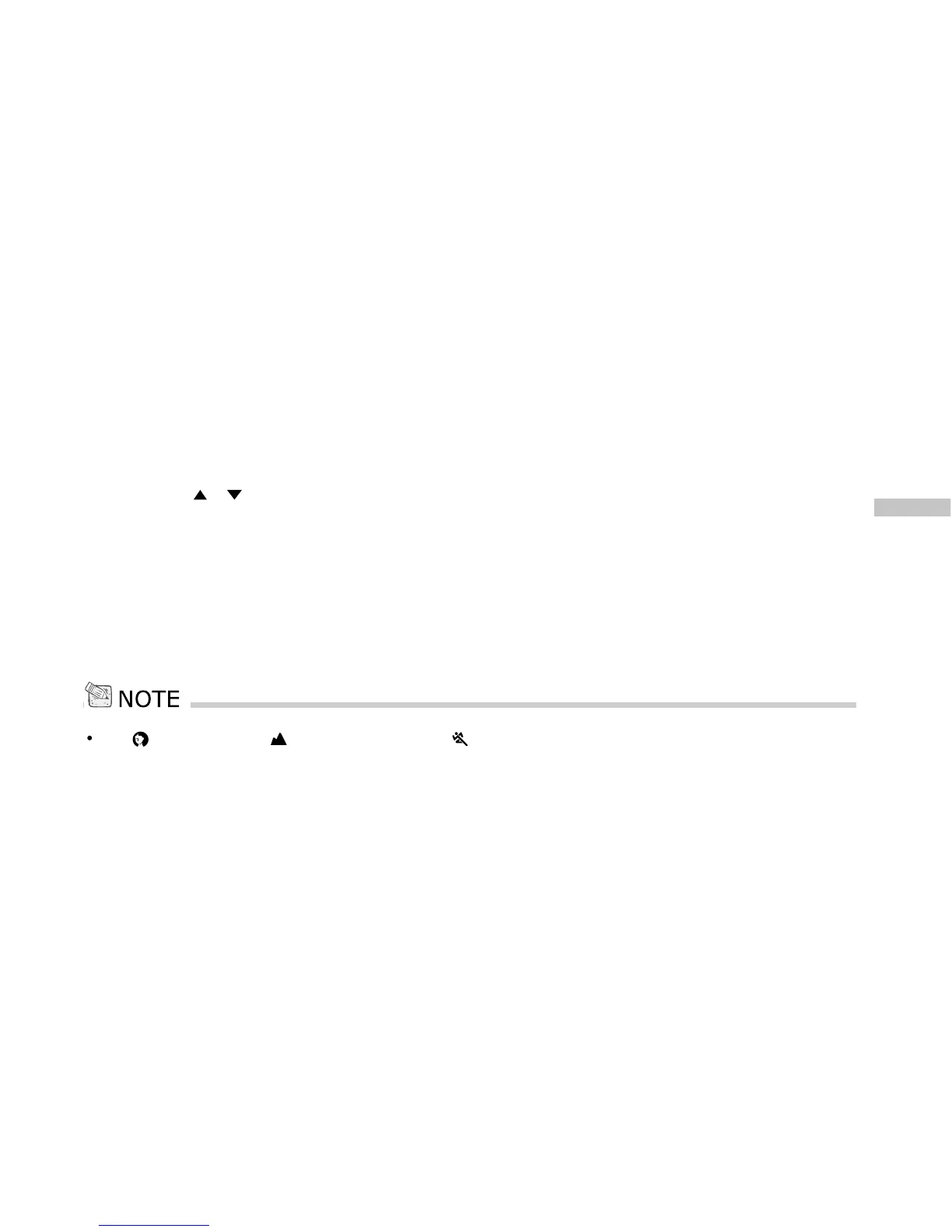E
63
ISO
The ISO speed decides the sensitivity to the lights. The higher the ISO number is, the more
sensitive it is to the lights.
When recording under dark situations or recording a fast moving, use a high-number setting.
However, while recording high quality images, we suggest you to use a low-number setting.
To set the ISO speed, first press the OK button. Then choose the appropriate ISO speed by
pressing the
/ button and then press the OK button again to confirm.
[AUTO]: adjusts the ISO speed automatically
[100]: equivalent to ISO 100
[200]: high-sensitive photography, equivalent to ISO 200
[400]: high-sensitive photography, equivalent to ISO 400
In [ ] Portrait mode, [ ] Landscape mode and [ ] Sports mode, the ISO speed setting is not possible.