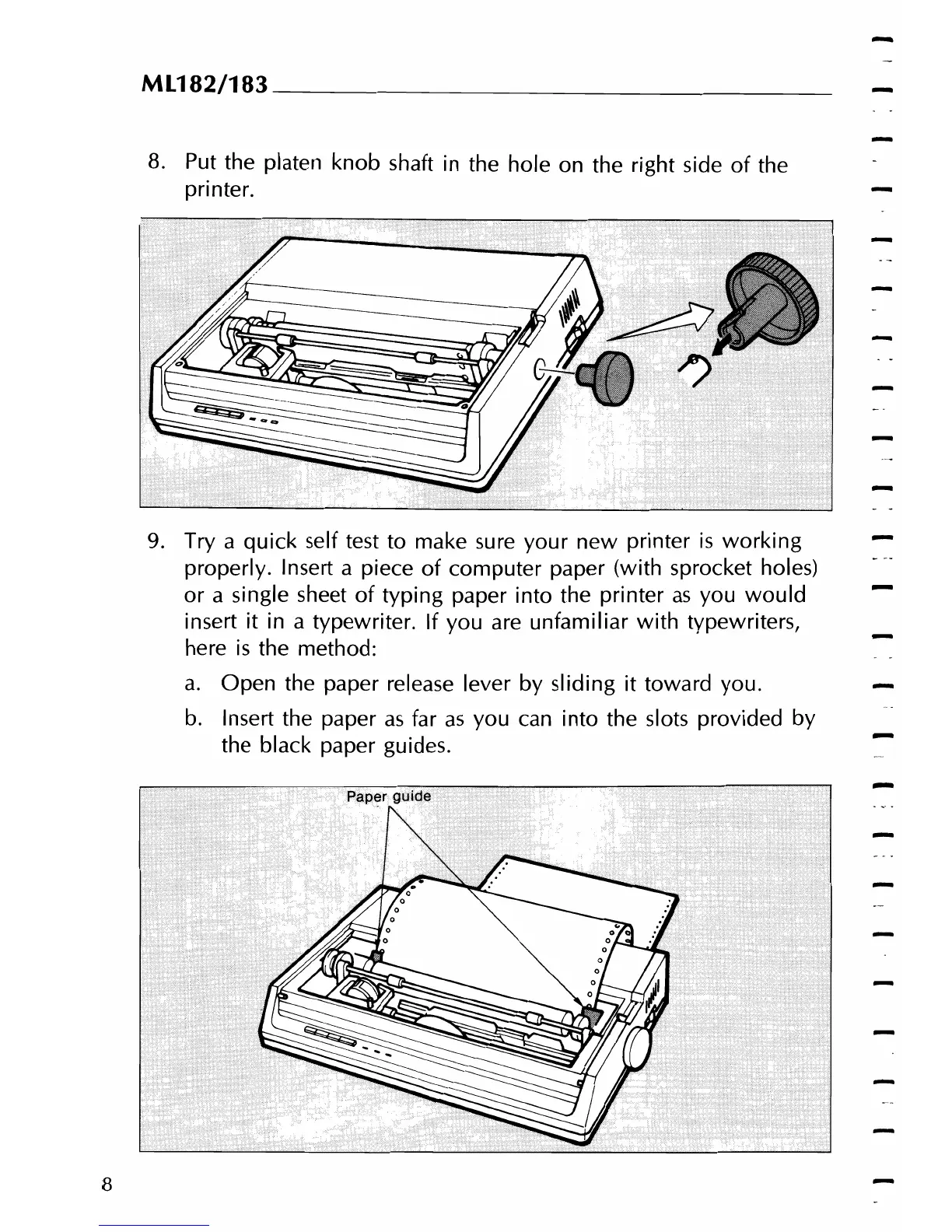-
ML182/183
________________________________
__
8.
Put
the platen knob shaft in the hole on the right side
of
the
printer.
9.
Try
a quick self test to make sure your new printer
is
working
properly. Insert a piece
of
computer paper (with sprocket holes)
or a single sheet
of
typing paper into the printer
as
you
would
insert
it
in a typewriter. If you are unfamiliar with typewriters,
here
is
the method:
a.
Open the paper release lever by sliding
it
toward you.
b.
Insert the paper
as
far
as
you
can
into the slots provided by
the black paper guides.
-
-
8