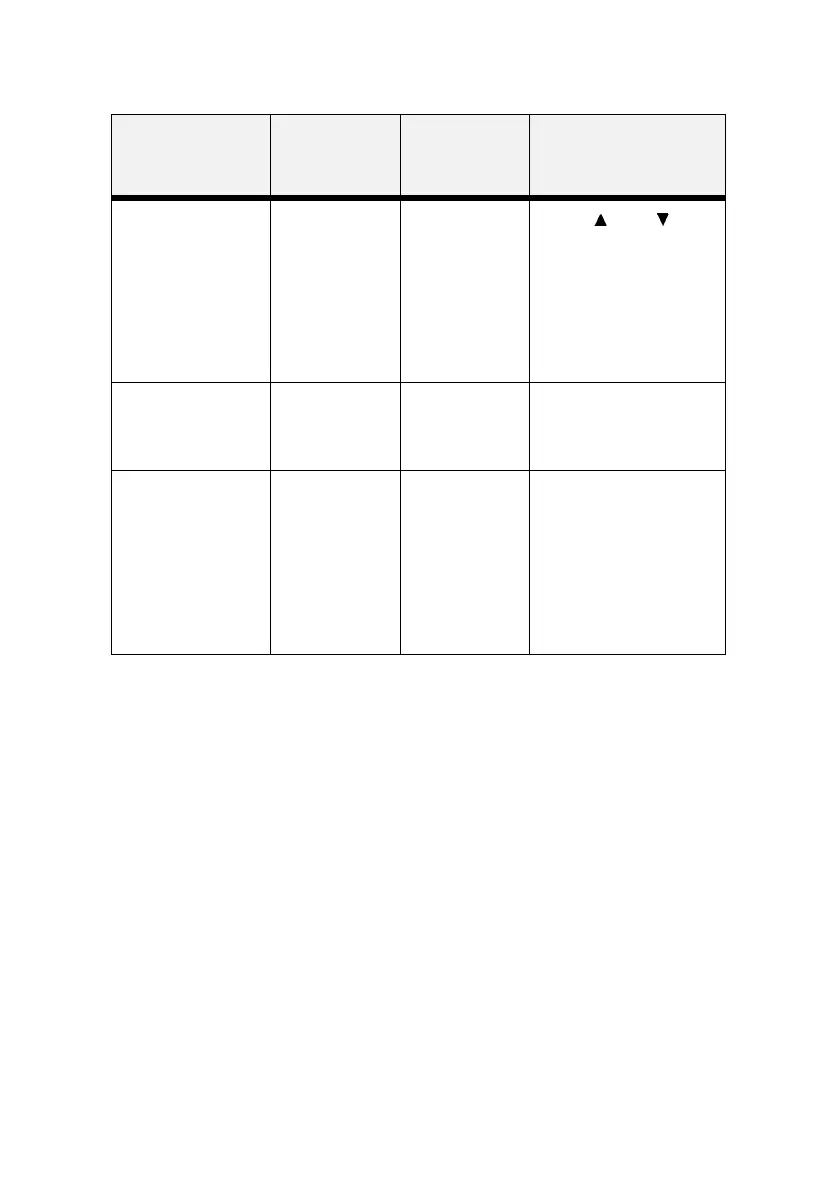B6250/B6500 User’s Guide> 100
WARNING
All files on the FLASH DIMM will be deleted if the Format
FLASH function is selected.
Delete
This selection will
delete the selected
file or directory
from the FLASH
DIMM. To delete an
entire directory, you
must first delete all
the files within that
directory.
Selected File Files
Press < > or < > to
scroll through the files.
Press <SELECT> to
delete the file.
Format Usr FLASH
This selection will
reformat the FLASH
DIMM.
Execute Execute Press <SELECT> to
reformat the FLASH
DIMM.
Flash Summary
This selection will
print a page
containing
information about
the installed FLASH
DIMM including a
list of all the current
existing files and
directories.
Execute Execute Press <SELECT> to print
the FLASH summary.
SUBMENUS DEFAULT
SETTING
AVAILABLE
SETTINGS
PROCEDURE FOR
CHANGING
SETTING