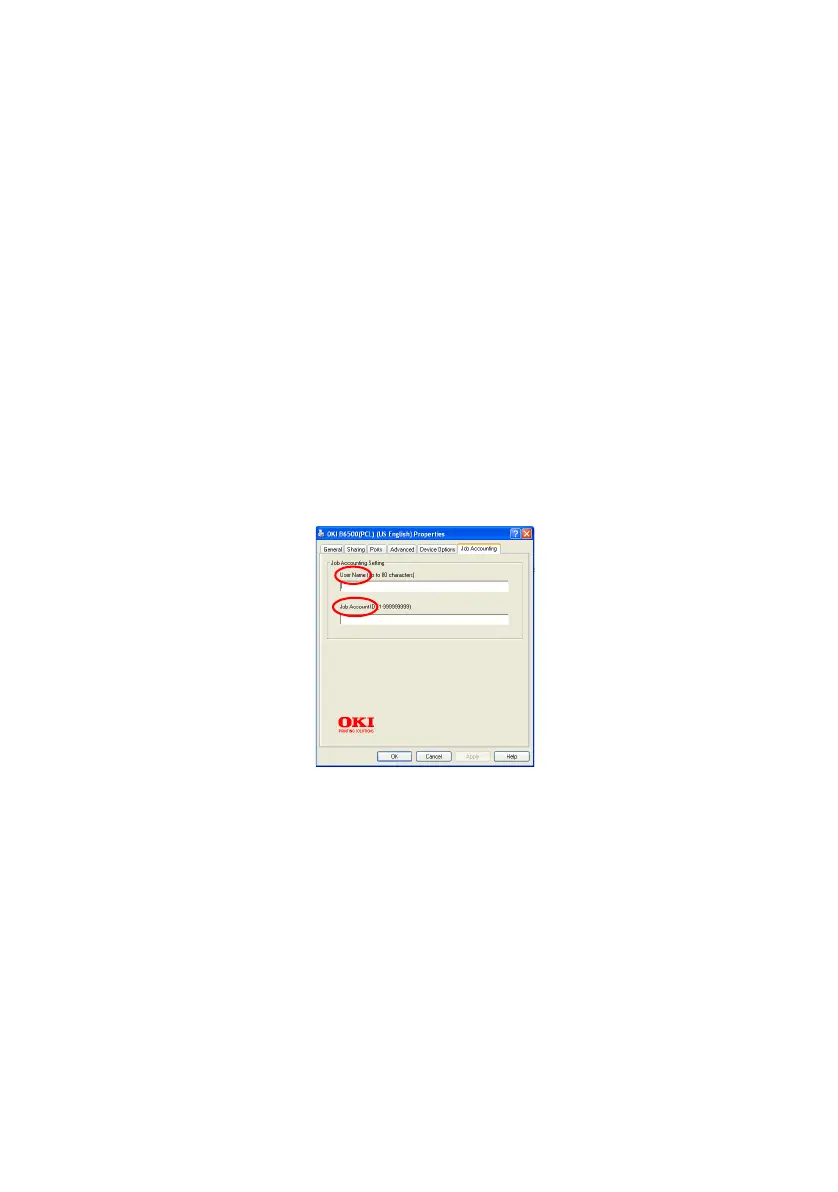B6250/B6500 User’s Guide> 150
J
OB
A
CCOUNTING
With Job Accounting enabled this tab allows additional user
identification through the use of a “User Name” and a “Job Account
ID”.
To access this tab:
1. Click [Start] on the task bar, then select [Printers and Faxes].
2. Click the icon of this printer, and then select [Properties]
from the [File] menu.
3. Select the [Job Accounting] tab. The window has two fields:
• User Name (displayed in Job Accounting Summary from
the printer).
• Job Account ID (Used as part of the OKI Job Accounting
package.
Note: See OKI Job Accounting information for additional detail.