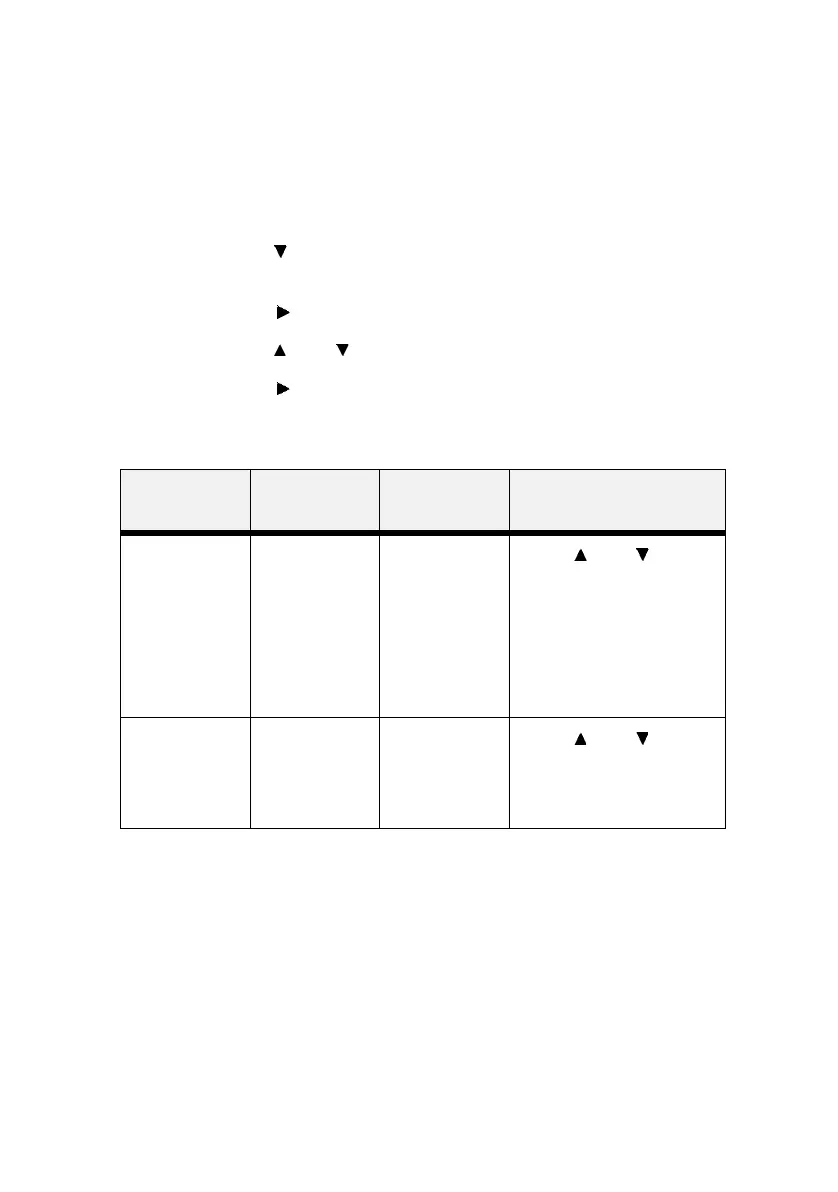B6250/B6500 User’s Guide> 76
S
YS
C
ONFIG
M
ENU
The Sys Config Menu provides access to the system settings. Use
the following procedure to enter the Sys Config menu:
1. Press the MENU button on the control panel.
2. Press the < > button until the text “Sys Config Menu” is
shown on the first line of the display.
3. Press the < > button to enter the sys config menu.
4. Press the <> or <> button to move through the submenus.
5. Press the < > button to enter the submenu.
Use the procedures in the following table to access and change the
Sys Config Menu settings:
SUBMENUS DEFAULT
SETTING
AVAILABLE
SETTINGS
PROCEDURE FOR
CHANGING SETTING
Power Save
Time
This submenu
allows you to
change the time
(in minutes)
when the
printer enters
the Power
Saver Mode.
15 5 min, 15 min,
30 min, 60 min,
240 min
Press < > or < >
buttons to select the
number of minutes.
Press <SELECT> to save the
time.
Personality Auto Emulation Auto Emulation,
PCL, Postscript
3, FX
Press < > or < >
buttons to scroll through the
selections.
Press <SELECT> to save the
selection.