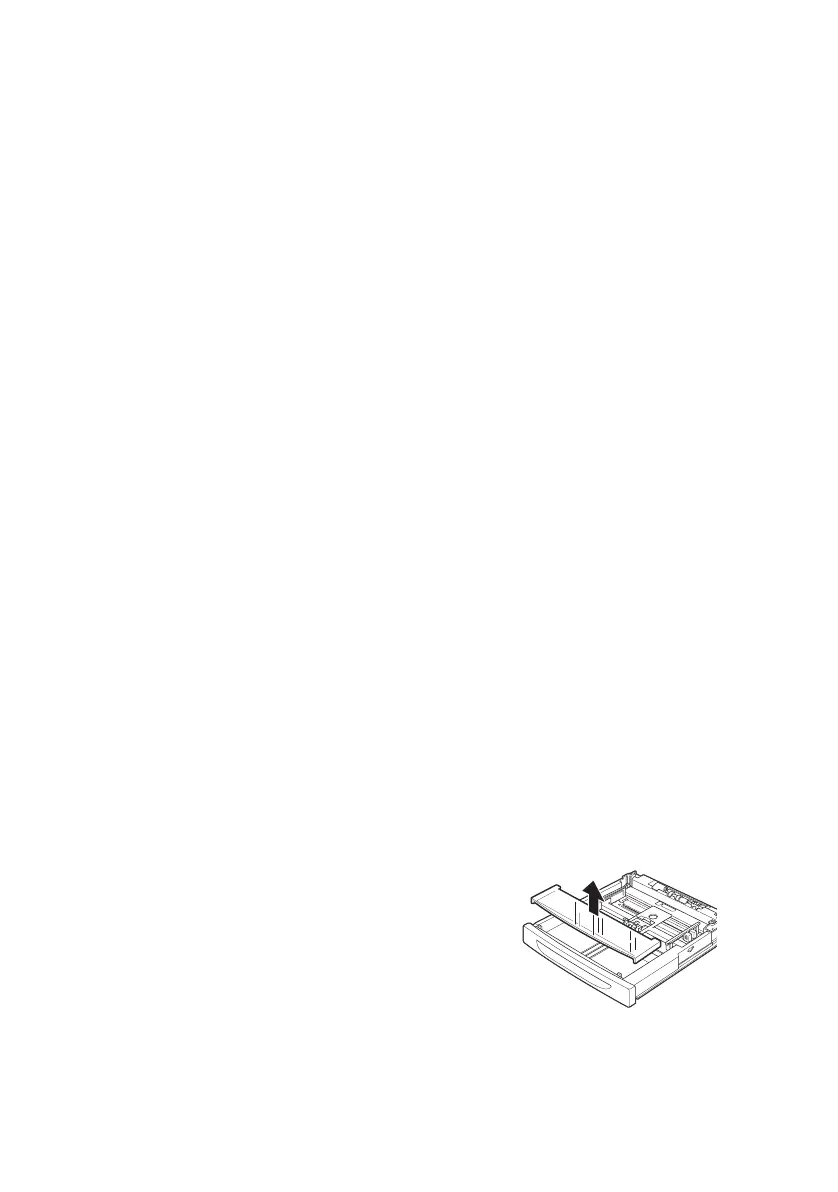B6250/B6500 User’s Guide> 49
• If acid paper is used, the characters might appear fuzzy.
Replace it with alkaline paper.
• Envelopes that are not flat or have metal fasteners
• Labels that do not fully cover the adhesive backing
S
TORING
AND
H
ANDLING
P
APER
Even for suitable papers, poor storage conditions may lead to a
change in the paper quality, paper jams, poor print quality and
machine breakdown. Take note of the following points when storing
paper:
• Store paper in the following locations: Temperature of 10 -
30 °C with a relative humidity of 30 - 65%
• After opening a ream of paper, use the original cover sheets
to wrap up the paper not used and store it in a cabinet or a
location with low humidity.
• Do not let the paper stand but store it in a flat location.
• Ensure that the paper is stored properly without being bent
or curled.
• Store the paper in a location not exposed to direct sunlight.
L
OADING
P
APER
L
OADING
P
APER
IN
A
P
APER
T
RAY
Refer to:
Paper type and size that can be loaded in paper tray: “ Usable Paper”
(P. 45)
1. Place the paper tray on a flat
surface and remove the lid (if
installed).
