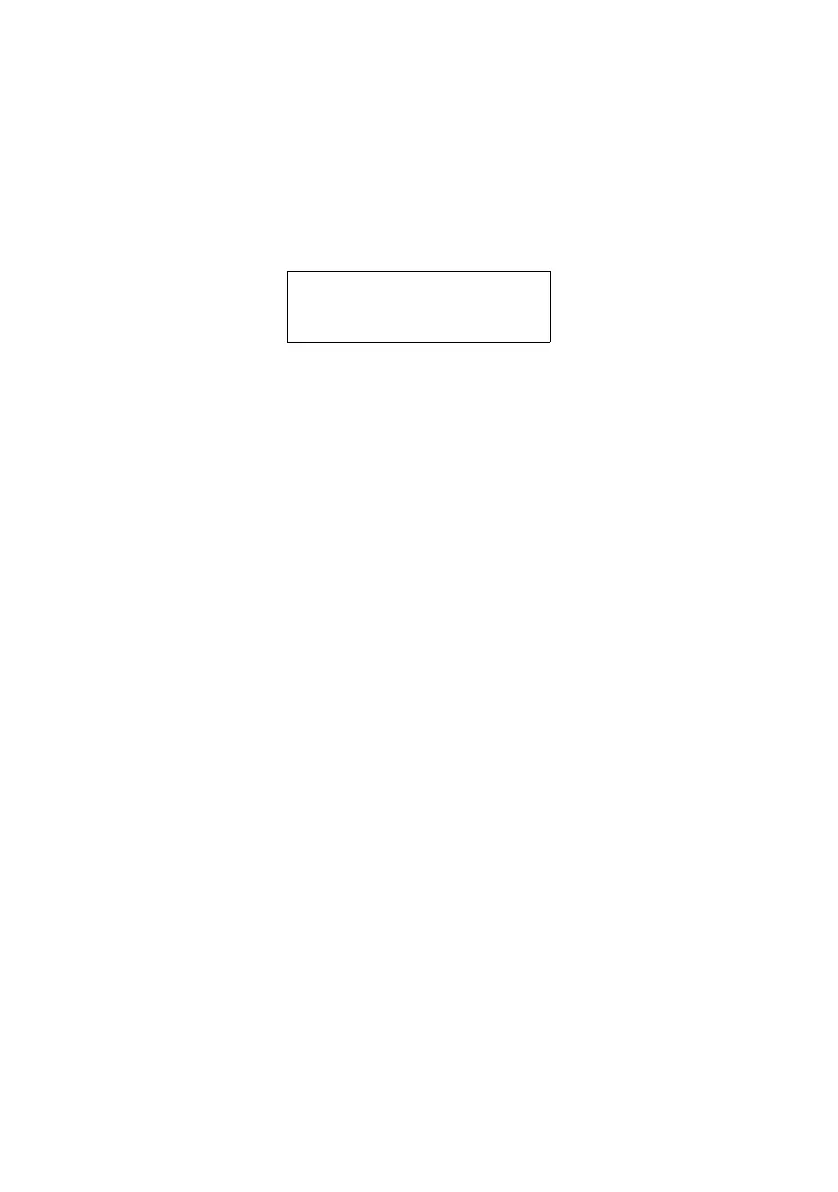B6250/B6500 User’s Guide> 16
M
ENU
S
CREEN
Screen for configuring settings related to the printer.
This screen appears when you press the <MENU> button. The initial
Menu screen displayed is as follows.
Refer to:
• Items that can be set on the Menu screen: “Settings on the
Control Panel” on page 57
Print Jobs Menu