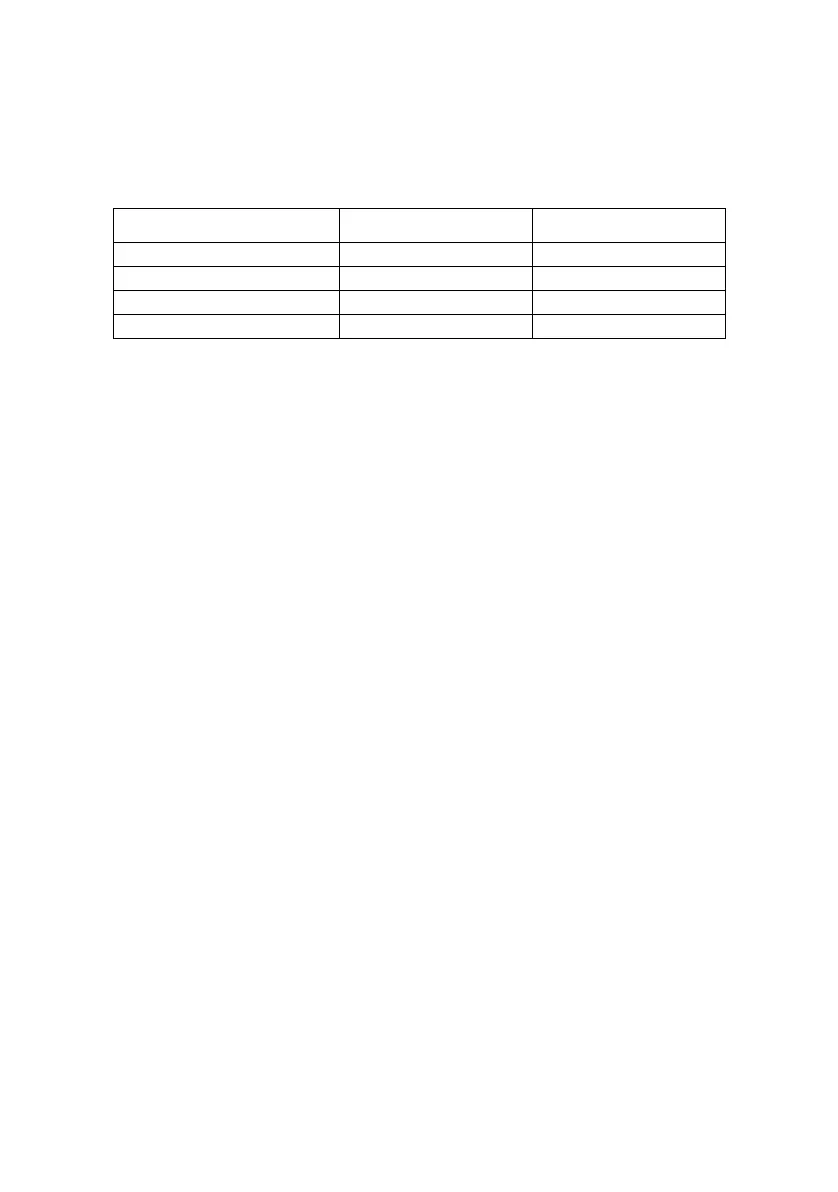B6250/B6500 User’s Guide> 136
N
OVELL
P
ROTOCOLS
The table below shows the network link-layer protocols used for
each of the Novell printing mechanisms supported.
TCP/IP Protocol
The current B6250/B6500 controller includes TCP/IP support and
this is essentially unchanged as a result of the Novell printing
capabilities.
IPX/SPX/NCP Network Protocols
Certain Novell networking protocols are required to support certain
printing mechanisms. These protocols include the following:
IPX– This is a Novell link layer protocol for connectionless datagram
message delivery.
SPX– This is a Novell, connection-oriented protocol that is layered
on top of IPX.
NCP (NetWare Core Protocols): This protocol is used to allow
NetWare clients to send requests and receive responses from a
NetWare server.
Auto-reattach to file server
The B6250/B6500 monitors the network status to the Novell server.
This status is displayed on the Network Status page. This is not a
real-time status, but indicates that network failure will be reported
after multiple attempts to talk to the server have timed out.
Banner Pages
Banner pages are supported in all printing modes discussed in this
document. Banners can be configured and controlled using the
NetWare server and client utilities.
PRINTING MECHANISM IPX/SPX TCP/IP
NPRINTER Supported Not Supported
PSERVER Supported Not Supported
NDPS/NEPS Not Supported Supported
iPRINT Not Supported Supported