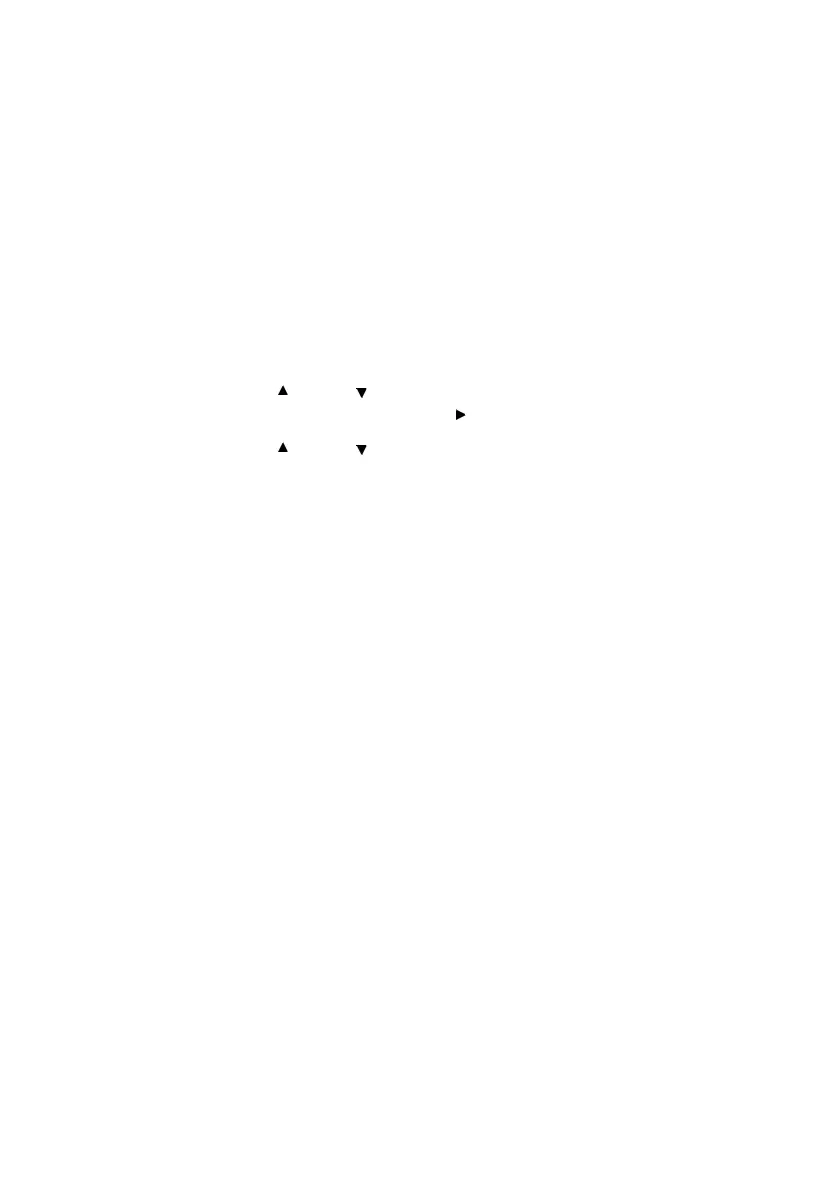B6250/B6500 User’s Guide> 151
C
HECKING
P
RINTED
P
AGES
This section explains how to check the total number of printed
pages.
C
HECKING
T
OTAL
P
RINTED
P
AGES
ON
M
ETER
The total number of printed pages for different meters can be
checked on the display of the control panel.
The following procedure shows how to check the meter.
1. Press the <MENU> button to display the Menu screen.
2. Press the < > or < > button until [Usage Menu] is
displayed and then press the < > button.
3. Press the < > or < > button until [Page Count] is
displayed.
4. After checking, press the <CANCEL> button.