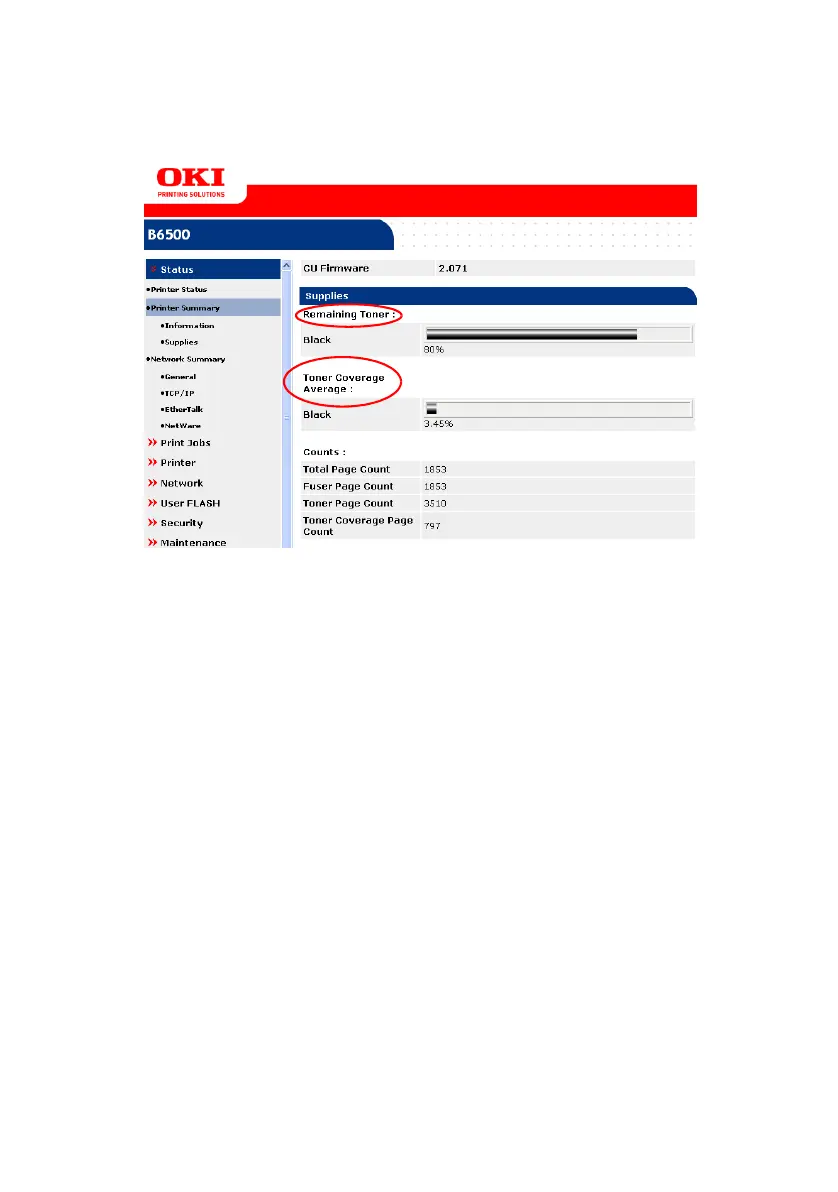B6250/B6500 User’s Guide> 139
3. Selecting “Supplies” shows “Remaining Toner” and “Toner
Coverage Average”.
4. This window also displays:
• Total Page Count - Total number of pages printed
• Fuser Page Count - Total number of pages run through the
Fuser
• Toner Page Count - The number of pages currently applied to
calculating toner cartridge life
Toner Coverage Page Count - The number of pages used in
calculating the percentage of Toner Coverage Area.
