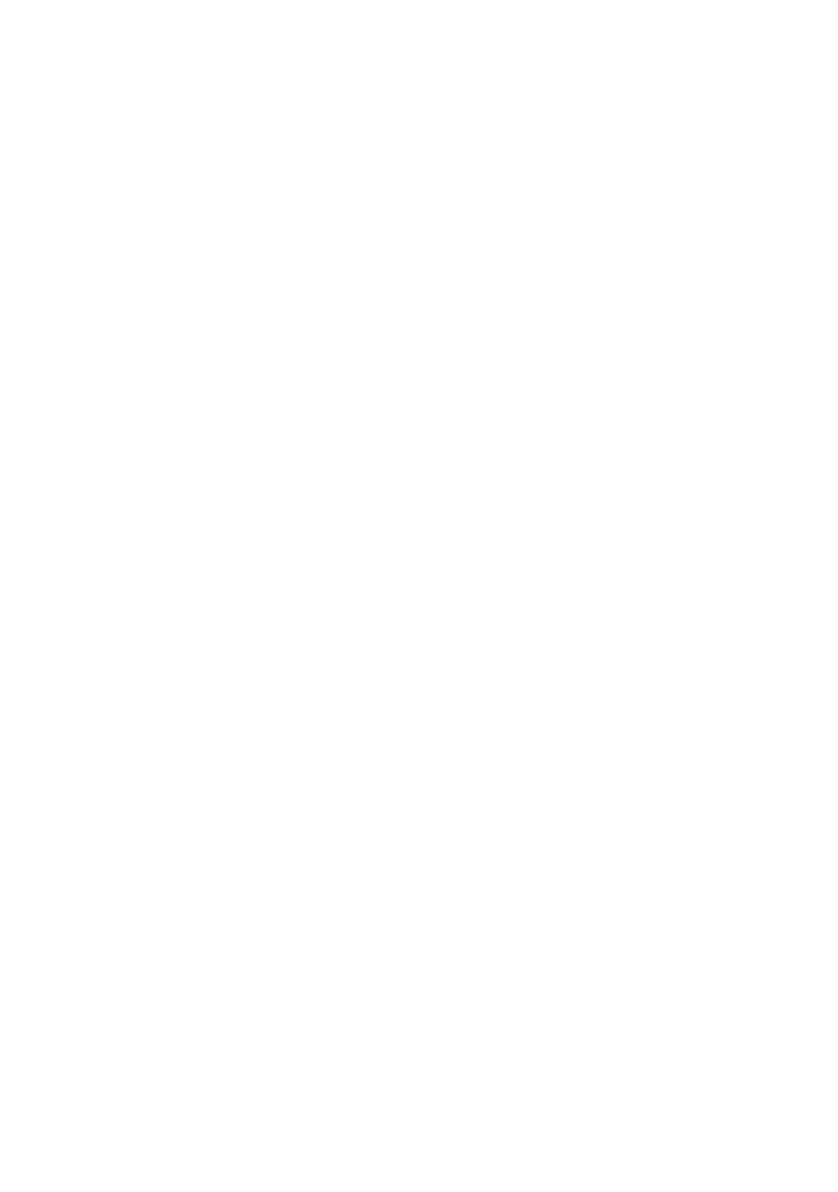B6500 User’s Guide> 171
print after checking printing result - sample
print ....................................................................................... 31
print at a specified time ......................................................... 34
print confidential document .................................................. 29
printing
Delayed Print .................................................................. 34
direct printing of PDF files ............................................. 36
E-mail Printing ................................................................ 37
printing from the computer ............................................. 22
printing on custom size paper/
long paper ............................................................ 26
printing on envelope ....................................................... 23
printing on transparencies ............................................... 25
Proof Print ....................................................................... 31
Secure Print ..................................................................... 29
printing via electronic mail ................................................... 37
R
<READY> indicator ....................................................... 14, 57
rear output tray ...................................................................... 12
rear output tray lever ............................................................. 13
replacing the drum/toner cartridge ...................................... 139
S
Secure Print ........................................................................... 29
Serial connector .................................................................... 12
setting custom paper size ...................................................... 26
setting custom paper size (control panel).............................. 52
setting paper type (control panel) ......................................... 54
special media ......................................................................... 47
standard paper ....................................................................... 46
Stored Documents List ........................................................ 144
switching off the power ........................................................ 17
switching on the power ......................................................... 17
