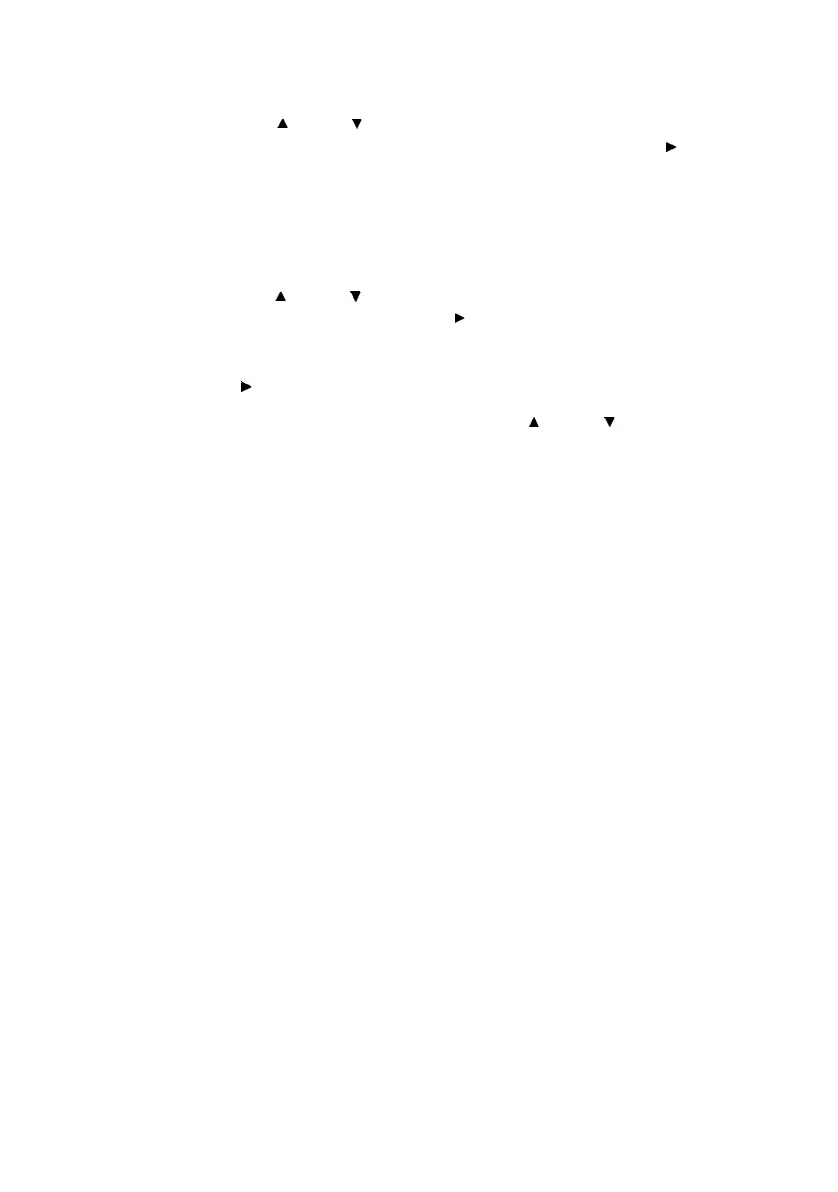B6250/B6500 User’s Guide> 35
3. Press the < > or < > button until the desired digit of the
Password (PIN number) is displayed, then press the < >
button.
4. Repeat step 3 until all four digits of the password are
displayed.
5. Press the <SELECT> button.
6. Press the < > or < > button until the required document is
displayed and then press the < > button.
7. To delete job press the <Cancel> button.
8. Press < > to print displayed job.
9. Enter the number of copies using the < > or < > buttons.
10. Press the <SELECT> button. The document will be printed.
11. After the document is deleted or printed, press the <Cancel>
button until Online is displayed.
NOTE
> The document name displayed (up to 12 characters) is the
[Document Name] set in the [Timed Job] dialogue box of
the [Job Option] tab of the print driver.