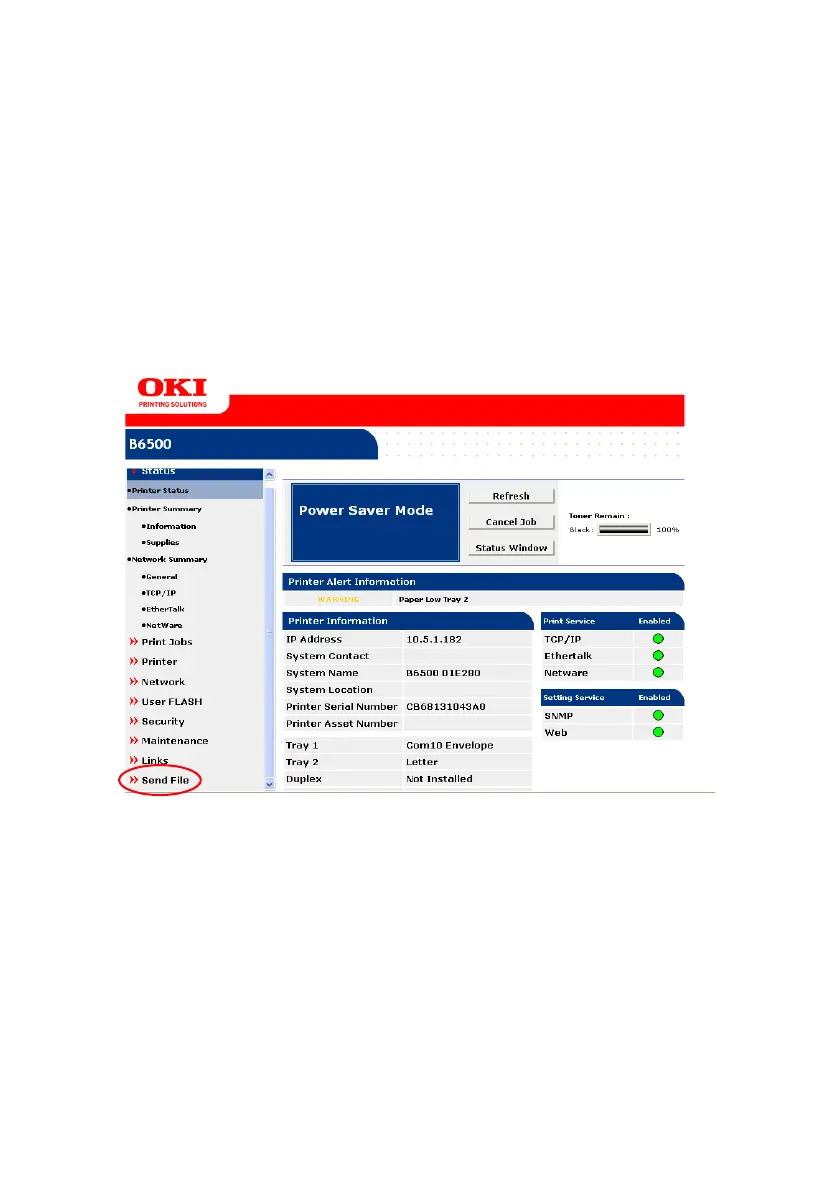B6250/B6500 User’s Guide> 41
Once the necessary selections have been made select either
“Submit” or “Cancel”.
Send File
The “Send File” feature allows the user to browse to a file that
resides on the host PC and send the file to the printer. This facilitates
the printing feature without the need for a shared network driver.
To use this feature:
1. From the printer web page select “Send File” from the menu
listing on the lower left side of the screen.