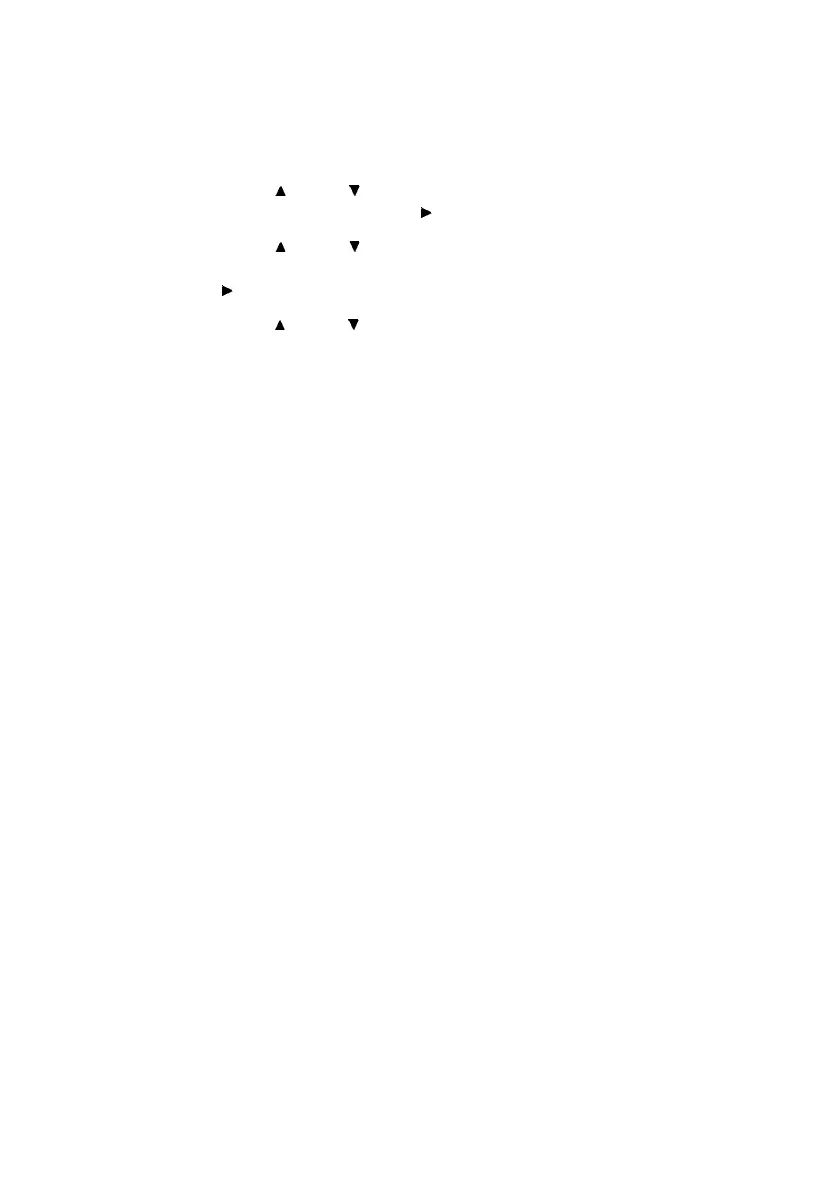B6250/B6500 User’s Guide> 56
Settings on the Control Panel
1. Press the <MENU> button to display the Menu screen.
2. Press the < > or < > button until [Media Menu] is
displayed, then press the < > button.
3. Press the < > or < > button until [Tray X Media Menu] is
displayed (X = the tray number you wish to set). Then press
the < > button.
4. Press the < > or < > button until the desired media type is
displayed, then press the <SELECT> button.
5. Press the <CANCEL> button to exit the menu.