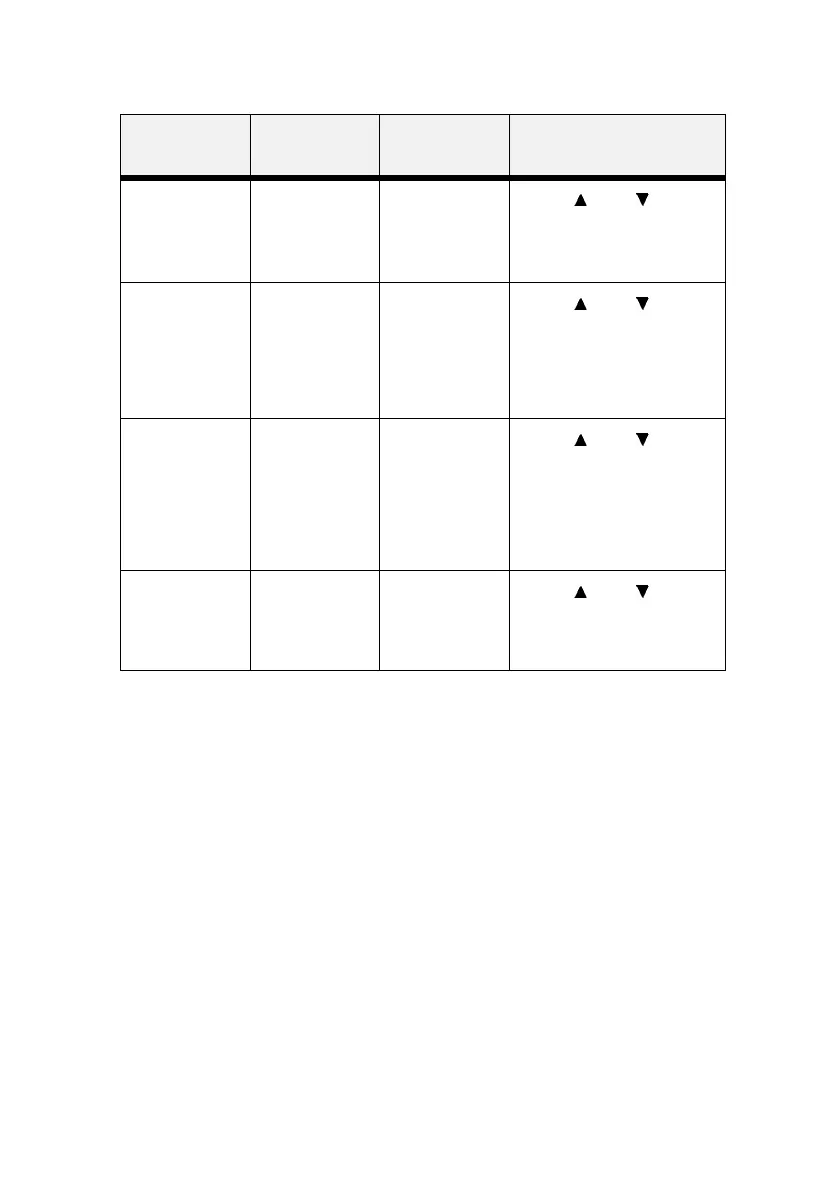B6250/B6500 User’s Guide> 96
Second
This submenu
allows you to
set the current
second.
Current second 0 - 59
Press < > or < > to
scroll through the seconds.
Press <SELECT> to choose
and set the second.
GMT Offset/
Hours
This submenu
allows you to
set time for a
different time
zone in hours.
0 -12 through +
12
Press < > or < > to
scroll through the offset
selections.
Press <SELECT> to set the
offset hours.
GMT Offset/
Mins
This submenu
allows you to
set time for a
different time
zone in
minutes.
00
30
Press < > or < > to
toggle between 0 and 30.
Press <SELECT> to set the
offset hours.
Daylight Saving On On
Off
Press < > or < > to
toggle between On and Off.
Press <SELECT> to save the
selection.
SUBMENUS DEFAULT
SETTING
AVAILABLE
SETTINGS
PROCEDURE FOR
CHANGING SETTING